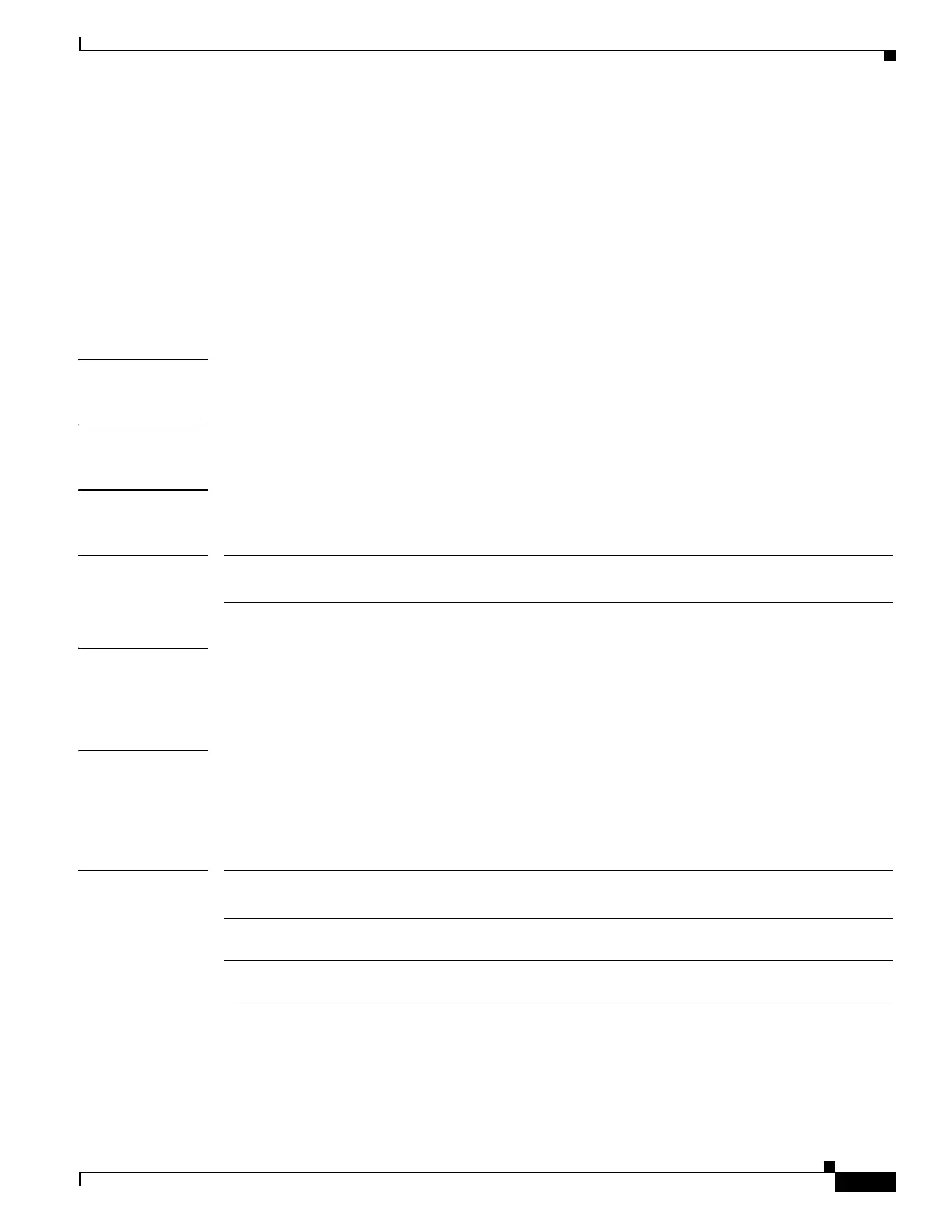2-189
Cisco ME 3800X and ME 3600X Switch Command Reference
OL-28238-01
Chapter 2 Cisco ME 3800X and ME 3600X Switch Cisco IOS Commands
network-clock revertive
network-clock revertive
To configure the Synchronous Ethernet (SyncE) input clock to determine the action to take if clock
reference with higher priority than the selected reference clock becomes available, use the network-clock
revertive command in global configuration mode. To return to the default value, use the no form of this
command.
network-clock revertive
no network-clock revertive
Syntax Description This command has no arguments or keywords.
Defaults The default is non-revertive.
Command Modes Global configuration
Command History
Usage Guidelines The network clock can be selected by an automatic selection algorithm based on the highest priority
valid input clock. In revertive mode, the network clock is automatically selected reference based on the
configured priority of the clock.
Examples The following example shows how to configure the network-clock as revertive.
Switch# configure terminal
Switch(config)# network-clock revertive
Related Commands
Release Modification
15.1(2)EY This command was introduced.
Command Description
show network-clocks Displays network clock configuration.
show network-clock
synchronization
Displays network clock configuration.
controller BITS
commands
Configures the BITS clock controller characteristics.
