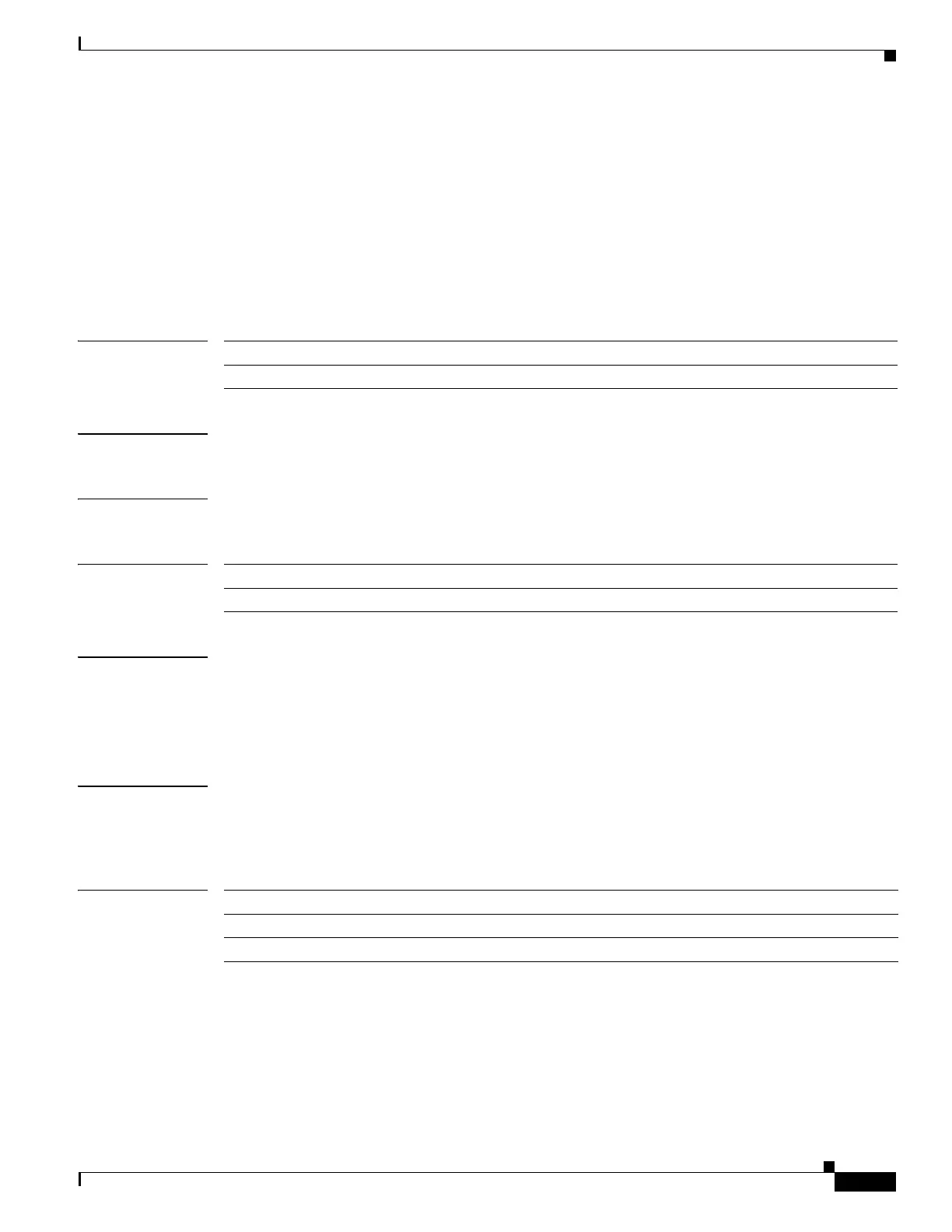2-197
Cisco ME 3800X and ME 3600X Switch Command Reference
OL-28238-01
Chapter 2 Cisco ME 3800X and ME 3600X Switch Cisco IOS Commands
network-clock-select option
network-clock-select option
To configure the Synchronous Ethernet (SyncE) Ethernet Equipment Clock (EEC) option, use the
network-clock-select option command in global configuration mode. To select the other
(nonconfigured) option (E1 or T1), use the no form of this command.
network-clock-select option {option1 | option2}
no network-clock-select option {option1 | option2}
Syntax Description
Defaults The default option is E1.
Command Modes Global configuration
Command History
Usage Guidelines You should base the selected option on the timing format of the area of deployment.
After selecting the clock option, you can use the controller BITS global configuration commands to
specify the line characteristics. Before using the controller BITS command to change the E1/T1 settings,
you should ensure that the selection matches the option in this command.
Examples This example shows how to select the E1 (2.048 MHz) clock option:
Switch(config)# network-clock-select option option1
Switch(config)# exit
Related Commands
option1 Selects 20.48 MHz (E1) as the input clock rate.
option2 Selects 1.544 MHz (T1) as the input clock rate.
Release Modification
12.2(52)EY This command was introduced.
Command Description
show network-clocks Displays network clock configuration.
controller BITS commands Configures the BITS clock controller characteristics.
