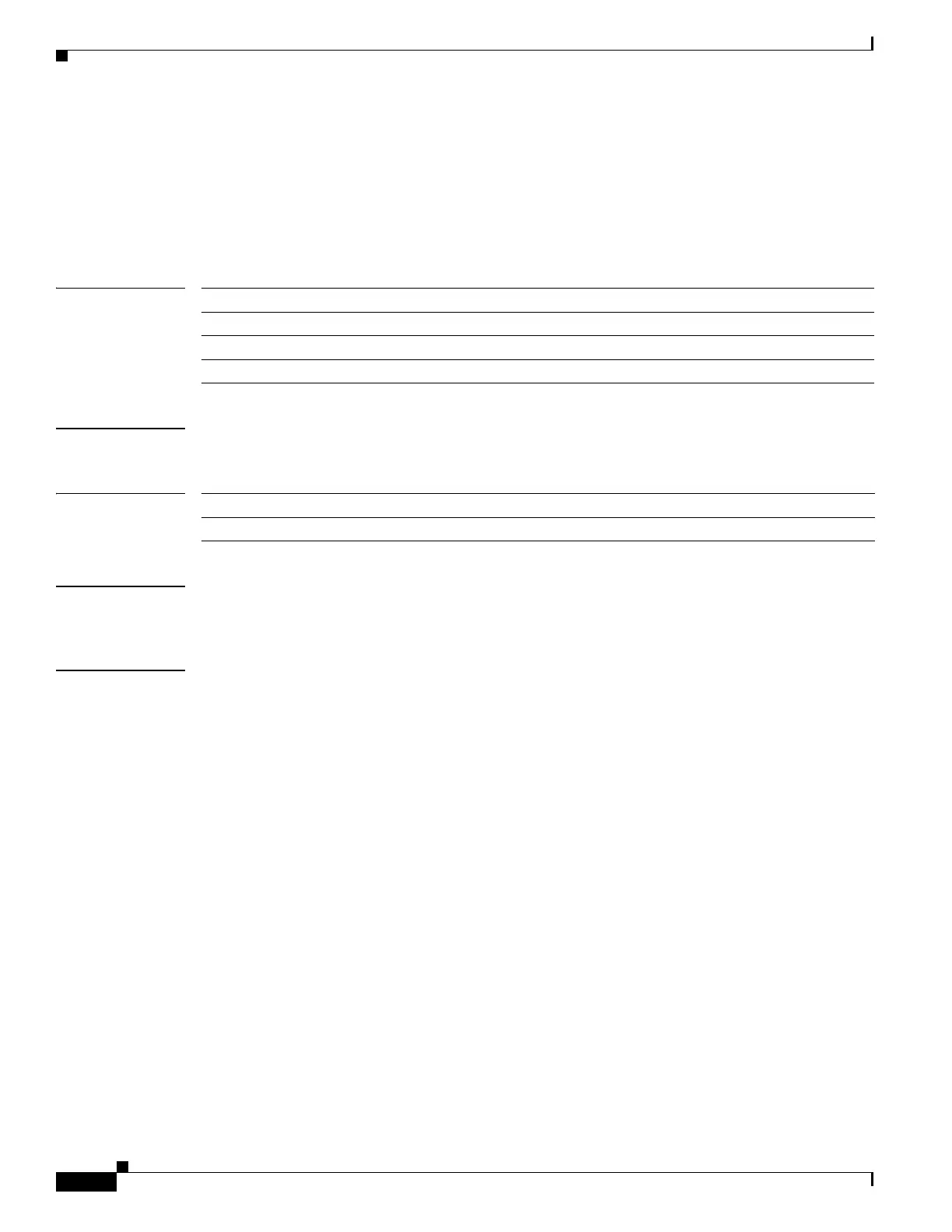-126
Cisco ME 3800X and ME 3600X Switch Command Reference
OL-28238-01
Chapter
show network-clocks
show network-clocks
To display information about Synchronous Ethernet (SyncE) clock configuration for the switch, use the
show network-clocks command in privileged EXEC mode.
show network-clocks [ | {begin | exclude | include} expression]
Syntax Description
Command Modes Privileged EXEC -
Command History
Usage Guidelines Expressions are case sensitive. For example, if you enter | exclude output, the lines that contain output
do not appear, but the lines that contain Output appear.
Examples This is an example of output from the show networks-clocks command:
Switch# show network-clocks
Network Clock Configuration
Input Clock BITS: invalid
Input Clock SYNCE Te0/1: valid
Input Clock SYNCE Te0/2 : valid
System Clock Lock Status (T0DPLL) : Free Run
Output Clock Generated from T4 DPLL
T4 DPLL Lock Status : Not Locked
System Clock Selected Ref: None
T4 DPLL Selected Ref: None
System Clock (T0 DPLL) Info:
Priority Source Type
---------------------------------------------------------------
T4 DPLL Clock Info:
Priority Source Type
---------------------------------------------------------------
---------------------------------------------------------------
System Clock Mode : Revertive
EEC Option Configured : Option 1
| begin (Optional) Display begins with the line that matches the expression.
| exclude (Optional) Display excludes lines that match the expression.
| include (Optional) Display includes lines that match the specified expression.
expression Expression in the output to use as a reference point.
Release Modification
12.2(52)EY This command was introduced.
