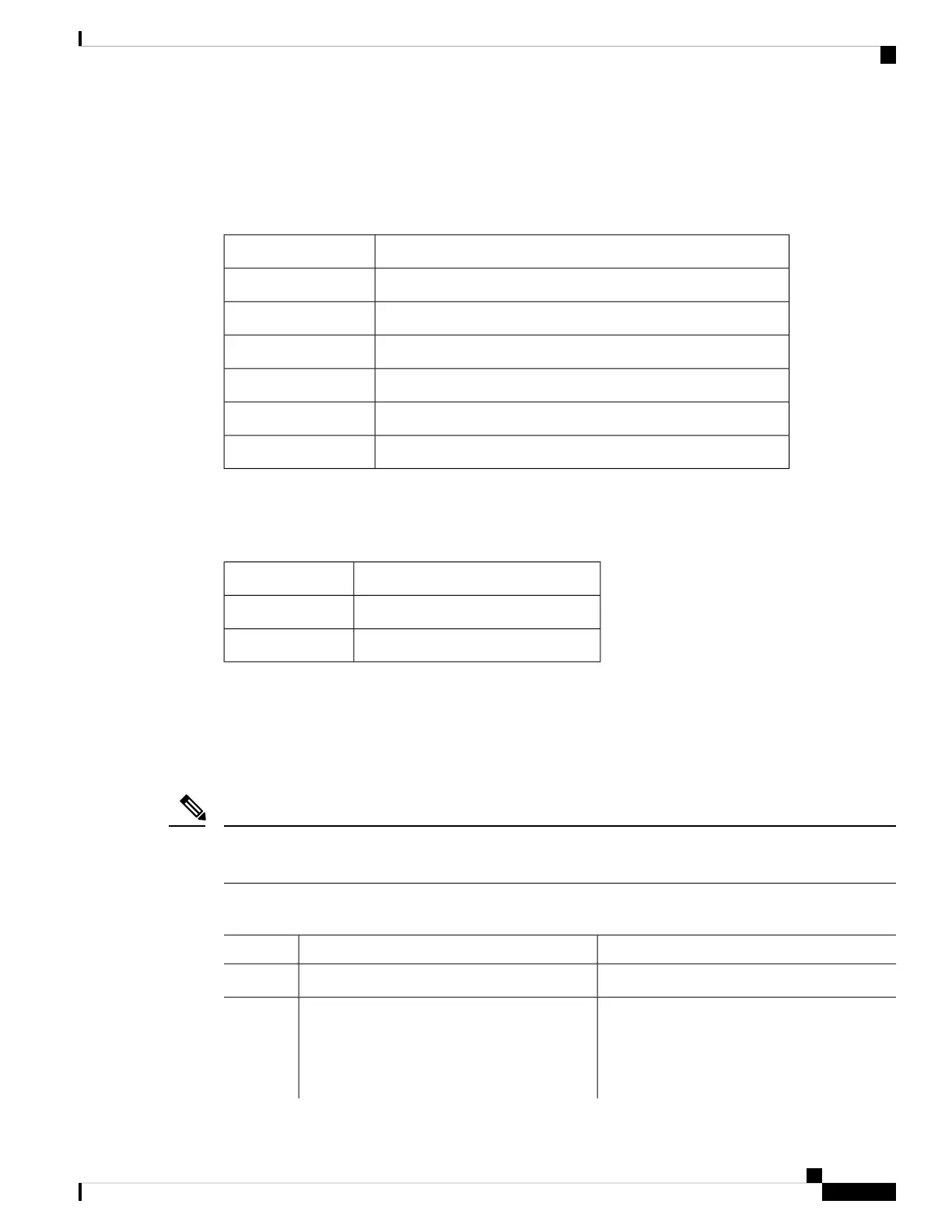When you insert an expansion module into a running switch, a set of diagnostics tests are run. The following
table describes the bootup diagnostics for an expansion module. These tests are common with the bootup
diagnostics. If the bootup diagnostics fail, the expansion module is not placed into service.
Table 25: Expansion Module Bootup and Health Monitoring Diagnostics
DescriptionDiagnostic
Verifies the integrity of backplane and supervisor SPROMs.SPROM
Tests the switch fabric ASICs.Fabric engine
Tests the ports on the switch fabric ASIC.Fabric port
Tests the forwarding engine ASICs.Forwarding engine
Tests the ports on the forwarding engine ASICs.Forwarding engine port
Tests the components (such as PHY and MAC) on the front ports.Front port
Health monitoring diagnostics are run on in-service expansion modules. The following table describes the
additional tests that are specific to health monitoring diagnostics for expansion modules.
Table 26: Expansion Module Health Monitoring Diagnostics
DescriptionDiagnostic
Monitors port and system status LEDs.LED
Monitors temperature sensor readings.Temperature Sensor
Configuring Online Diagnostics
You can configure the bootup diagnostics to run the complete set of tests, or you can bypass all bootup
diagnostic tests for a faster module boot up time.
We recommend that you set the bootup online diagnostics level to complete. We do not recommend bypassing
the bootup online diagnostics.
Note
Procedure
PurposeCommand or Action
Enters global configuration mode.switch# configure terminal
Step 1
Configures the bootup diagnostic level to trigger
diagnostics when the device boots, as follows:
switch(config)# diagnostic bootup level
[complete | bypass]
Step 2
• complete—Performs all bootup
diagnostics. This is the default value.
Cisco Nexus 3548 Switch NX-OS System Management Configuration Guide, Release 7.x
117
Configuring Online Diagnostics
Configuring Online Diagnostics
