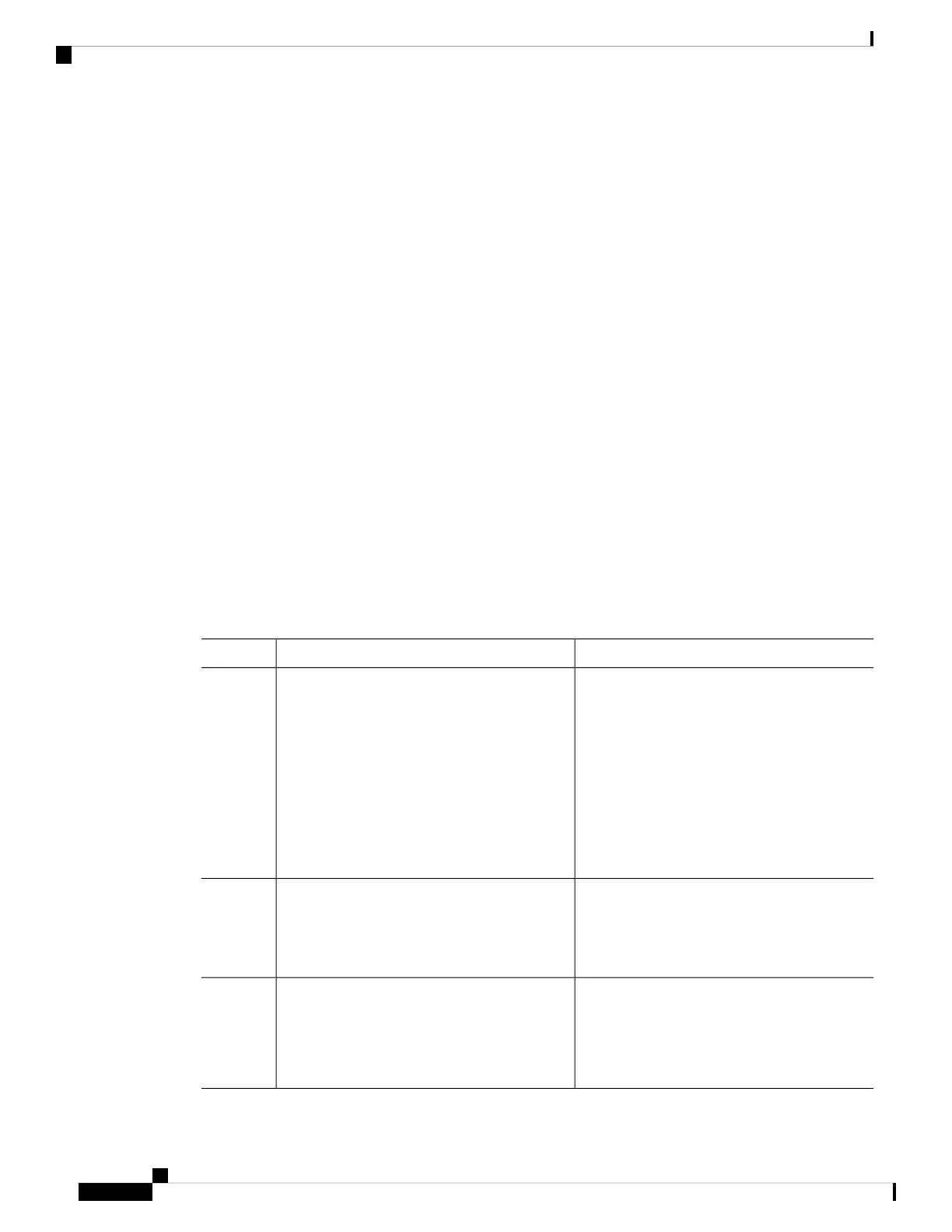• Only one user can perform a checkpoint, rollback, or copy the running configuration to the startup
configuration at the same time.
• After you enter the write erase and reload command, checkpoints are deleted. You can use the clear
checkpoint database command to clear out all checkpoint files.
• When checkpoints are created on bootflash, differences with the running-system configuration cannot
be performed before performing the rollback, and the system reports “No Changes.”
• Checkpoints are local to a switch.
• Checkpoints that are created using the checkpoint and checkpoint checkpoint_name commands are
present upon a switchover for all switches.
• A rollback to files on bootflash is supported only on files that are created using the checkpoint
checkpoint_name command and not on any other type of ASCII file.
• Checkpoint names must be unique. You cannot overwrite previously saved checkpoints with the same
name.
• The Cisco NX-OS commands may differ from the Cisco IOS commands.
Creating a Checkpoint
You can create up to ten checkpoints of your configuration per switch.
Procedure
PurposeCommand or Action
Creates a checkpoint of the running
configuration to either a user checkpoint name
switch# checkpoint { [cp-name] [description
descr] |file file-name
Step 1
or a file. The checkpoint name can be any
Example:
alphanumeric string up to 80 characters but
switch# checkpoint stable
cannot contain spaces. If you do not provide a
name, Cisco NX-OS sets the checkpoint name
to user-checkpoint-<number> where number is
from 1 to 10.
The description can contain up to 80
alphanumeric characters, including spaces.
You can use the no form of the checkpoint
command to remove a checkpoint name.
(Optional) switch# no checkpointcp-name
Example:
Step 2
Use the delete command to remove a
checkpoint file.
switch# no checkpoint stable
Displays the contents of the checkpoint name.
(Optional) switch# show checkpointcp-name
Example:
Step 3
[ all]
switch# show checkpoint stable
Cisco Nexus 3548 Switch NX-OS System Management Configuration Guide, Release 7.x
198
Configuring Rollback
Creating a Checkpoint
