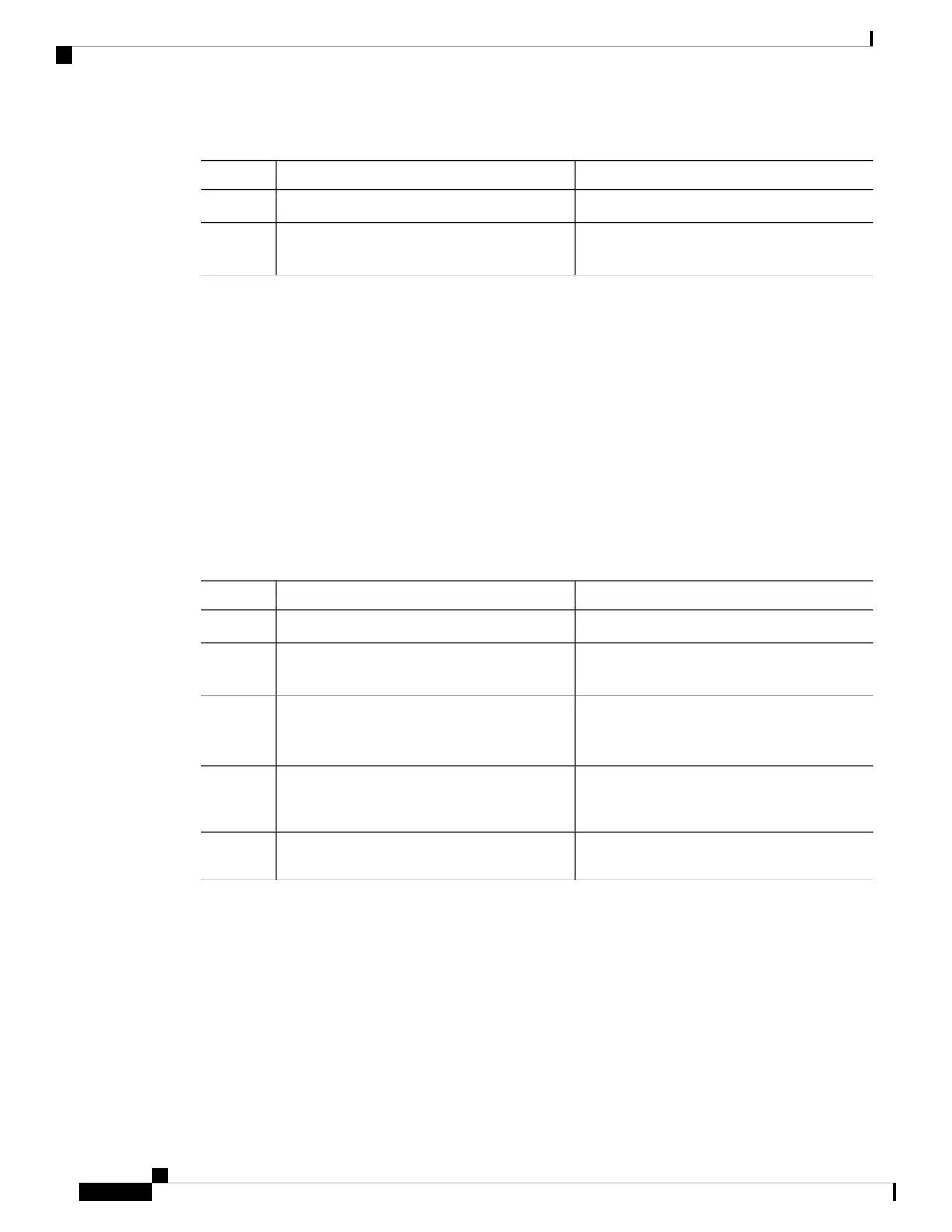Procedure
PurposeCommand or Action
Enters global configuration mode.switch# configure terminal
Step 1
Suspends the specified SPAN session or all
sessions.
switch(config) # monitor session {all |
session-number} shut
Step 2
Example
The following example shows how to suspend a SPAN session:
switch# configure terminal
switch(config) # monitor session 3 shut
switch(config) #
Configuring a SPAN Filter
You can configure SPAN filters for local and ERSPAN-source sessions only.
Procedure
PurposeCommand or Action
Enters global configuration mode.switch# configure terminal
Step 1
Enters monitor configuration mode for the
specified SPAN session.
switch(config)# monitor session
session-number
Step 2
Configures port channel or VLAN sources. For
VLAN sources, the monitored direction is
implicit.
switch(config-monitor)# source {interface
{port-channel} channel-number [rx | tx | both]
| vlan vlan-range}
Step 3
Creates a SPAN filter.switch(config-monitor)# filter {ip
source-ip-address source-ip-mask
destination-ip-address destination-ip-mask}
Step 4
Configures the Ethernet SPAN destination port.switch(config-monitor)# destination interface
ethernet slot/port
Step 5
Example
The following example shows how to configure an IP-based SPAN filter for a local session:
switch# configure terminal
Enter configuration commands, one per line. End with CNTL/Z.
switch(config)# monitor session 1
switch(config-monitor)# source interface Ethernet 1/7 rx
switch(config-monitor)# filter ip 10.1.1.1 255.255.255.255 20.1.1.1 255.255.255.255
switch(config-monitor)# destination interface Ethernet 1/48
switch(config-monitor)# no shut
Cisco Nexus 3548 Switch NX-OS System Management Configuration Guide, Release 7.x
142
Configuring SPAN
Configuring a SPAN Filter
