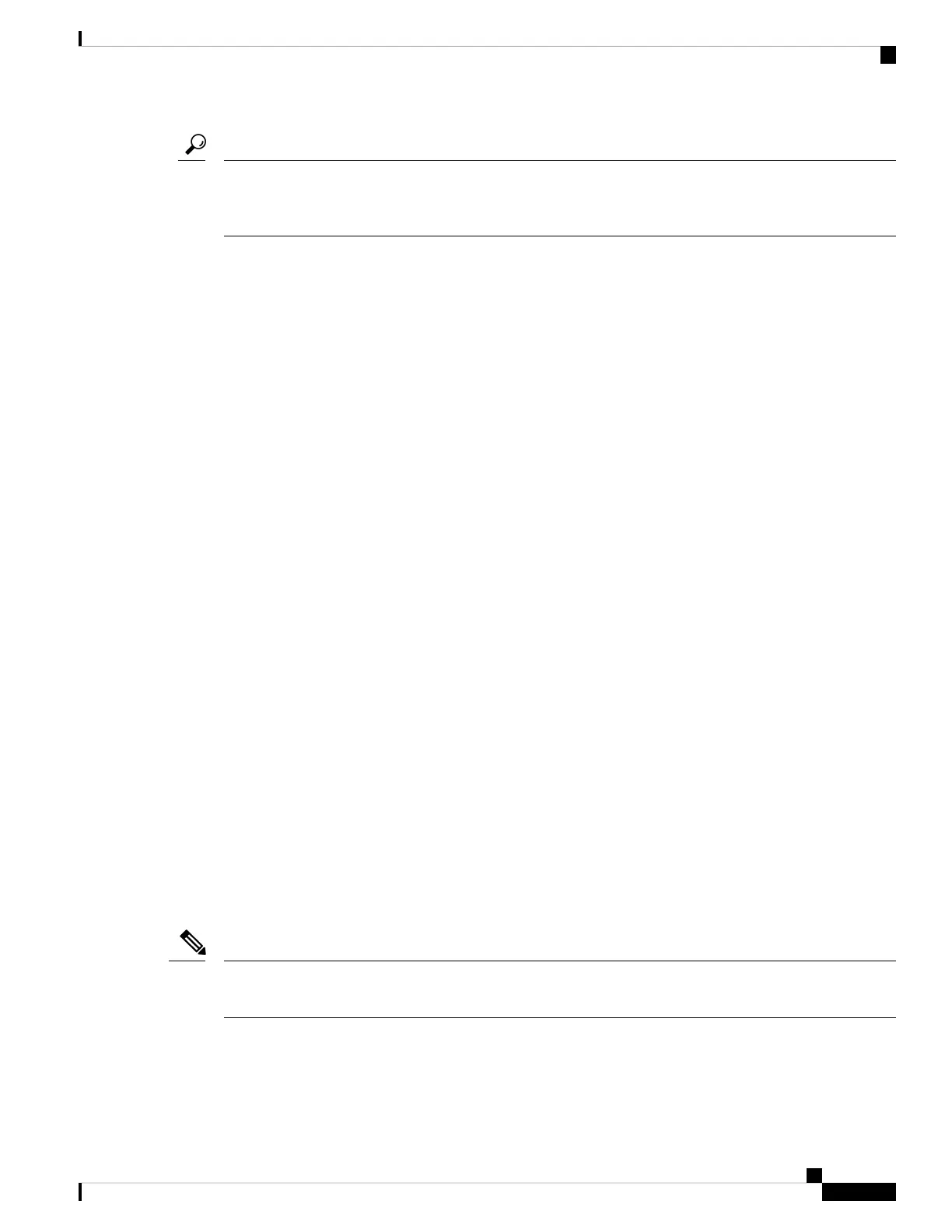YOu can configure EEM to trigger an EEM policy that is based on a combination of events by creating and
differentiating multiple EEM events in the policy and then defining a combination of events to trigger a custom
action.
Tip
EEM defines event filters so that only critical events or multiple occurrences of an event within a specified
time period trigger an associated action.
Some commands or internal events trigger other commands internally. These commands are not visible, but
will still match the event specification that triggers an action. You cannot prevent these commands from
triggering an action, but you can check which event triggered an action.
Supported Events
EEM supports the following events in event statements:
• Counter events
• Fan absent events
• Fan bad events
• Memory thresholds events
• Events being used in overridden system policies.
• SNMP notification events
• Syslog events
• System manager events
• Temperature events
• Track events
Action Statements
Action statements describe the action that is triggered by a policy when an event occurs. Each policy can have
multiple action statements. If no action is associated with a policy, EEM still observes events but takes no
actions.
In order for triggered events to process default actions, you must configure the EEM policy to allow the default
action. For example, if you match a CLI command in a match statement, you must add the event-default action
statement to the EEM policy or EEM does not allow the command to execute.
When configuring action statements within your user policy or overriding policy, it is important that you
confirm that action statements do not negate each other or adversely affect the associated system policy.
Note
Supported Actions
EEM supports the following actions in action statements:
Cisco Nexus 3548 Switch NX-OS System Management Configuration Guide, Release 7.x
121
Configuring Embedded Event Manager
Action Statements
