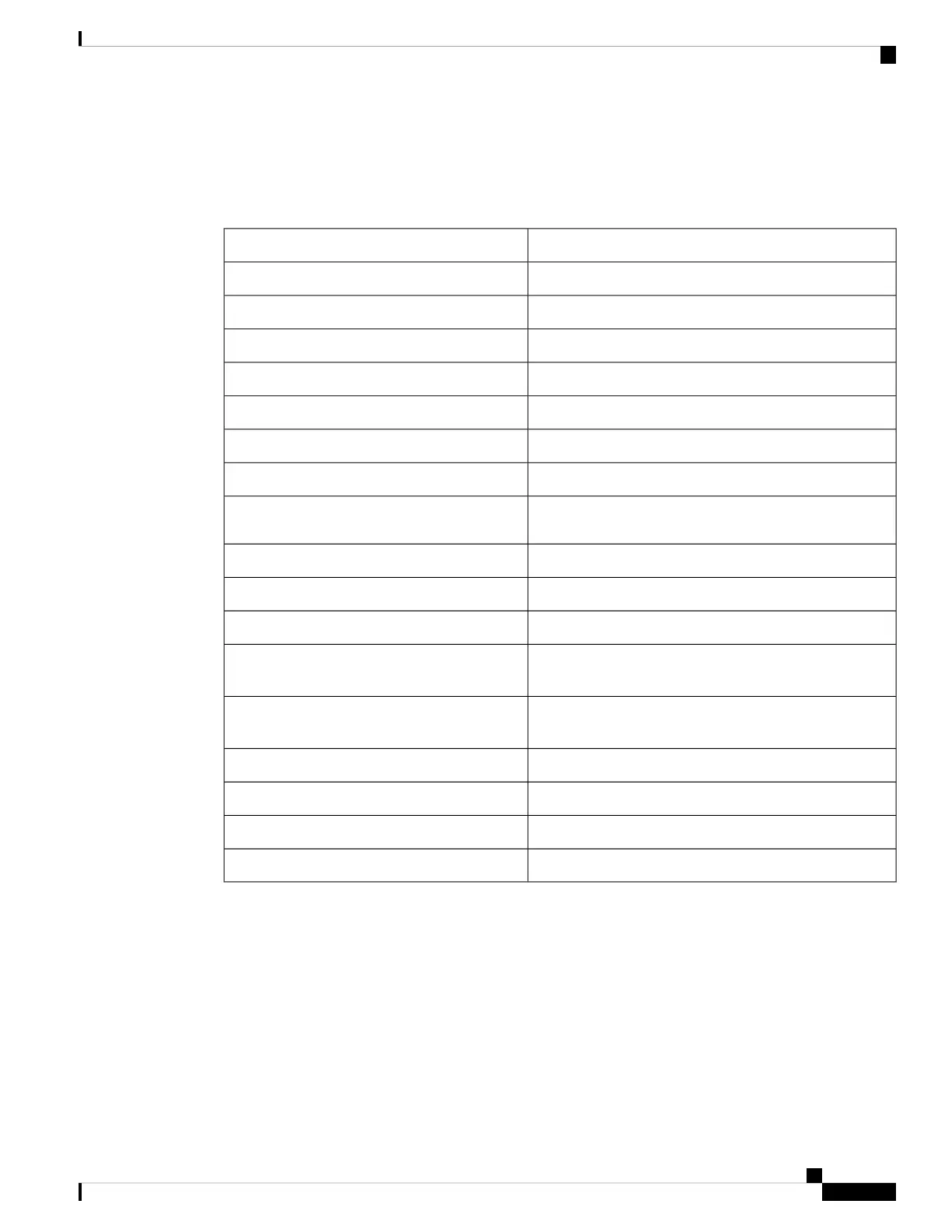Verifying the System Message Logging Configuration
Use these commands to verify system message logging configuration information:
PurposeCommand
Displays the console logging configuration.show logging console
Displays the logging configuration.show logging info
Displays the IP access list cache.show logging ip access-list cache
Displays detailed information about the IP access list cache.show logging ip access-list cache detail
Displays the status of the IP access list cache.show logging ip access-list status
Displays the last number of lines of the log file.
show logging last number-lines
Displays the facility logging severity level configuration.
show logging level [facility]
Displays the messages in the log file.
show logging logfile [start-time yyyy mmm dd
hh:mm:ss] [end-time yyyy mmm dd hh:mm:ss]
Displays the module logging configuration.show logging module
Displays the monitor logging configuration.show logging monitor
Displays the messages in the NVRAM log.
show logging nvram [last number-lines]
Displays the syslog server pending distribution
configuration.
show logging pending
Displays the syslog server pending distribution
configuration differences.
show logging pending-diff
Displays the syslog server configuration.show logging server
Displays the logging session status.show logging session
Displays the logging status.show logging status
Displays the logging time-stamp units configuration.show logging timestamp
Cisco Nexus 3548 Switch NX-OS System Management Configuration Guide, Release 7.x
49
Configuring System Message Logging
Verifying the System Message Logging Configuration
