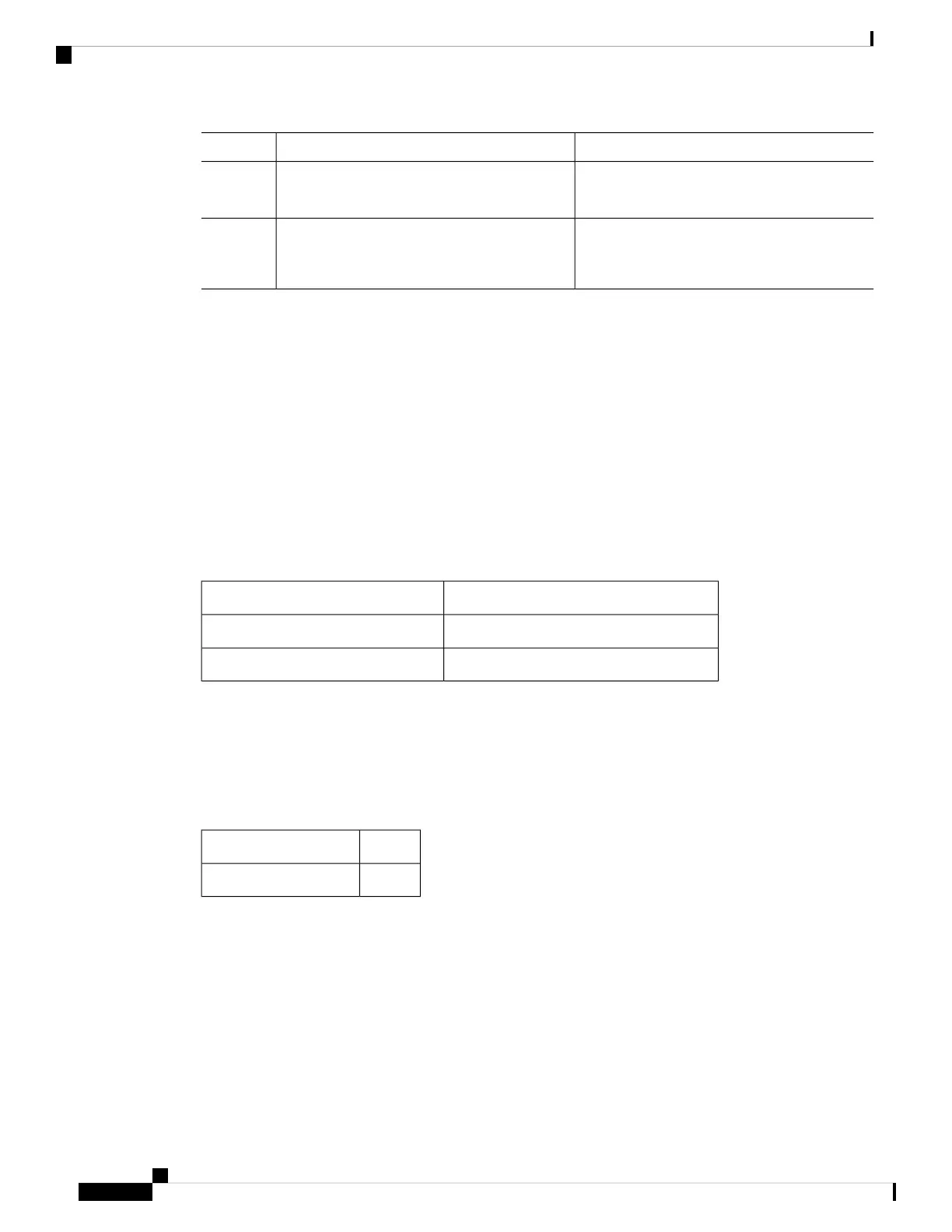PurposeCommand or Action
• bypass—Does not perform any bootup
diagnostics.
Displays the bootup diagnostic level (bypass or
complete) that is currently in place on the
switch.
(Optional) switch# show diagnostic bootup
level
Step 3
Example
The following example shows how to configure the bootup diagnostics level to trigger the complete
diagnostics:
switch# configure terminal
switch(config)# diagnostic bootup level complete
Verifying the Online Diagnostics Configuration
Use the following commands to verify online diagnostics configuration information:
PurposeCommand
Displays the bootup diagnostics level.show diagnostic bootup level
Displays the results of the diagnostics tests.
show diagnostic result module slot
Default Settings for Online Diagnostics
The following table lists the default settings for online diagnostics parameters.
Table 27: Default Online Diagnostics Parameters
DefaultParameters
completeBootup diagnostics level
Cisco Nexus 3548 Switch NX-OS System Management Configuration Guide, Release 7.x
118
Configuring Online Diagnostics
Verifying the Online Diagnostics Configuration
