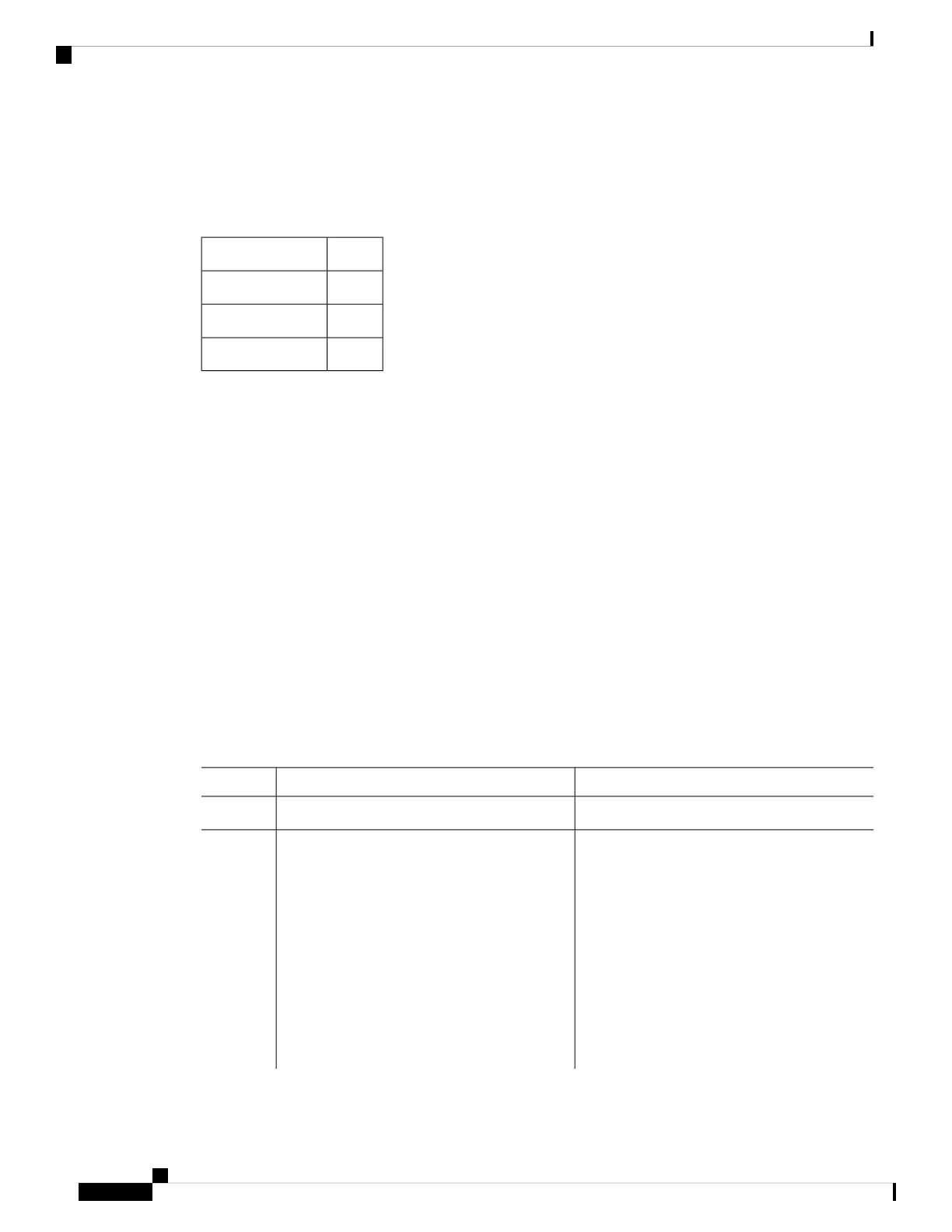Default Settings
Table 4: Default NTP Parameters
DefaultParameters
disabledNTP authentication
enabledNTP access
disabledNTP logging
Configuring NTP
Configuring NTP Server and Peer
You can configure an NTP server and peer.
Before you begin
Make sure you know the IP address or DNS names of your NTP server and its peers.
If you plan to use CFS to distribute your NTP configuration to other devices, then you should have already
completed the following:
• Enabled CFS distribution.
• Enabled CFS for NTP.
Procedure
PurposeCommand or Action
Enters global configuration mode.switch# configure terminal
Step 1
Forms an association with a server.
switch(config)# [no] ntp server {ip-address |
ipv6-address | dns-name} [key key-id] [maxpoll
Step 2
Use the key keyword to configure a key to be
used while communicating with the NTP server.
max-poll] [minpoll min-poll] [prefer] [use-vrf
vrf-name]
The range for the key-id argument is from 1 to
65535.
Use the maxpoll and minpoll keywords to
configure the maximum and minimum intervals
in which to poll a peer. The range for the
max-poll and min-poll arguments is from 4 to
16 seconds, and the default values are 6 and 4,
respectively.
Cisco Nexus 3548 Switch NX-OS System Management Configuration Guide, Release 7.x
24
Configuring NTP
Default Settings
