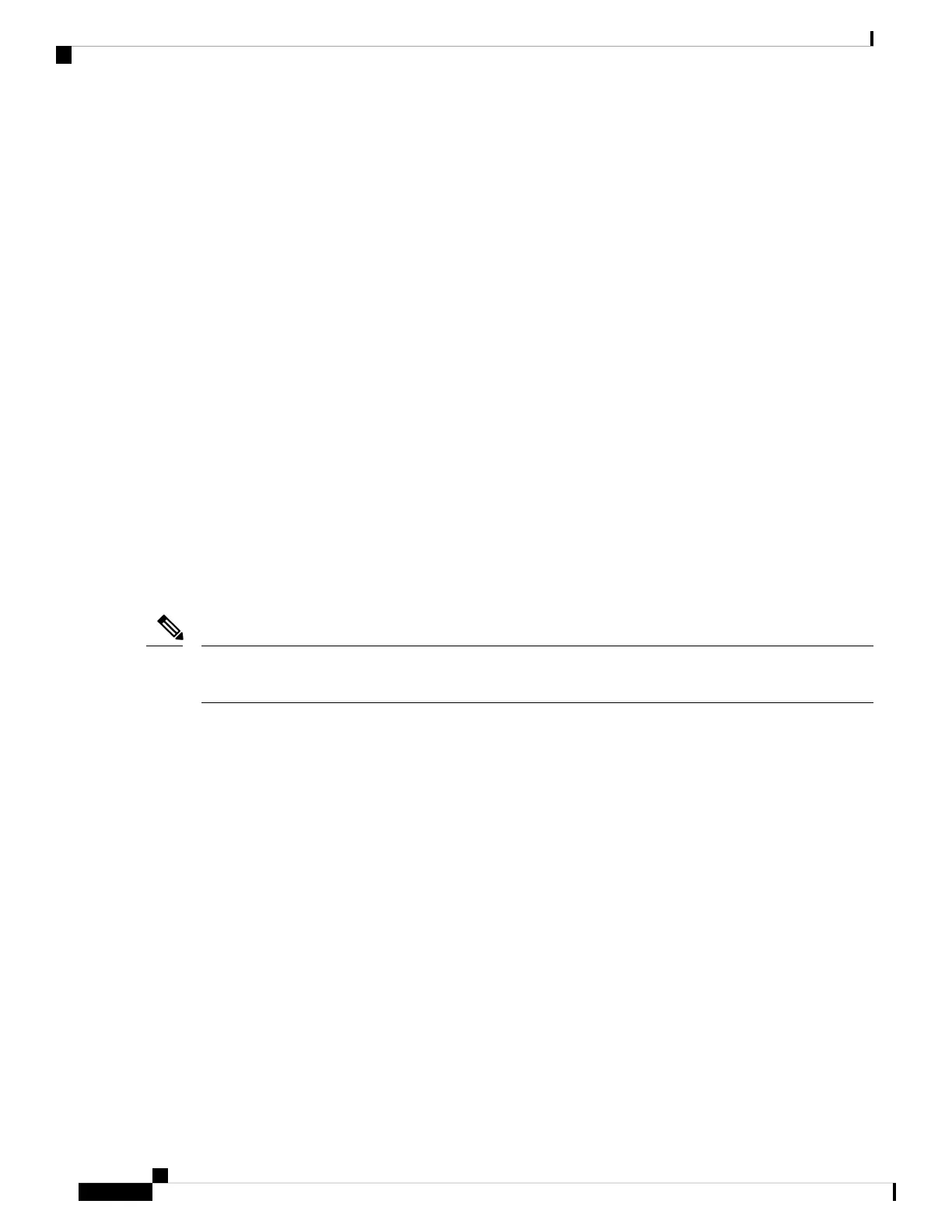Without EEM, each individual component is responsible for detecting and handling its own events. For
example, if a port flaps frequently, the policy of "putting it into errDisable state" is built into ETHPM.
Embedded Event Manager Policies
An EEM policy consists of an event statement and one or more action statements. The event statement defines
the event to look for as well as the filtering characteristics for the event. The action statement defines the
action EEM takes when the event occurs.
For example, you can configure an EEM policy to identify when a card is removed from the device and log
the details related to the card removal. By setting up an event statement that tells the system to look for all
instances of card removal and an then with an action statement that tells the system to log the details.
You can configure EEM policies using the command line interface (CLI) or a VSH script.
EEM gives you a device-wide view of policy management. Once EEM policies are configured, the
corresponding actions are triggered. All actions (system or user-configured) for triggered events are tracked
and maintained by the system.
Preconfigured System Policies
Cisco NX-OS has a number of preconfigured system policies. These system policies define many common
events and actions for the device. System policy names begin with two underscore characters (__).
Some system policies can be overridden. In these cases, you can configure overrides for either the event or
the action. The overrides that you configure take the place of the system policy.
Override policies must include an event statement. Override policies without event statements override all
possible events for the system policy.
Note
To view the preconfigured system polices and determine which polices you can override, use the show event
manager system-policy command.
User-Created Policies
User-created policies allow you to customize EEM policies for your network. If a user policy is created for
an event, actions in the policy are triggered only after EEM triggers the system policy actions related to the
same event.
Log Files
The log file that contains data that is related to EEM policy matches is maintained in the event_archive_1 log
file located in the /log/event_archive_1 directory.
Event Statements
Any device activity for which some action, such as a workaround or notification, is taken is considered an
event by EEM. In many cases, events are related to faults in the device, such as when an interface or a fan
malfunctions.
Event statements specify which event or events triggers a policy to run.
Cisco Nexus 3548 Switch NX-OS System Management Configuration Guide, Release 7.x
120
Configuring Embedded Event Manager
Embedded Event Manager Policies
