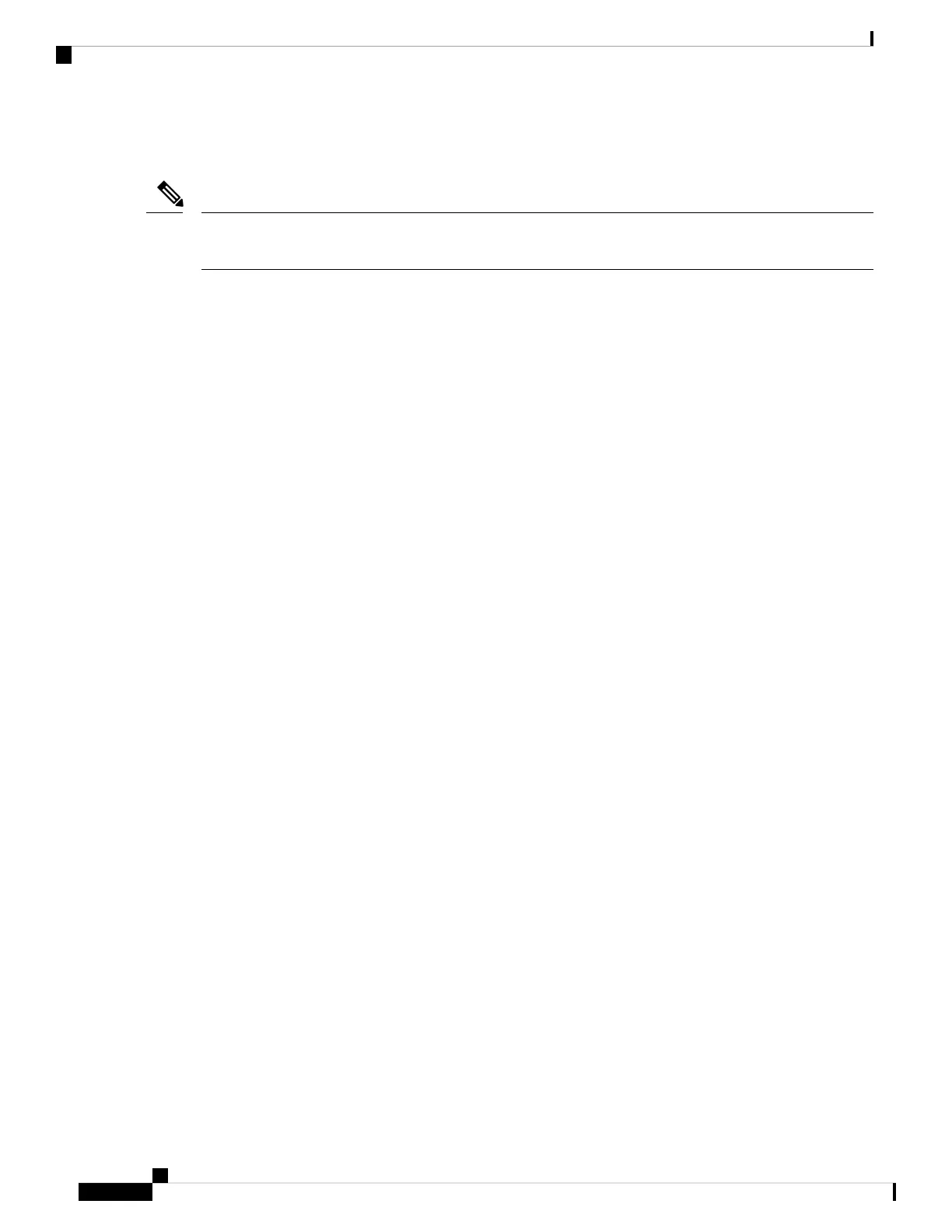available on the Internet. If the network is isolated from the Internet, Cisco NX-OS allows you to configure
the time as though it were synchronized through NTP, even though it was not.
You can create NTP peer relationships to designate the time-serving hosts that you want your network device
to consider synchronizing with and to keep accurate time if a server failure occurs.
Note
The time kept on a device is a critical resource, so we strongly recommend that you use the security features
of NTP to avoid the accidental or malicious setting of incorrect time. Two mechanisms are available: an access
list-based restriction scheme and an encrypted authentication mechanism.
NTP as a Time Server
the Cisco NX-OS device can use NTP to distribute time. Other devices can configure it as a time server. You
can also configure the device to act as an authoritative NTP server, enabling it to distribute time even when
it is not synchronized to an outside time source.
Distributing NTP Using CFS
Cisco Fabric Services (CFS) distributes the local NTP configuration to all Cisco devices in the network. After
enabling CFS on your device, a network-wide lock is applied to NTP whenever an NTP configuration is
started. After making the NTP configuration changes, you can discard or commit them. In either case, the
CFS lock is then released from the NTP application.
Clock Manager
Clocks are resources that need to be shared across different processes. Multiple time synchronization protocols,
such as NTP and Precision Time Protocol (PTP), might be running in the system.
The clock manager allows you to specify the protocol to control the various clocks in the system. Once you
specify the protocol, the system clock starts updating.
Virtualization Support
NTP recognizes virtual routing and forwarding (VRF) instances. NTP uses the default VRF if you do not
configure a specific VRF for the NTP server and NTP peer.
Cisco Nexus 3548 Switch NX-OS System Management Configuration Guide, Release 7.x
22
Configuring NTP
NTP as a Time Server
