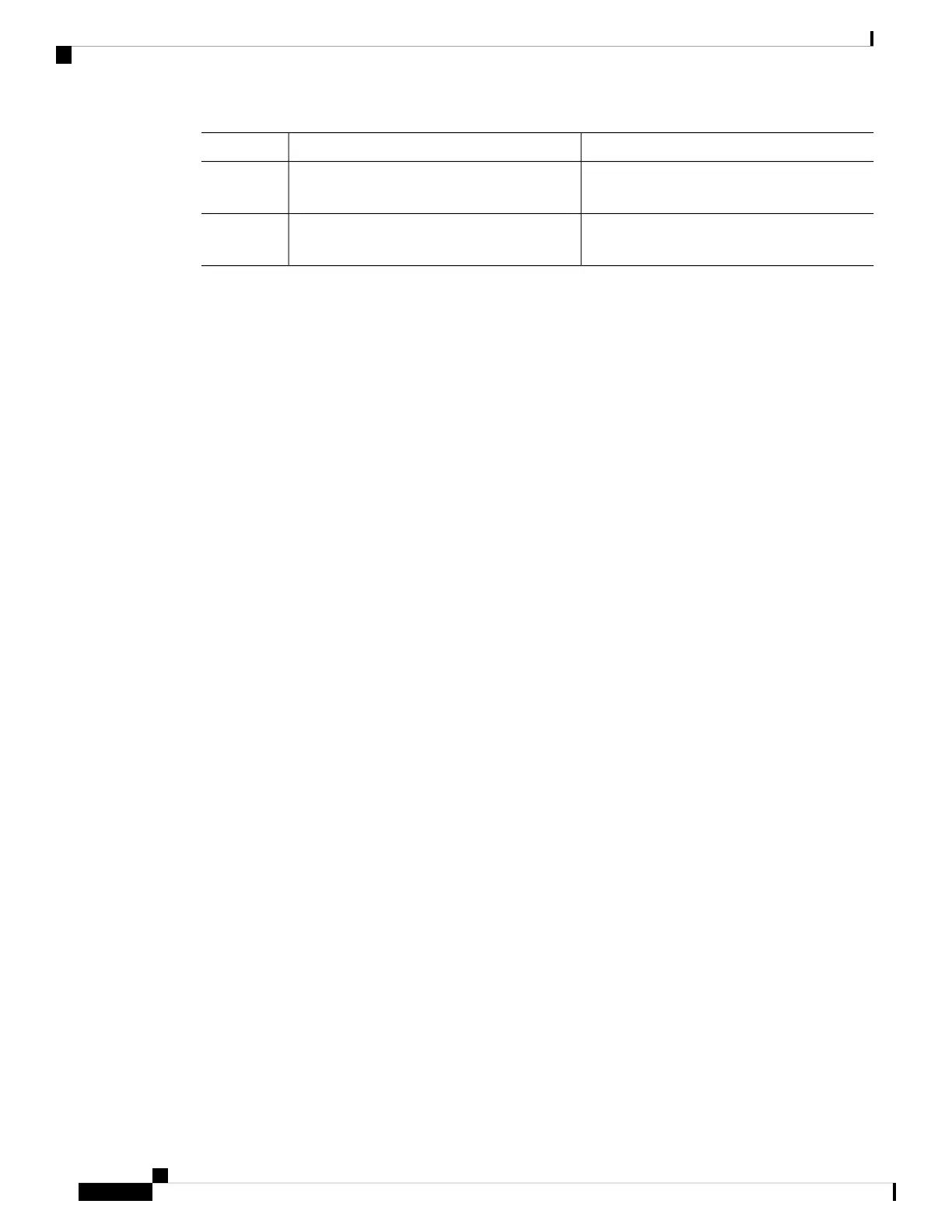PurposeCommand or Action
Exits configuration mode and returns to EXEC
mode.
switch(config)# exit
Step 9
Copies the running configuration to the startup
configuration.
(Optional) switch# copy running-config
startup-config
Step 10
Example
The following example shows how to configure a default domain name and enable DNS lookup:
switch# config t
switch(config)# vrf context management
switch(config)# ip domain-name mycompany.com
switch(config)# ip name-server 172.68.0.10
switch(config)# ip domain-lookup
Cisco Nexus 3548 Switch NX-OS System Management Configuration Guide, Release 7.x
176
Configuring DNS
Configuring DNS Clients
