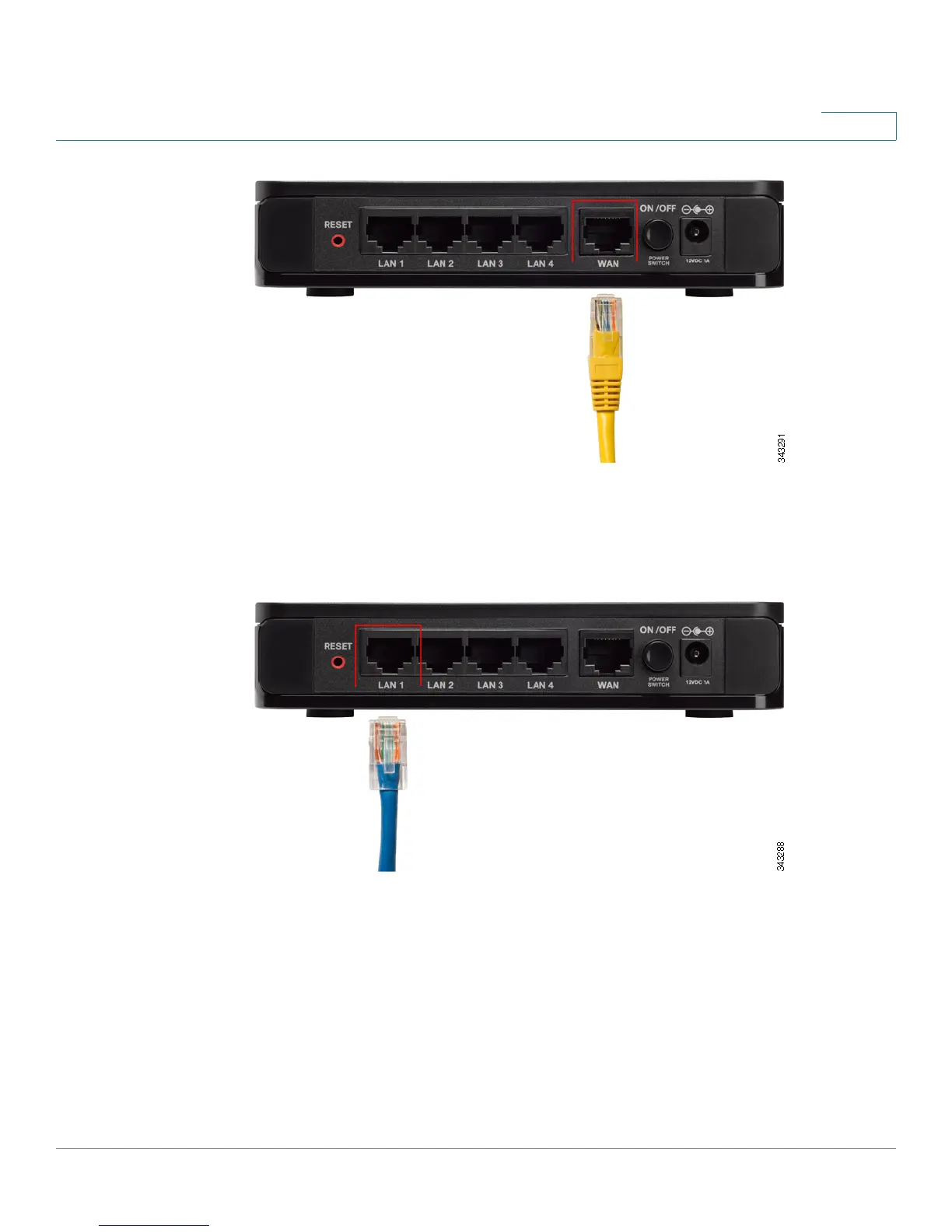Introduction
Connecting the Equipment
Cisco RV180/RV180W Administration Guide 12
1
STEP 3 Using the Ethernet cable included in the Cisco RV180/180W box, connect one end
of the cable to one of the LAN ports of the router. (In this example, the LAN 1 port is
used.) Connect the other end of the cable to an Ethernet port on the PC that will be
used to connect to the Cisco RV180/180W Device Manager.
STEP 4 Power on the cable or DSL modem and wait until the connection is active.
