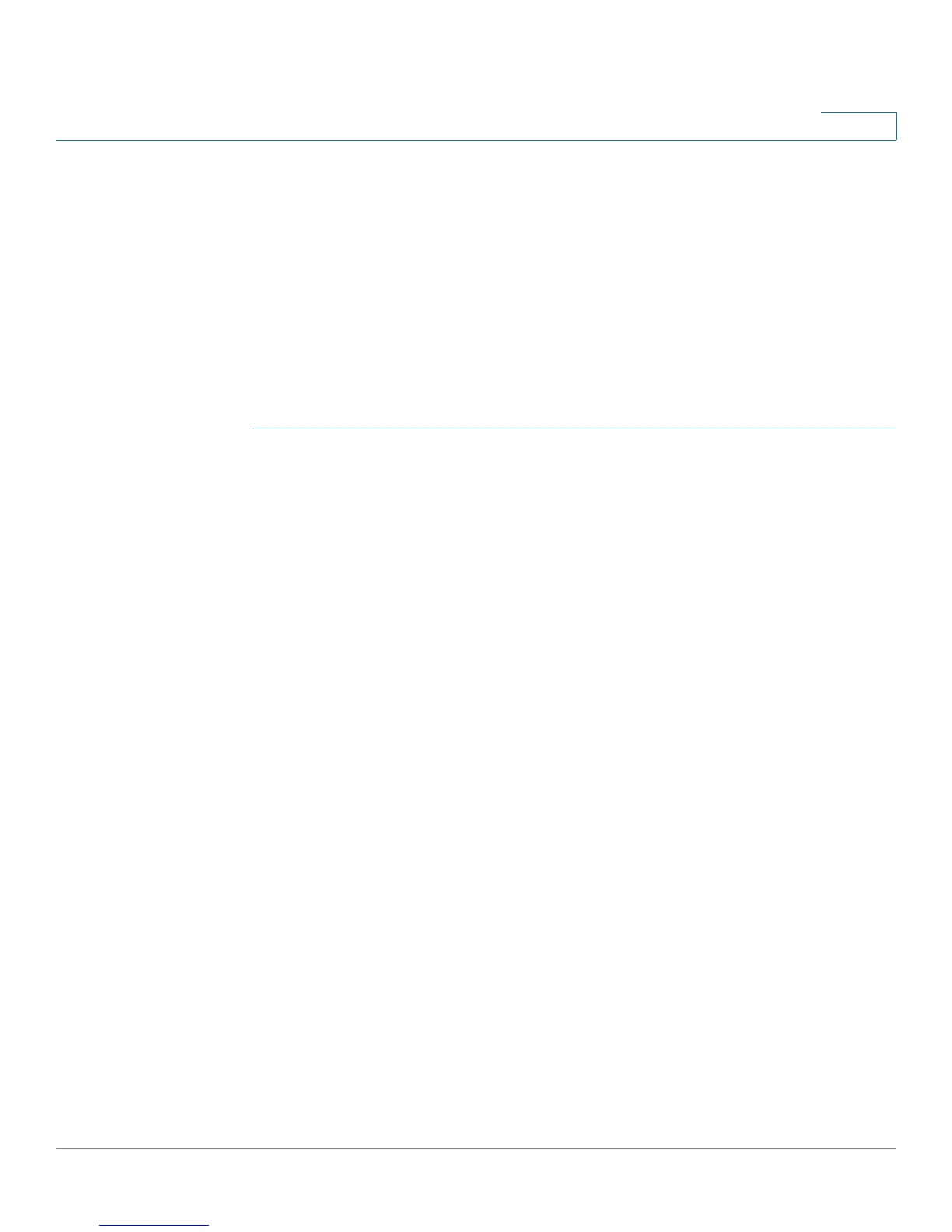Port Management
Configuring Green Ethernet
Cisco Small Business 200 1.1 Series Smart Switch Administration Guide 100
8
Setting Green Ethernet Properties for Ports
The Port Settings page displays the current Green Ethernet and EEE modes per
port, and enables configuring Green Ethernet on a port using the Edit Port Setting
page. For the Green Ethernet modes to operate on a port, the corresponding
modes must be activated globally in the Properties page.
Note that EEE settings are only displayed for devices that have GE ports. EEE
works only when ports are set to Auto negotiation. The exception is that EEE is still
functional even when Auto Negotiation is disabled, but the port is at 1GB or higher.
To define per port Green Ethernet settings:
STEP 1 Click Port Management > Green Ethernet> Port Settings. The Port Settings
page opens.
The Port Settings page displays the following:
• Port—The port number.
• Energy Detect—State of the port regarding Energy Detect mode:
- Administrative—Displays whether Energy Detect mode was enabled.
- Operational—Displays whether Energy Detect mode is currently
operating.
- Reason—If Energy Detect mode is not operational, displays the reason.
• Short Reach—State of the port regarding Short Reach mode:
- Administrative—Displays whether Short Reach mode was enabled.
- Operational—Displays whether Short Reach mode is currently
operating.
- Reason—If Short-Reach mode is not operational, displays the reason.
- Cable Length—Displays VCT-returned cable length in meters.
NOTE Short-reach mode is only supported on RJ45 GE ports; it does not
apply to Combo ports.
• 802.3 Energy Efficient Ethernet (EEE)—State of the port regarding the EEE
feature:
- Administrative—Displays whether EEE was enabled.