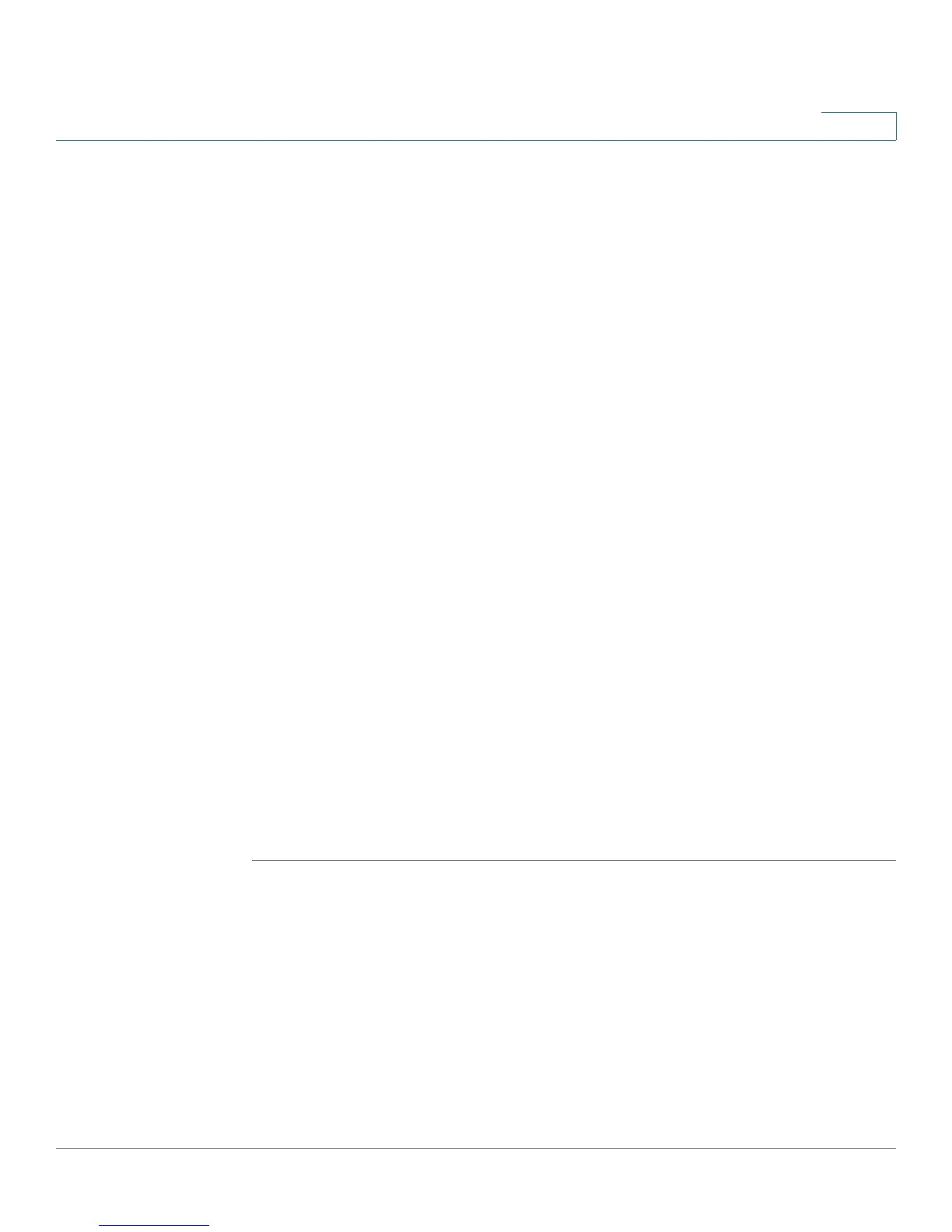Configuring IP Information
Domain Name Systems
Cisco Small Business 200 1.1 Series Smart Switch Administration Guide 225
16
-
Normal Age Out
—Deletes dynamic addresses based on the configured
ARP Entry Age Out time.
STEP 3 Click Apply. The ARP global settings are modified, and the Running Configuration
file is updated.
The ARP table displays the following fields:
• Interface—The IPv4 Interface of the directly-connected IP subnet where the
IP device resides.
• IP Address—The IP address of the IP device.
• MAC Address—The MAC address of the IP device.
• Status—Whether the entry was manually entered or dynamically learned.
STEP 4 Click Add. The Add ARP Entry page opens.
STEP 5 Enter the parameters:
• IP Version—The IP address format supported by the host. Only IPv4 is
supported.
• Interface—IPv4 interface on the switch.
There is only one directly-connected IP subnet, which is always in the
management VLAN. All the static and dynamic addresses in the ARP Table
reside in the management VLAN.
• IP Address—Enter the IP address of the local device.
• MAC Address—Enter the MAC address of the local device.
STEP 6 Click Apply. The ARP entry is defined, and the Running Configuration file is
updated.
Domain Name Systems
The Domain Name System (DNS) translates user-defined domain names into IP
addresses for the purpose of locating and addressing these objects.
As a DNS client the switch resolves domain names to IP addresses through one or
more configured DNS servers.