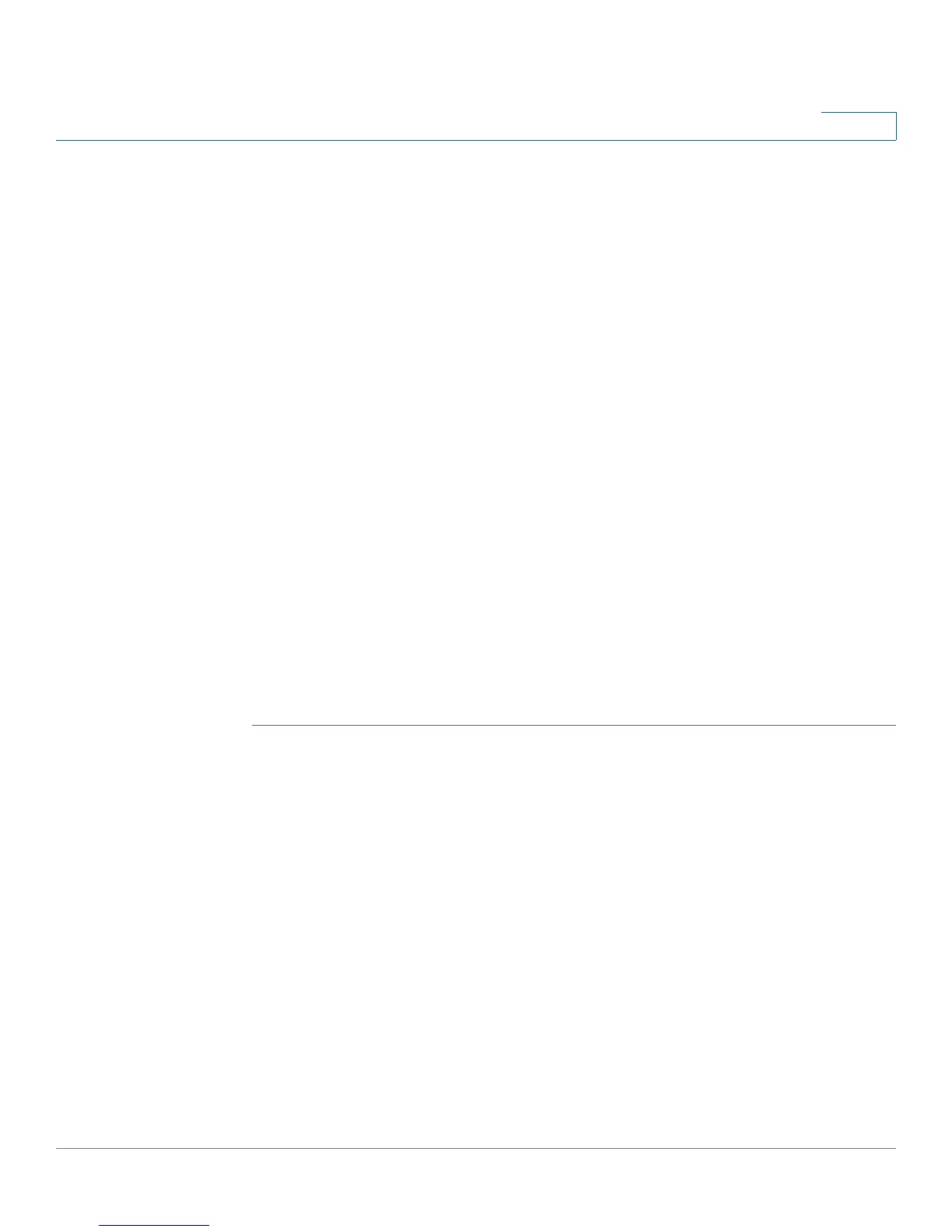VLAN Management
Defining VLAN Membership
Cisco Small Business 200 1.1 Series Smart Switch Administration Guide 166
12
The port mode for each port or LAG is displayed with its current port mode
(Access, Trunk or General) configured from the Interface Settings page.
Each port or LAG is displayed with its current registration to the VLAN.
STEP 3 Change the registration of an interface to the VLAN by selecting the desired
option from the following list:
• Forbidden—The interface is not allowed to join the VLAN. When a port is not
a member of any other VLAN, enabling this option on the port makes the port
part of internal VLAN 4095 (a reserved VID).
• Excluded—The interface is currently not a member of the VLAN. This is the
default for all the ports and LAGs when the VLAN is newly created.
• Tagged—The interface is a tagged member of the VLAN.
• Untagged—The interface is an untagged member of the VLAN. Frames of
the VLAN are sent untagged to the interface VLAN.
• PVID—Select to set the PVID of the interface to the VID of the VLAN. PVID is
a per-port setting.
STEP 4 Click Apply. The interfaces are assigned to the VLAN, and written to the Running
Configuration file.
You can continue to display and/or configure port membership of another VLAN
by selecting another VLAN ID.
Configuring VLAN Membership
The Port VLAN Membership page displays all ports on the device along with a list
of VLANs to which each port belongs.
If the port-based authentication method for an interface is 802.1x and the
Administrative Port Control is Auto, then:
• Until the port is authenticated, it is excluded from all VLANs, except guest
and unauthenticated ones. In the VLAN to Port page, the port will be marked
with “P”.
• When the port is authenticated, it receives membership in the VLAN in
which it was configured.