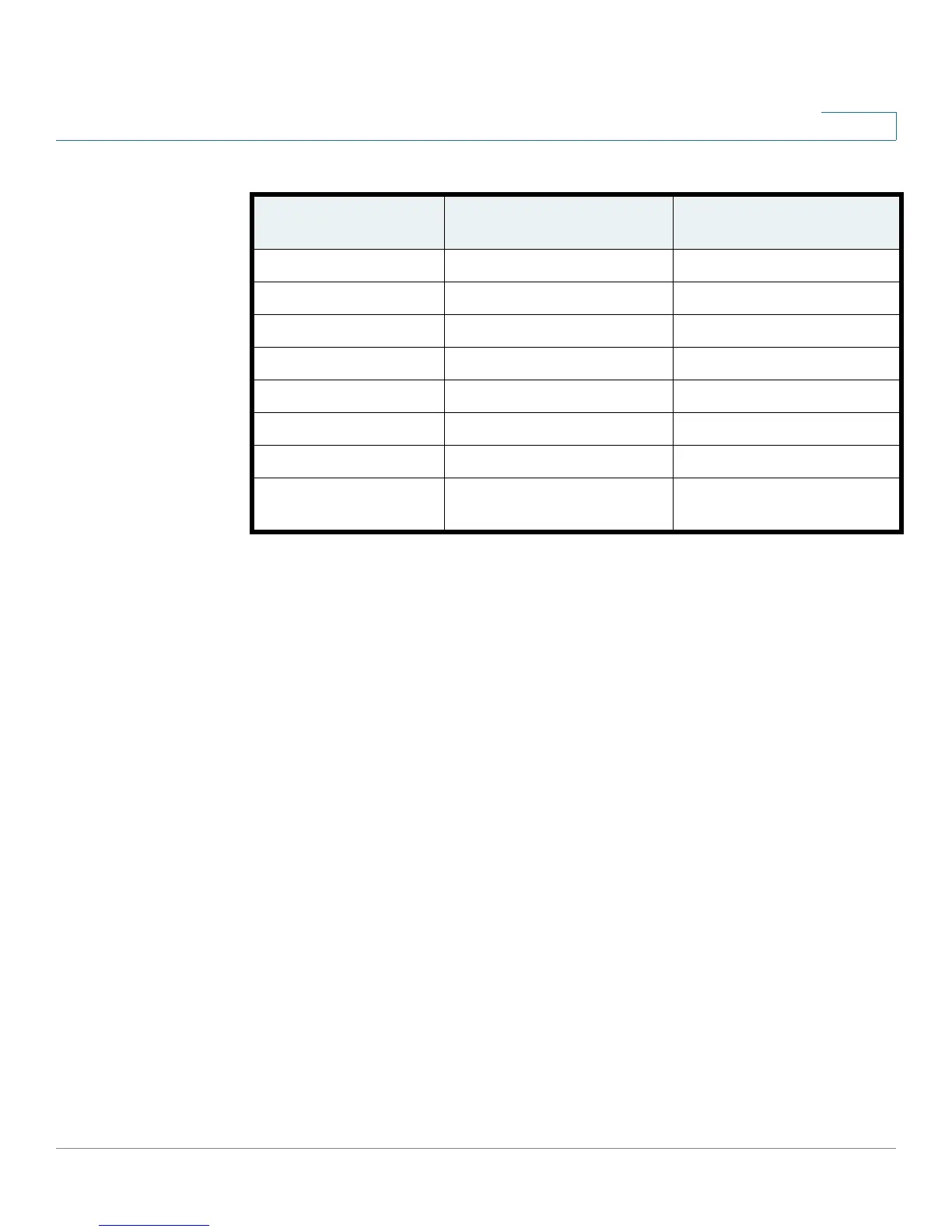Smartports
Smartport Types
Cisco Small Business 200 1.1 Series Smart Switch Administration Guide 105
9
Special Smartport Types
There are two special smartport types; "default" and "unknown." These two types
are not associated with macros, but they exist to signify the state of the interface
regarding smartport.
The following are special Smartport types:
• Default
An interface that does not (yet) have a Smartport type assigned to it has the
Default Smartport status.
Server No No
Host Yes No
IP camera No No
IP phone Yes Yes
IP phone desktop Yes Yes
Switch Yes Yes
Router Yes No
Wireless Access
Point
Ye s Ye s
Tabl e 1
Smartport Type Supported by Auto
Smartport
Supported by Auto
Smartport by default