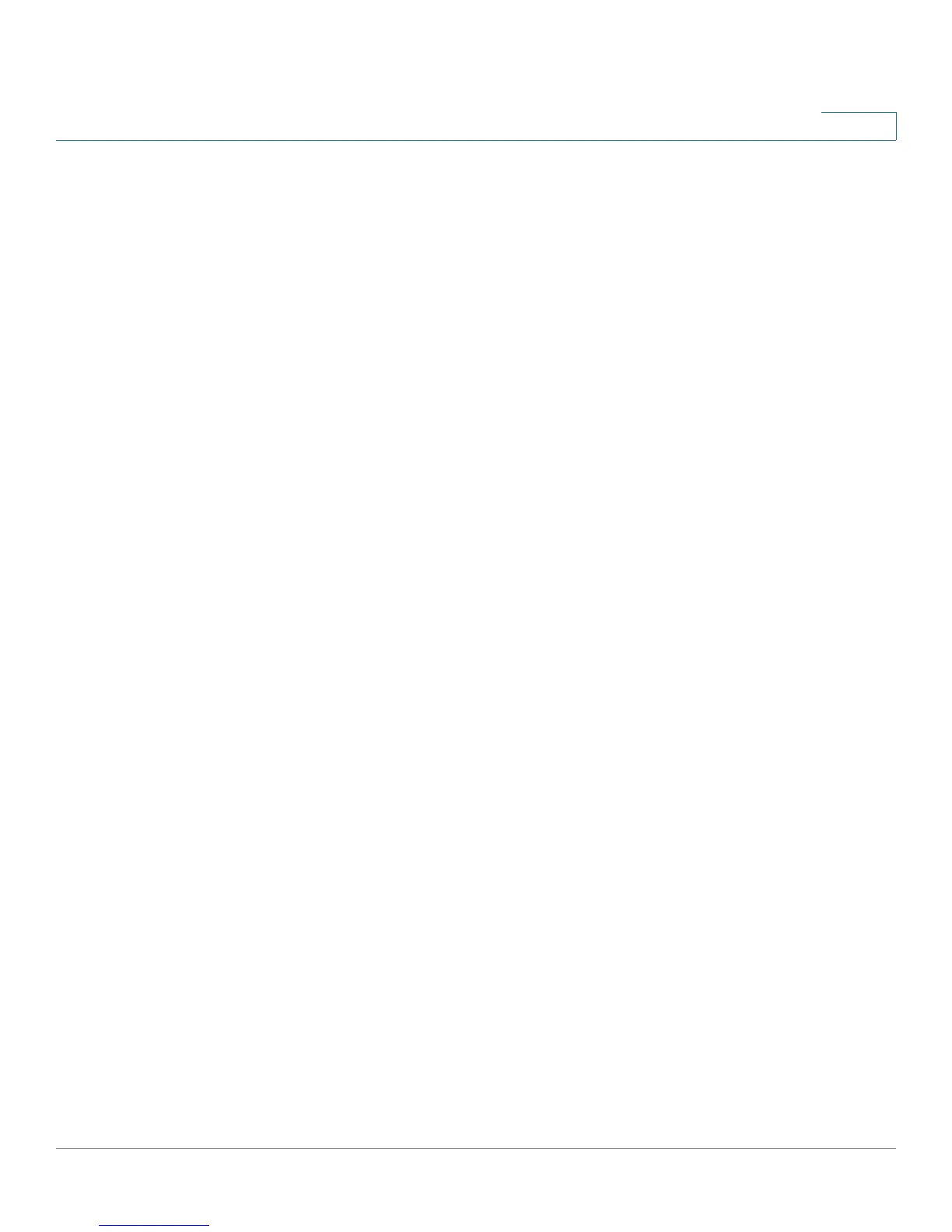VLAN Management
Configuring Default VLAN Settings
Cisco Small Business 200 1.1 Series Smart Switch Administration Guide 161
12
Configuring Default VLAN Settings
When using factory default settings, the switch automatically creates VLAN 1 as
the default VLAN, the default interface status of all ports is Trunk, and all ports are
configured as untagged members of the default VLAN.
The default VLAN has the following characteristics:
• It is distinct, non-static/non-dynamic, and all ports are untagged members
by default.
• It cannot be deleted.
• It cannot be given a label.
• It cannot be used for any special role, such as unauthenticated VLAN or
Voice VLAN.
• If a port is no longer a member of any VLAN, the switch automatically
configures the port as an untagged member of the default VLAN. A port is
no longer a member of a VLAN if the VLAN is deleted or the port is removed
from the VLAN.
When the VID of the default VLAN is changed, the switch performs the following
on all the ports in the VLAN, after saving the configuration and rebooting the
switch:
• Removes VLAN membership of the ports from the original default VLAN
(possible only after reboot).
• Changes the PVID (Port VLAN Identifier) of the ports to the VID of the new
default VLAN.
• The original default VLAN ID is removed from the switch. To be used, it must
be recreated.
• Adds the ports as untagged VLAN members of the new default VLAN.