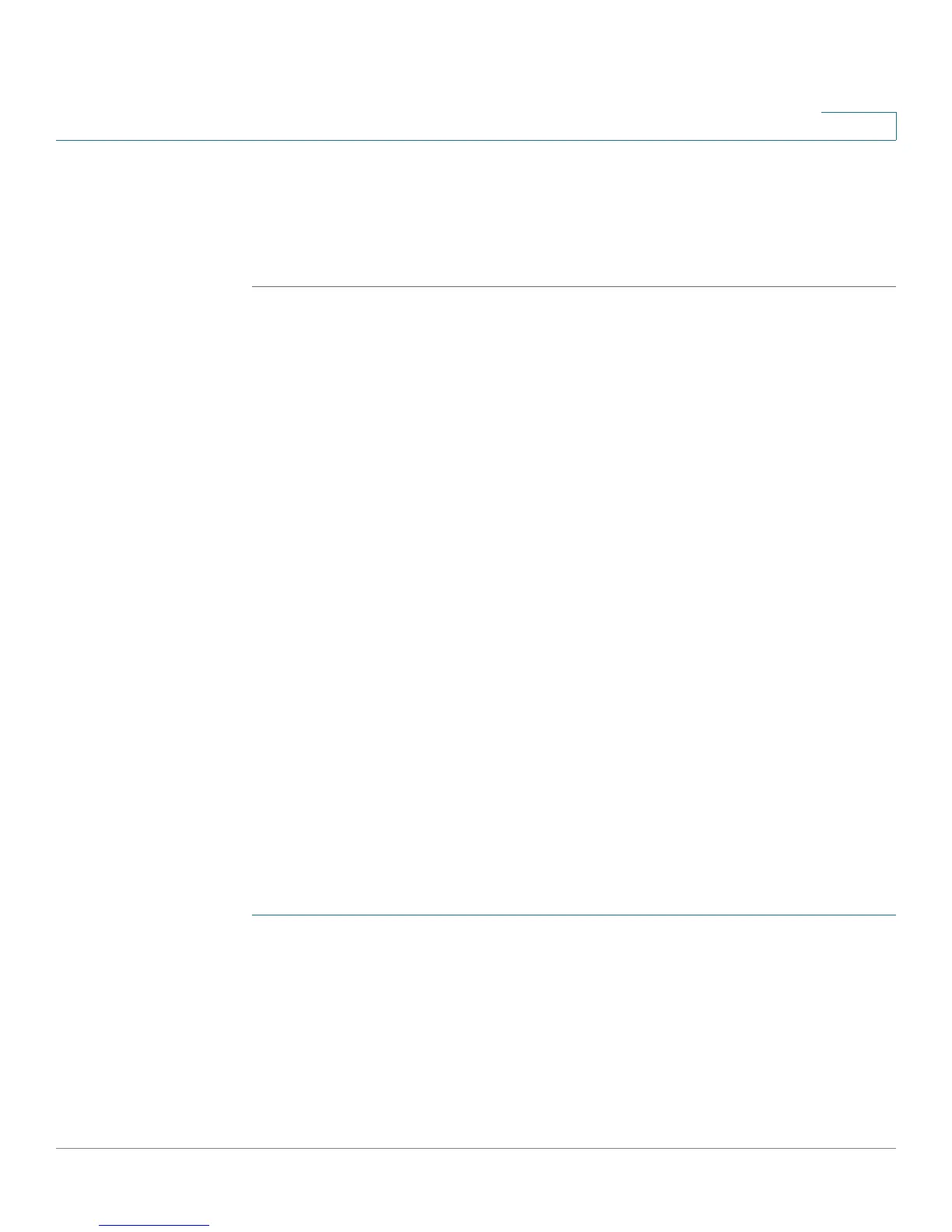Viewing Statistics
Managing RMON
Cisco Small Business 200 1.1 Series Smart Switch Administration Guide 13
2
• Last EAPOL Frame Source—Source MAC address attached to the most
recently received EAPOL frame.
To clear the counters for a specified interface, click Clear Interface Counters. To
clear the counters for all interfaces, click Clear All Interface Counters.
Managing RMON
RMON (Remote Networking Monitoring) enables the switch to proactively monitor
traffic statistics over a given period.
With this feature, you can view statistics (counter values) as they are currently,
meaning since the last time they were cleared.
Viewing RMON Statistics
The Statistics page
displays detailed information regarding packet sizes and
some information regarding physical layer errors. The information shown is
according to the RMON standard. An oversized packet is defined as an Ethernet
frame with the following criteria:
• Packet length is greater than MRU byte size
• Collision event has not been detected
• Late collision event has not been detected
• Rx error event has not been detected
• Packet has a valid CRC
To view the RMON statistics:
STEP 1 Click RMON > Statistics. The Statistics page opens.
STEP 2 Select the Interface for which Ethernet statistics are to be displayed.
STEP 3 Select the Refresh Rate, the time period that passes before the interface
statistics are refreshed.