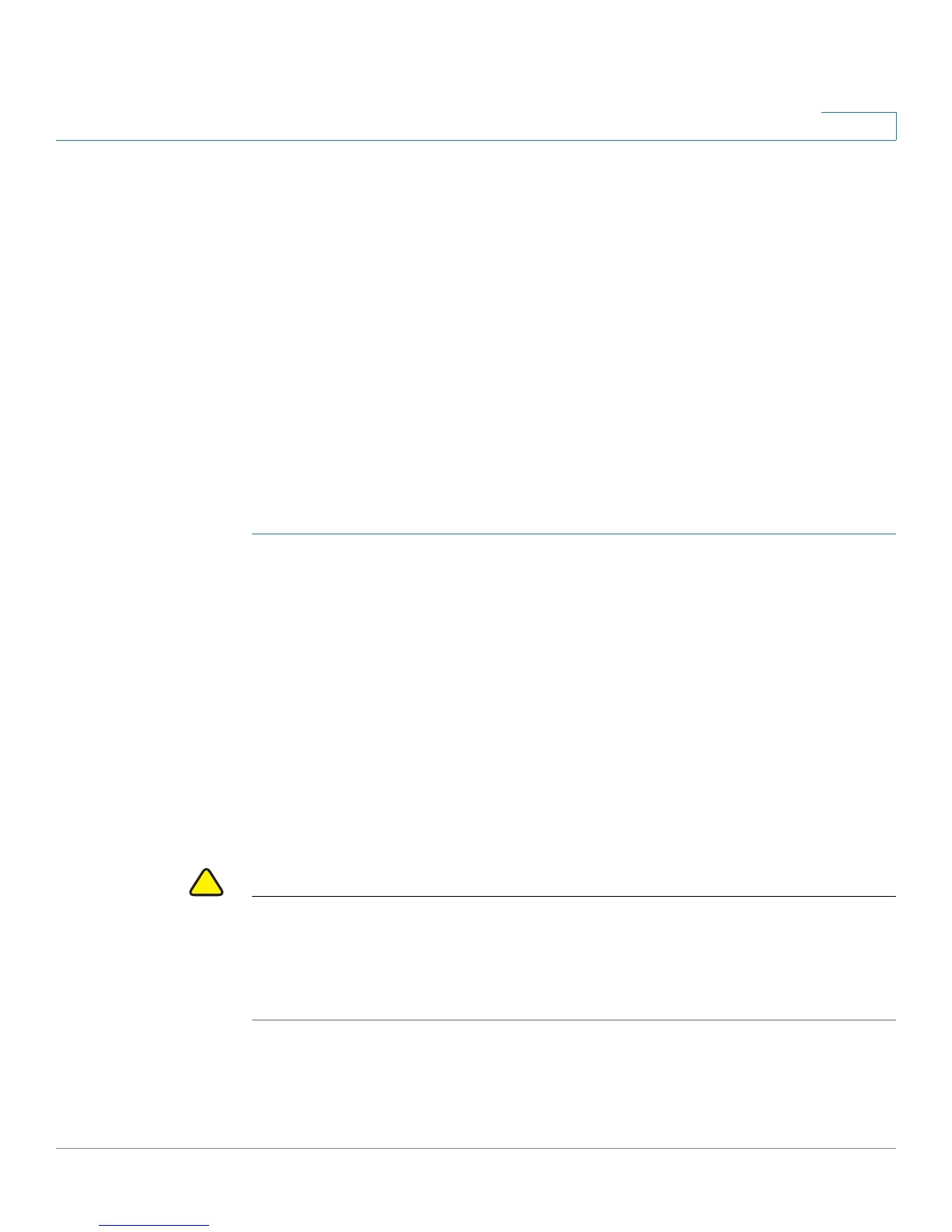General Administrative Information and Operations
Rebooting the Switch
Cisco Small Business 200 1.1 Series Smart Switch Administration Guide 48
6
Rebooting the Switch
Some configuration changes, such as enabling jumbo frame support, require the
system to be rebooted before they take effect. However, rebooting the switch
deletes the Running Configuration, so it is critical that the Running Configuration is
saved to the Startup Configuration before the switch is rebooted. Clicking Apply
does not save the configuration to the Startup Configuration. For more information
on files and file types, see the Files and File Types section in the Managing
System Files section.
You can backup the configuration by using Administration > Save/Copy
Configuration or click Save at the top of the window. You can also upload the
configuration from a remote device see the Downloading or Backing-up a
Configuration or Log section in the Managing System Files section.
To reboot the switch:
STEP 1 Click Administration > Reboot. The Reboot page
opens.
STEP 2 Click one of the Reboot buttons to reboot the switch.
• Reboot—Reboots the switch. Since any unsaved information in the Running
Configuration s is discarded when the switch is rebooted, you must click
Save in the upper-right corner of any window to preserve current
configuration across the boot process. (If the Save option is not displayed,
the Running Configuration matches the Startup Configuration and no action
is necessary.)
• Reboot to Factory Defaults—Reboots the switch by using factory default
configuration. This process erases the Startup Configuration file; any
settings that are not saved to another file are cleared when this action is
selected.
CAUTION DHCP Auto Configuration is enabled by default in the factory settings. In order to
properly reboot the switch to factory defaults, you need to disable the DHCP Auto
Configuration (for example connect the switch by local terminal and run the
appropriate CLI to disable the auto configuration feature) so the switch does not
automatically download a configuration from a local server.