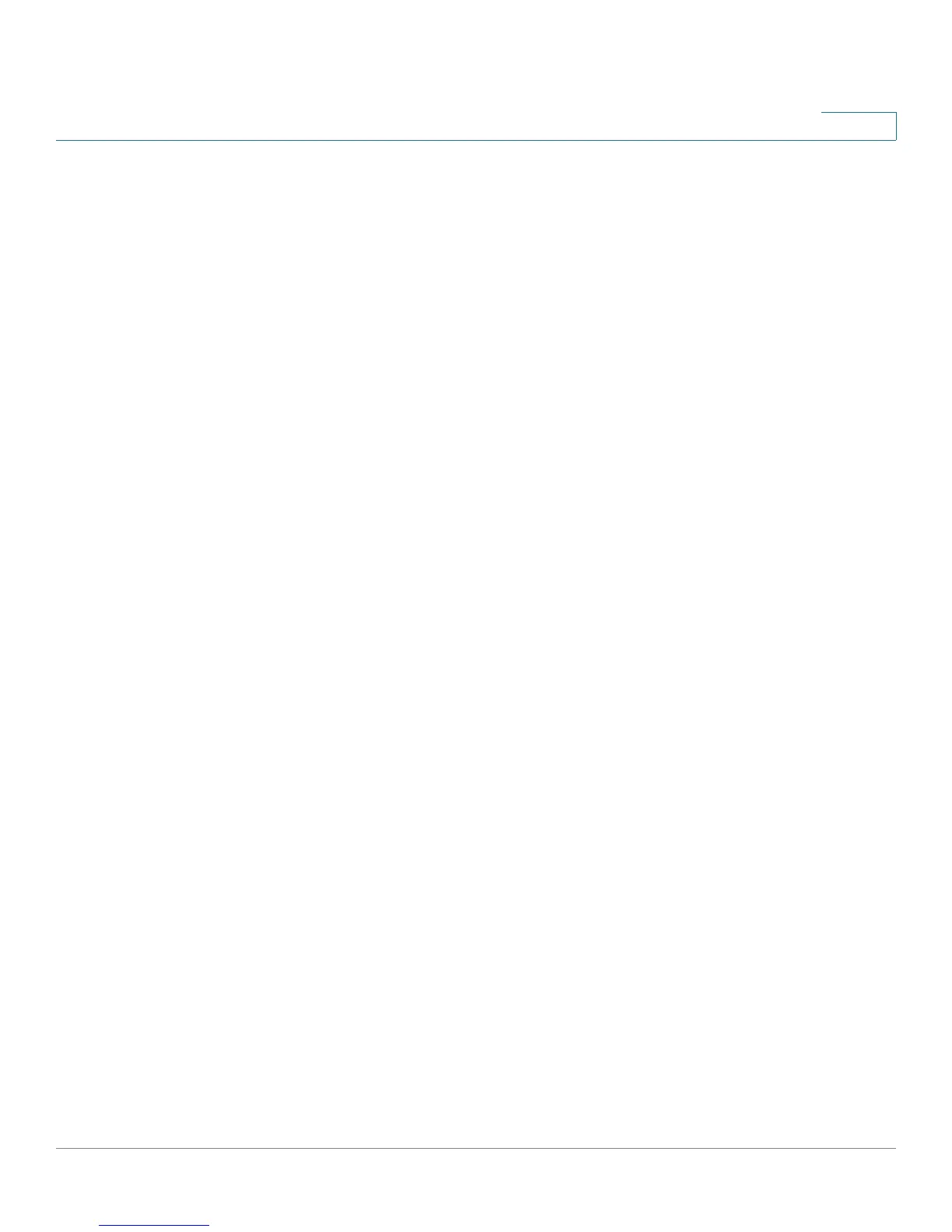Smartports
Error Handling
Cisco Small Business 200 1.1 Series Smart Switch Administration Guide 113
9
Error Handling
When a smart port macro fails to apply to an interface, you can examine the point
of the failure in the
Interface Settings
Page and reset the port and reapply the
macro after the error is corrected from the
Interface Settings Edit
Page.
Default Configuration
Smartport is always available. By default, Auto Smartport is enabled by Auto
Voice VLAN, relies on both CDP and LLDP to detect attaching device's Smartport
type, and detects Smartport type IP phone, IP phone + Desktop, Switch, and
Wireless Access Point.
See the Voice VLAN section for a description of the voice factory defaults.
Relationships with Other Features and Backwards
Compatibility
Auto Smartport is enabled by default and may be disabled. Telephony OUI cannot
function concurrently with Auto Smartport and Auto Voice VLAN. Auto Smarport
must be disabled before enabling Telephony OUI.
A switch can be upgraded to support Smartport and Auto Smartport if it does not
already support them.
NOTE When upgrading from a firmware level that does not support Auto Smartport to a
firmware level that supports Auto Smartport, the Auto Voice VLAN is disabled after
the upgrade. If Telephony OUI was enabled before the upgrade, then Auto
Smarport is disabled after the upgrade, and Telephony OUI remains enabled.
