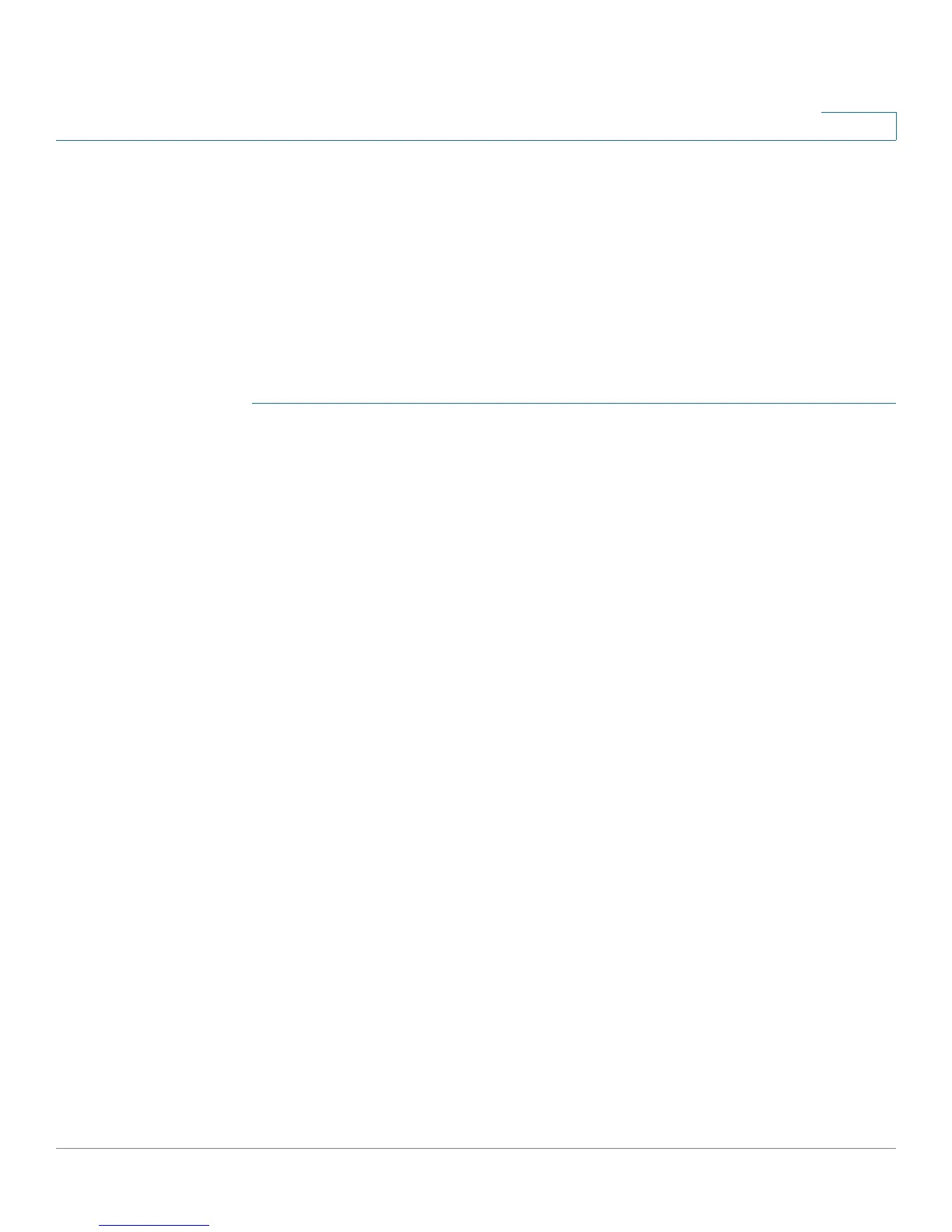General Administrative Information and Operations
Pinging a Host
Cisco Small Business 200 1.1 Series Smart Switch Administration Guide 50
6
Pinging a Host
Ping is a utility used to test if a remote host can be reached and to measure the
round-trip time for packets sent from the switch to a destination device.
Ping operates by sending Internet Control Message Protocol (ICMP) echo request
packets to the target host and waiting for an ICMP response, sometimes called a
pong. It measures the round-trip time and records any packet loss.
To ping a host:
STEP 1 Click Administration > Ping. The Ping page
opens.
STEP 2 Configure ping by entering the fields:
• Host Definition—Select whether to specify hosts by their IP address or
name.
• IP Version—If the host is identified by its IP address, select either IPv4 or
IPv6, to indicate that it will be entered in the selected format.
• IPv6 Address Type—Select Link Local or Global as the type of IPv6
address to enter.
- Link Local—The IPv6 address uniquely identifies hosts on a single
network link. A link local address has a prefix of FE80, is not routable, and
can be used for communication only on the local network. Only one link
local address is supported. If a link local address exists on the interface,
this entry replaces the address in the configuration.
- Global—The IPv6 address is a global Unicast IPV6 type that is visible and
reachable from other networks.
• Link Local Interface—If the IPv6 address type is Link Local, select from
where it is received.
• Host IP Address/Name—Address or host name of the device to be pinged.
Whether this is an IP address or host name depends on the Host Definition.
• Ping Interval—Length of time the system waits between ping packets. Ping
is repeated a “Number of Pings” number of times, whether it succeeds or
not. Choose to use the default or specify your own value.
• Number of Pings—The number of times the ping operation will be
performed. Choose to use the default or specify your own value.
• Status—Displays whether the ping succeeded or failed.