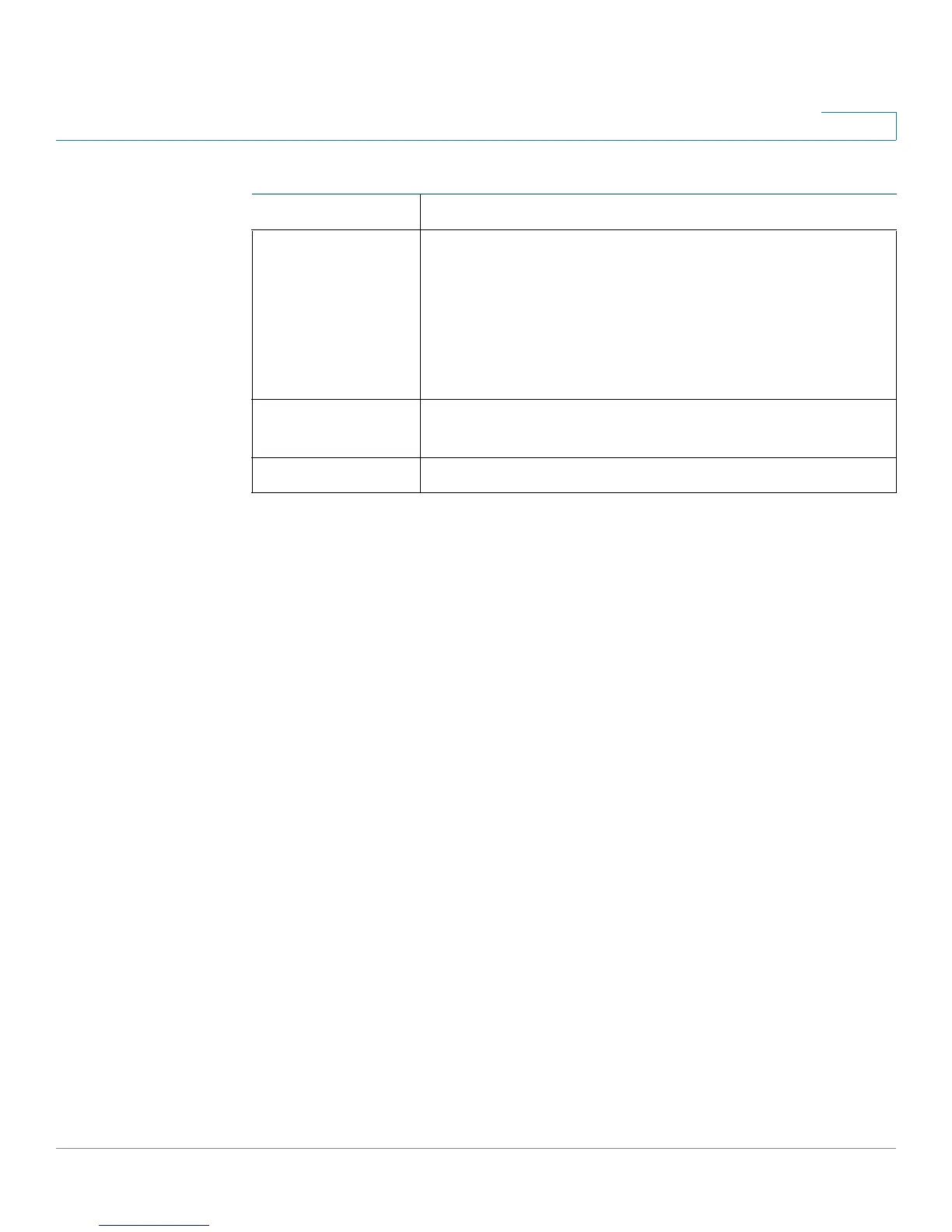Getting Started
Window Navigation
Cisco Small Business 200 1.1 Series Smart Switch Administration Guide 9
1
Edit Select the entry and click Edit to open the entries for
editing. The Edit page opens, and the entry can be
modified.
1. Click Apply to save the changes to the Running
Configuration.
2. Click Close to return to the main page.
Go Enter the query filtering criteria and click Go. The results
are displayed on the page.
Test Click Te st to perform the related tests.
Management Buttons (Continued)
Button Name Description