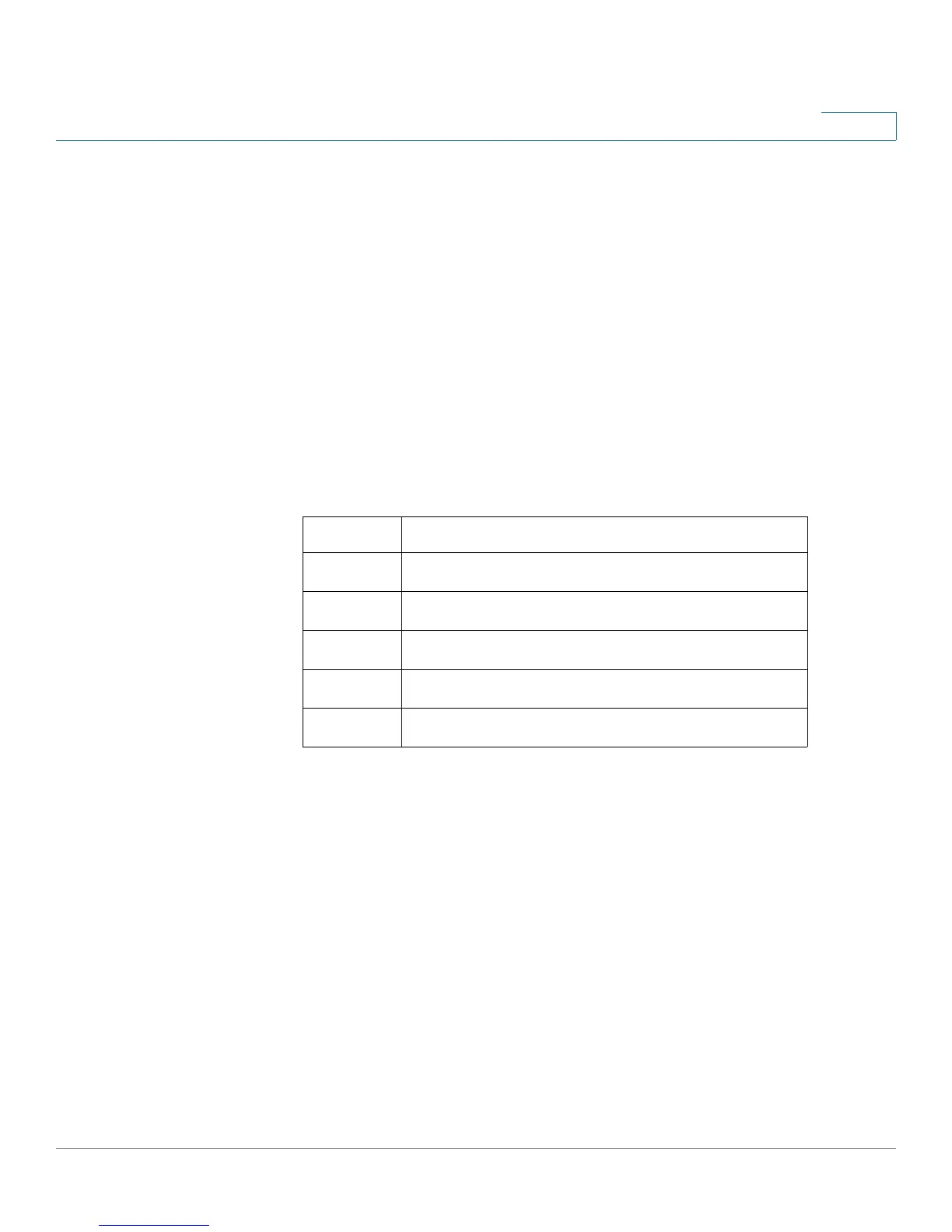Managing Power-over-Ethernet Devices
Configuring the PoE Power, Priority, and Class
Cisco Small Business 200 1.1 Series Smart Switch Administration Guide 156
11
• Power Priority Level—Select the port priority: low, high, or critical, for use
when the power supply is low. For example, if the power supply is running at
99% usage and port 1 is prioritized as high, but port 3 is prioritized as low,
port 1 receives power and port 3 might be denied power.
• Administrative Power Allocation—This field is displayed only if the Power
Mode set in the PoE Properties page is Port Limit. If the Power mode is
Power Limit, enter the power in milliwatts allocated to the port. The range is
0 to 15,400.
• Max Power Allocation—Displays the maximum amount of power permitted
on this port.
• Class—This field is displayed only if the Power Mode set in the
PoE
Properties
page is Class Limit. The class determines the power level:
• Power Consumption—Displays the amount of power in milliwatts assigned
to the powered device connected to the selected interface.
• Overload Counter—Displays the total number of power overload
occurrences.
• Short Counter—Displays the total number of power shortage occurrences.
• Denied Counter—Displays number of times the powered device was
denied power.
• Absent Counter—Displays the number of times that power was stopped to
the powered device, because the powered device was no longer detected.
• Invalid Signature Counter—Displays the times an invalid signature was
received. Signatures are the means by which the powered device identifies
itself to the PSE. Signatures are generated during powered device
detection, classification, or maintenance.
Class Maximum Power Delivered by Switch Port
0 15.4 watt
14.0 watt
27.0 watt
3 15.4 watt
4 15.4 watt