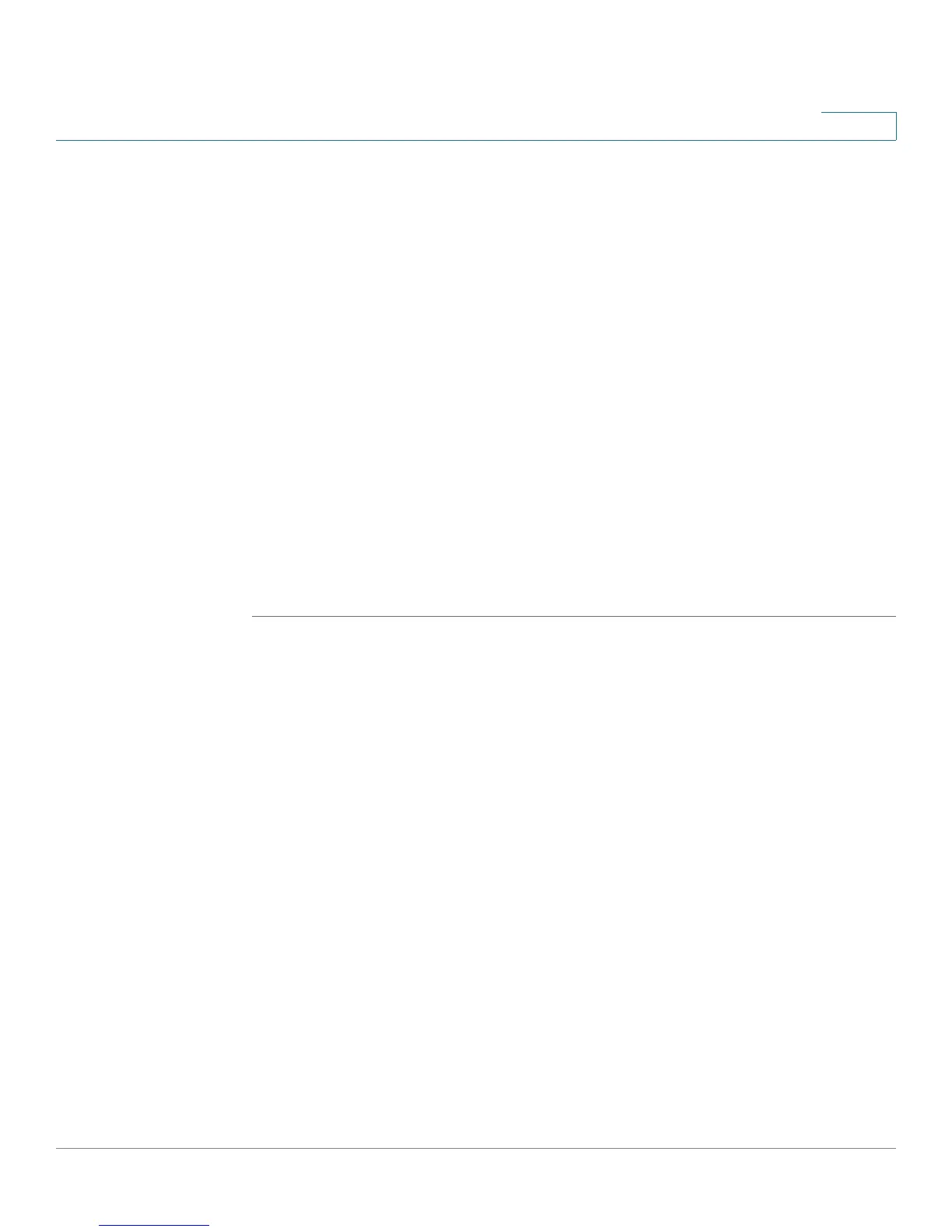VLAN Management
Voice VLAN
Cisco Small Business 200 1.1 Series Smart Switch Administration Guide 180
12
The Telephony OUI table is displayed:
• Telephony OUI—First six digits of the MAC address that are reserved for
OUIs.
• Description—User-assigned OUI description.
STEP 3 Click Restore OUI Defaults to delete all of the user-created OUIs, and leave only
the default OUIs in the table.
To delete all the OUIs, select the top checkbox. All the OUIs are selected and can
be deleted by clicking Delete. If you then click Restore, the system recovers the
known OUIs.
STEP 4 To add a new OUI, click Add. The
Add Telephony OUI
page opens.
STEP 5 Enter the values for the following fields:
• Telephony OUI—Enter a new OUI.
• Description—Enter an OUI name.
STEP 6 Click Apply. The OUI is added to the Telephony OUI Table.
Adding Interfaces to Voice VLAN on Basis of OUIs
The QoS attributes can be assigned per port to the voice packets in one of the
following modes:
• All—Quality of Service (QoS) values configured to the Voice VLAN are
applied to all of the incoming frames that are received on the interface and
are classified to the Voice VLAN.
• Telephony Source MAC Address (SRC)—The QoS values configured for
the Voice VLAN are applied to any incoming frame that is classified to the
Voice VLAN and contains an OUI in the source MAC address that matches a
configured telephony OUI.
Use the Telephony OUI Interface page to add an interface to the voice VLAN on
the basis of the OUI identifier and to configure the OUI QoS mode of voice VLAN.