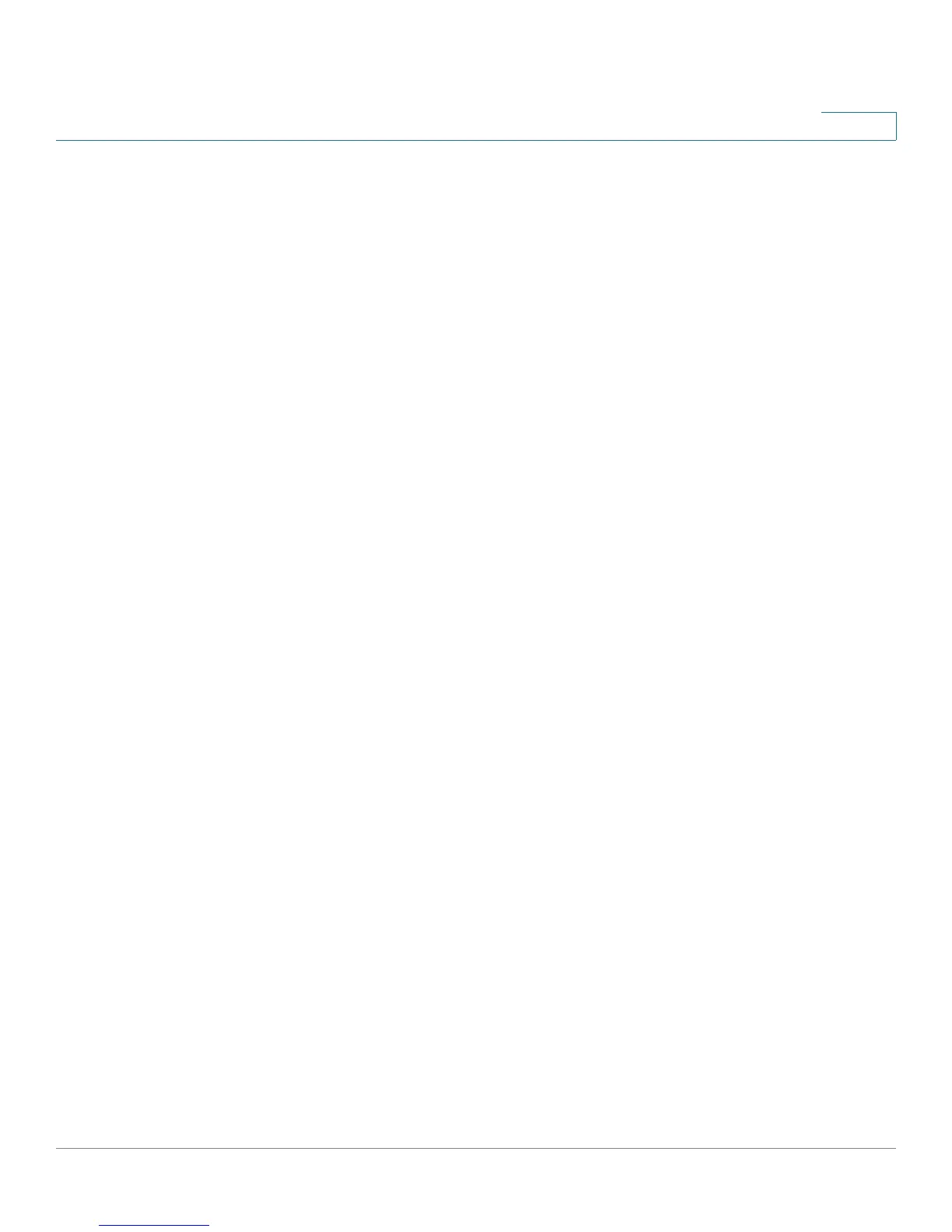Configuring the Spanning Tree Protocol
Configuring Rapid Spanning Tree Settings
Cisco Small Business 200 1.1 Series Smart Switch Administration Guide 188
13
• Role—Displays the role of the port that has been assigned by STP to
provide STP paths. The possible roles are:
-
Root
—Lowest cost path to forward packets to the Root Bridge.
-
Designated
—The interface through which the bridge is connected to the
LAN, that provides the lowest cost path from the LAN to the Root Bridge.
-
Alternate
—Provides an alternate path to the Root Bridge from the root
interface.
-
Backup
—Provides a backup path to the designated port path toward the
Spanning Tree leaves. Backup ports occur when two ports are
connected in a loop by a point-to-point link. Backup ports also occur
when a LAN has two or more connections connected to a shared
segment.
-
Disabled
—The port is not participating in Spanning Tree.
• Mode—Displays the current Spanning Tree mode: Classic STP or RSTP.
• Fast Link Operational Status—Displays whether the Fast Link (Edge Port) is
enabled, disabled, or automatic for the interface. The values are:
-
Enabled
—Fast Link is enabled.
-
Disabled
—Fast Link is disabled.
-
Auto
—Fast Link mode is enabled a few seconds after the interface
becomes active.
• Port Status—Displays the RSTP status on the specific port.
-
Disabled
—STP is currently disabled on the port.
-
Blocking
—The port is currently blocked, and it cannot forward traffic or
learn MAC addresses.
-
Listening
—The port is in Listening mode. The port cannot forward traffic,
and cannot learn MAC addresses.
-
Learning
—The port is in Learning mode. The port cannot forward traffic,
however it can learn new MAC addresses.
-
Forwarding
—The port is in Forwarding mode. The port can forward
traffic and learn new MAC addresses.
STEP 7 Click Apply. The Running Configuration file is updated.