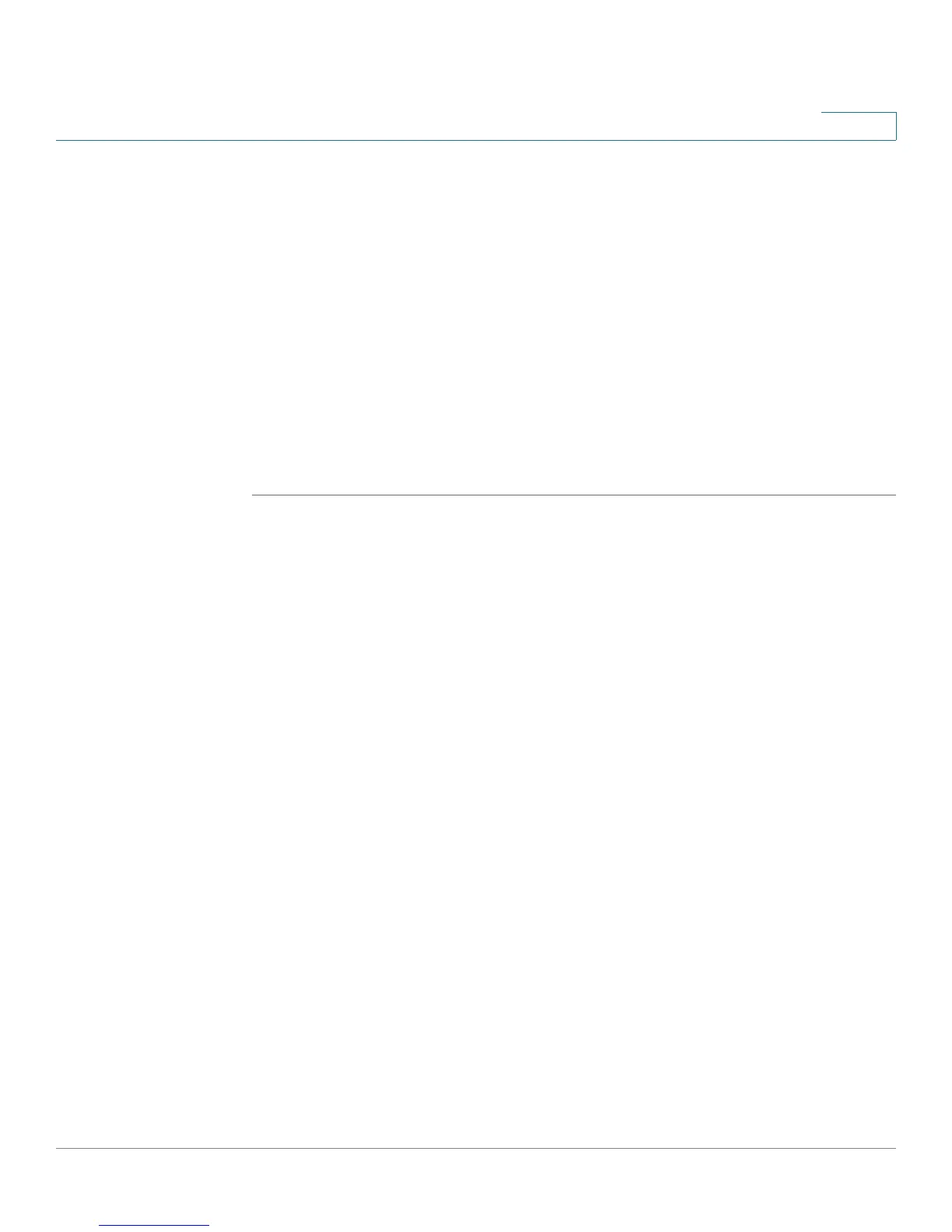Viewing Statistics
Managing RMON
Cisco Small Business 200 1.1 Series Smart Switch Administration Guide 15
2
• Frames of 128 to 255 Bytes—Number of frames, containing 128-255 bytes
that were received.
• Frames of 256 to 511 Bytes—Number of frames, containing 256-511 bytes
that were received.
• Frames of 512 to 1023 Bytes—Number of frames, containing 512-1023
bytes that were received.
• Frames greater than 1024 Bytes—Number of frames, containing 1024-
1632 bytes, and Jumbo Frames, that were received.
STEP 4 Select another interface in the Interface field. The RMON statistics are displayed.
To reset the counters, click Clear Interface Counters, or Clear All Interfaces
Counters