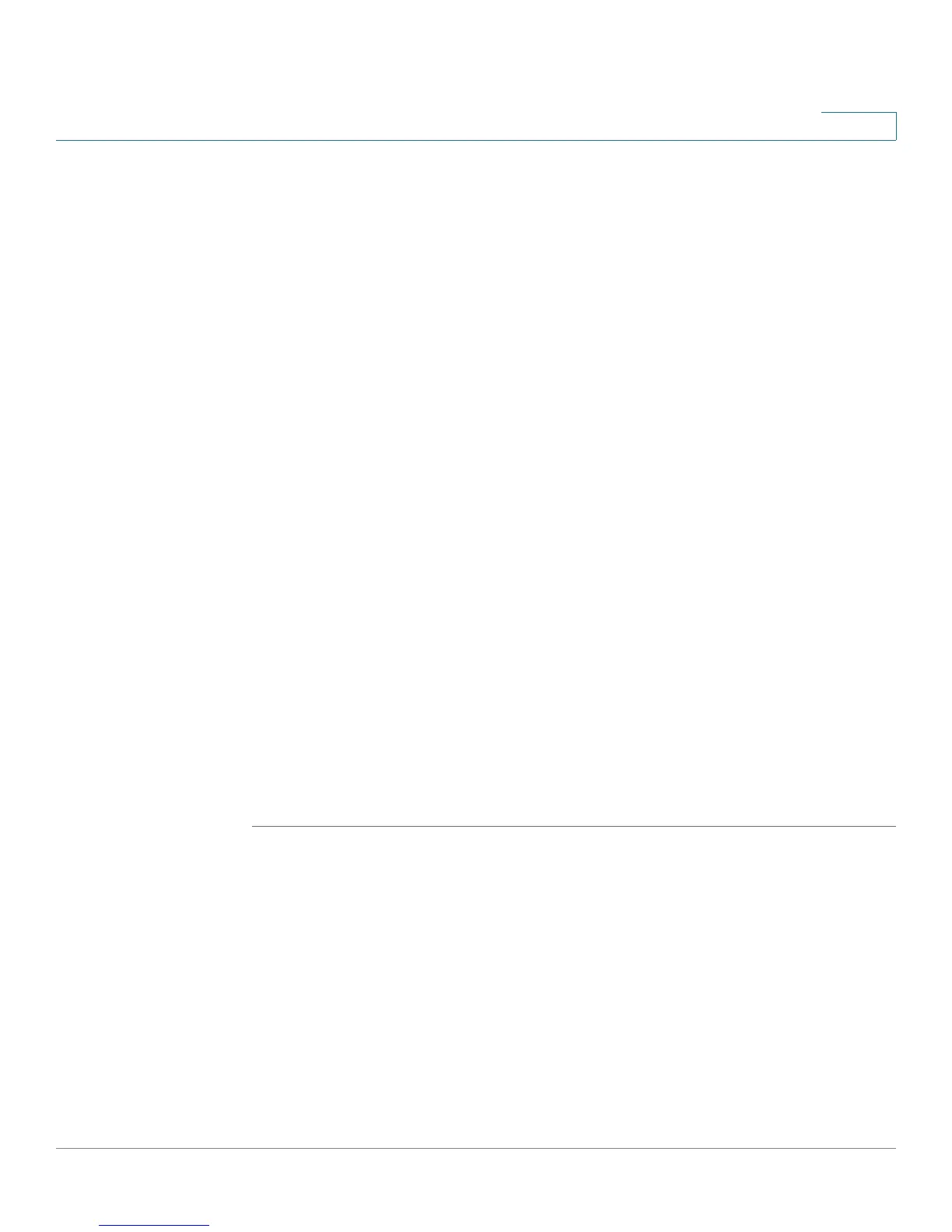Configuring Security
Defining Users
Cisco Small Business 200 1.1 Series Smart Switch Administration Guide 232
17
• Contain characters from at least three character classes (uppercase letters,
lowercase letters, numbers, and special characters available on a standard
keyboard).
• Are different from the current password.
• Contain no character that is repeated more than three times consecutively.
• Do not repeat or reverse the user’s name or any variant reached by changing
the case of the characters.
• Do not repeat or reverse the manufacturer’s name or any variant reached by
changing the case of the characters.
STEP 4 If the Password Complexity Settings are enabled, the following parameters may
be configured:
• Minimal Password Length—Enter the minimal number of characters
required for passwords.
NOTE A zero-length password (no password) is allowed, and can still have
password aging assigned to it.
• Minimal Number of Character Classes—Enter the number of character
classes which must be present in a password. Character classes are lower
case (1), upper case (2), digits (3), and symbols or special characters (4).
• The New Password Must Be Different than the Current One—If selected,
the new password cannot be the same as the current password upon a
password change.
STEP 5 Click Apply. The password settings are set, and the Running Configuration file is
updated.