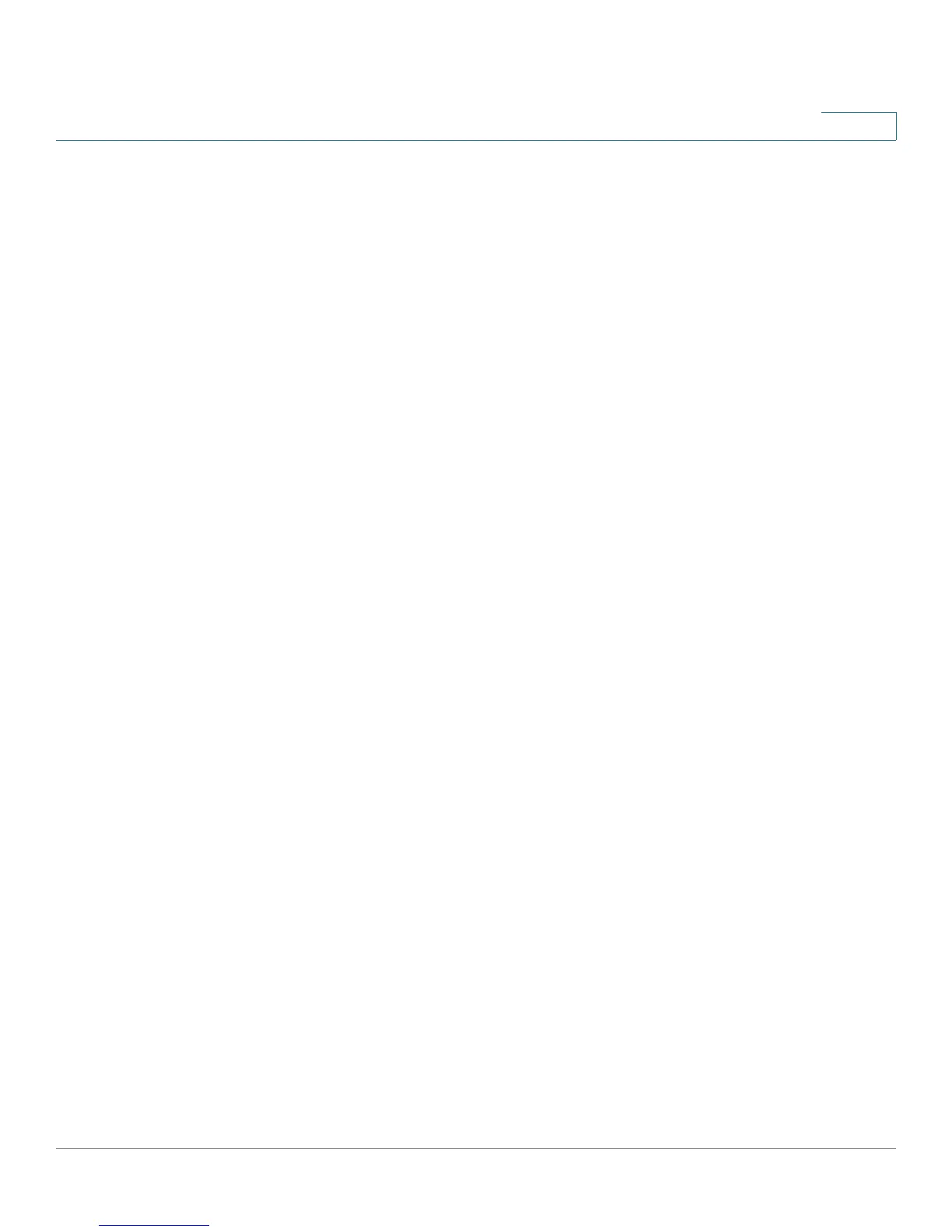Configuring Security
Configuring 802.1X
Cisco Small Business 200 1.1 Series Smart Switch Administration Guide 249
17
- Force Authorized—Authorizes the interface without authentication.
• Authentication Method—Select the authentication method for the port. The
options are:
- 802.1X Only—802.1X authentication is the only authentication method
performed on the port.
• Periodic Reauthentication—Select to enable port re-authentication
attempts after the specified Reauthentication Period.
• Reauthentication Period—Enter the number of seconds after which the
selected port is reauthenticated.
• Reauthenticate Now—Select to enable immediate port re-authentication.
• Authenticator State—Displays the defined port authorization state. The
options are:
- Force-Authorized—Controlled port state is set to Force-Authorized
(forward traffic).
NOTE If the port is not in Force-Unauthorized, it is in Auto Mode and the
authenticator displays the state of the authentication in progress. After
the port is authenticated, the state is shown as Authenticated.
• Quiet Period—Enter the number of seconds that the switch remains in the
quiet state following a failed authentication exchange.
• Resending EAP—Enter the number of seconds that the switch waits for a
response to an Extensible Authentication Protocol (EAP) request/identity
frame from the supplicant (client) before resending the request.
• Max EAP Requests—Enter the maximum number of EAP requests that can
be sent. If a response is not received after the defined period (supplicant
timeout), the authentication process is restarted.
• Supplicant Timeout—Enter the number of seconds that lapses before EAP
requests are resent to the supplicant.
• Server Timeout—Enter the number of seconds that lapses before the
switch resends a request to the authentication server.
• Termin ation Cause—Displays the reason for which the port authentication
was terminated, if applicable.