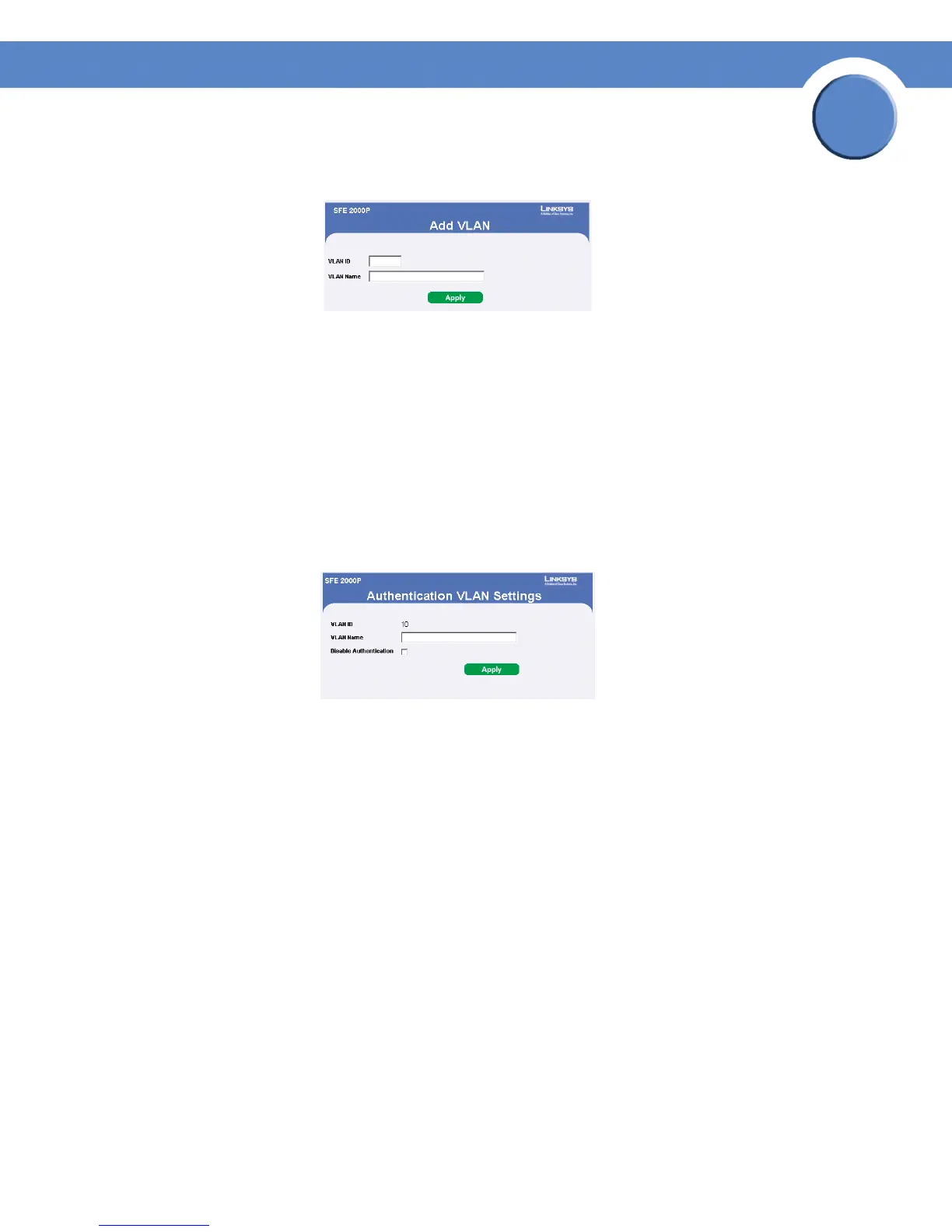105
Chapter 6: Configuring VLANs
Defining VLAN Properties
SGE2000/SGE2000P Gigabit Ethernet Switch Reference Guide
Chapter
6
Add VLAN Page
The Add VLAN Page allows network administrators to define and configure new VLANs, contains the
following fields:
• VLAN ID — Displays the VLAN ID.
• VLAN Name — Displays the user-defined VLAN name.
Modifying VLANs
1. Click Bridging > VLAN Management > Properties. The Properties Page opens.
2. Click Edit. The Authentication VLAN Settings Page opens:
Authentication VLAN Settings Page
The Authentication VLAN Settings Page contains information for enabling VLAN guest authentication,
and includes the following fields:
• VLAN ID — Displays the VLAN ID.
• VLAN Name — Displays the VLAN name.
• Disable Authentication — Indicates whether unauthorized users can access a Guest VLAN. The
possible field values are:
– Enable — Enables unauthorized users to use the Guest VLAN.
– Disable — Disables unauthorized users from using the Guest VLAN.
• Unit Number — Displays the stacking member for which the VLAN parameters are displayed.
3. Define the relevant fields.
4. Click Apply. The VLAN Settings are defined, and the device is updated.