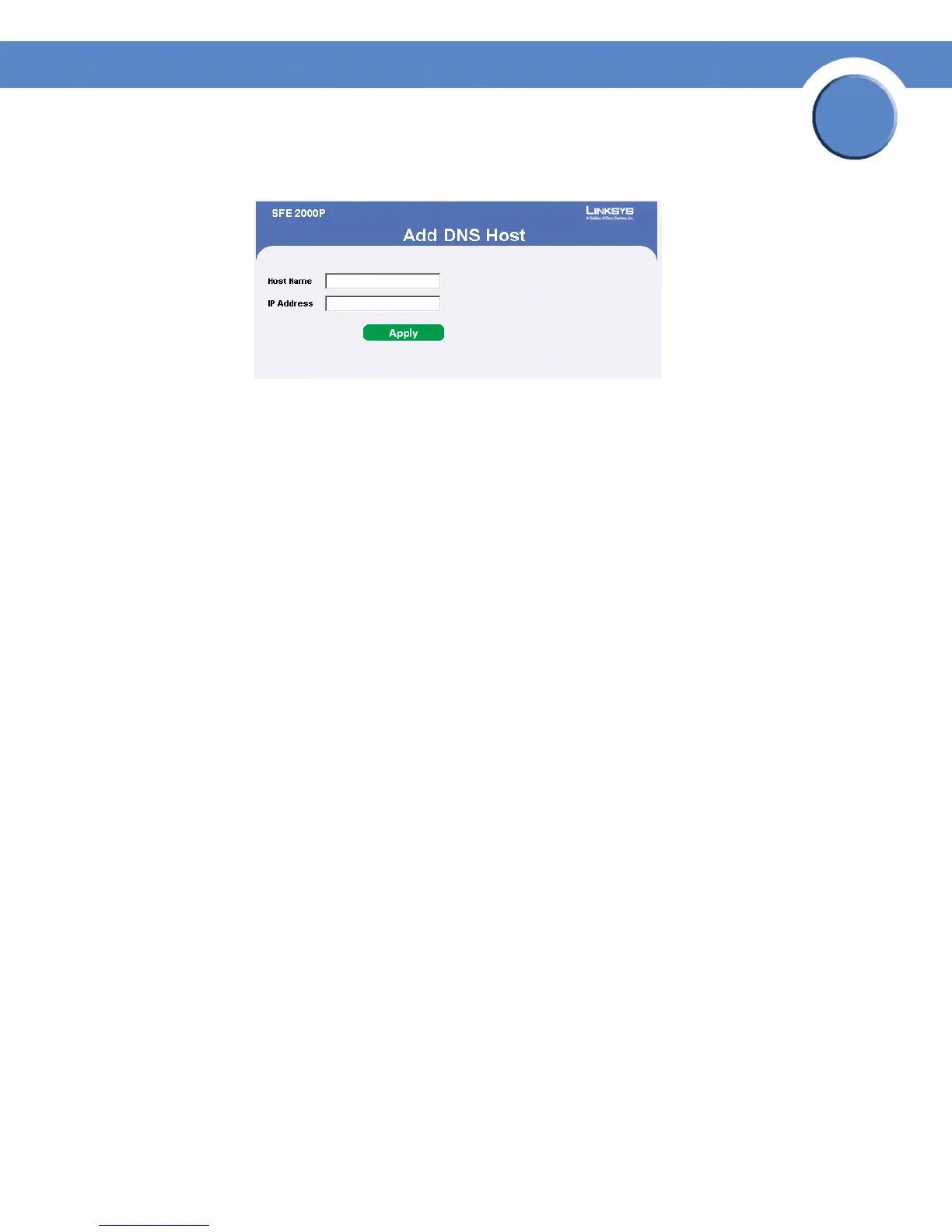123
Chapter 7: Configuring IP Information
Domain Name System
SGE2000/SGE2000P Gigabit Ethernet Switch Reference Guide
Chapter
7
Add DNS Host Page
The Add DNS Host page contains the following fields:
• Host Name — Displays a user-defined default domain name. When defined, the default domain
name is applied to all unqualified host names. The Host Name field can contain up to 158 characters.
• IP Address — Displays the DNS host IP address.
3. Define the relevant fields.
4. Click Apply. The DNS Host settings are defined, and the device is updated.