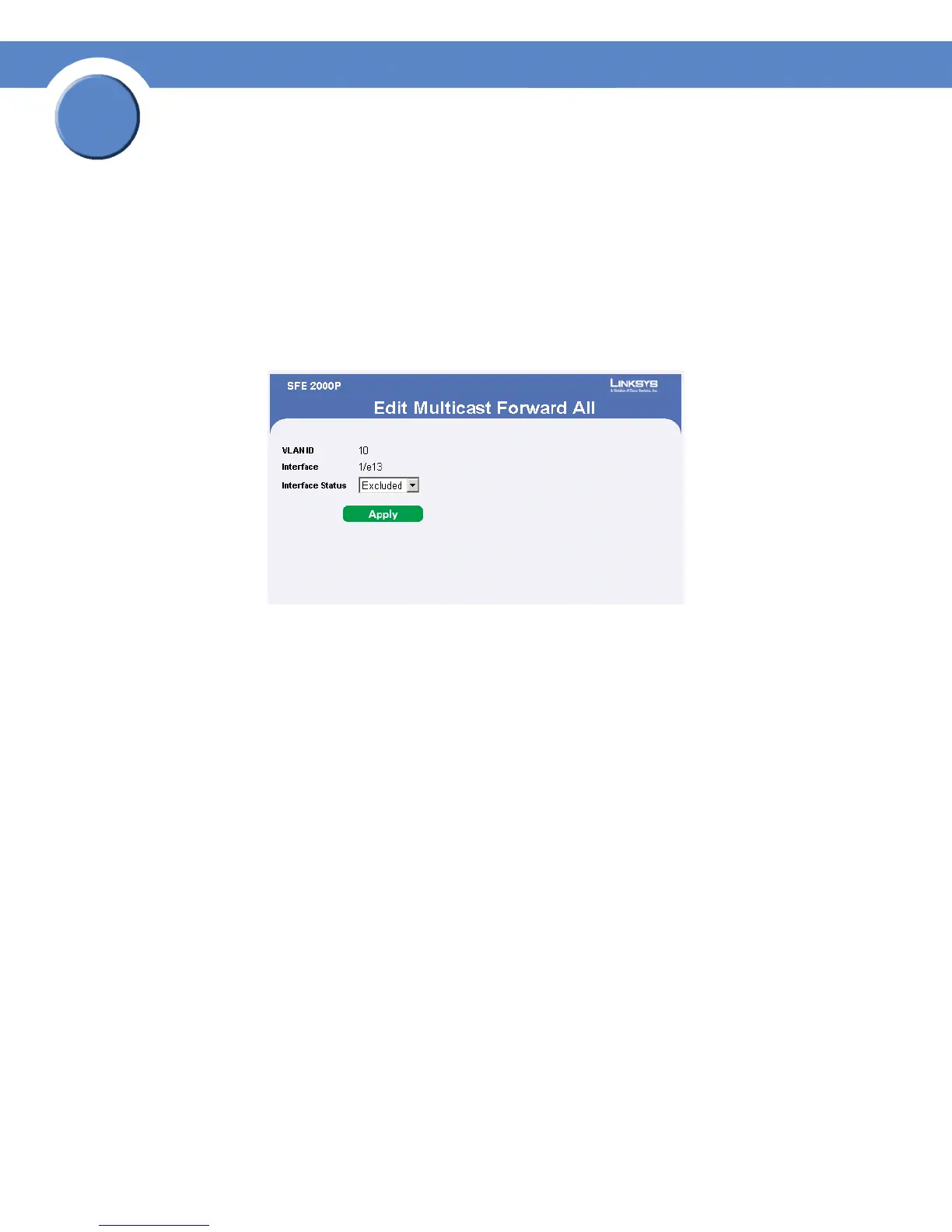156
Chapter 9: Configuring Multicast Forwarding
Defining Multicast Forwarding
SGE2000/SGE2000P Gigabit Ethernet Switch Reference Guide
Chapter
9
– Excluded — The port is not part of a Multicast group.
– Dynamic — Attaches the port to the Multicast group as dynamic member.
Modifying Multicast Forwarding
1. Click Bridging > Multicast > Forward. The Multicast Forward Page opens:
2. Click the Edit button. The Edit Multicast Forward All Page opens:
Edit Multicast Forward All Page
The Edit Multicast Forward All Page contains the following fields:
• VLAN ID — Displays the VLAN ID.
• Interface — Displays the port or LAG attached to the Multicast Group.
• Interface Status — Displays the interface status.
3. Define the relevant fields.
4. Click Apply. The multicast forward all settings are defined, and the device is updated.