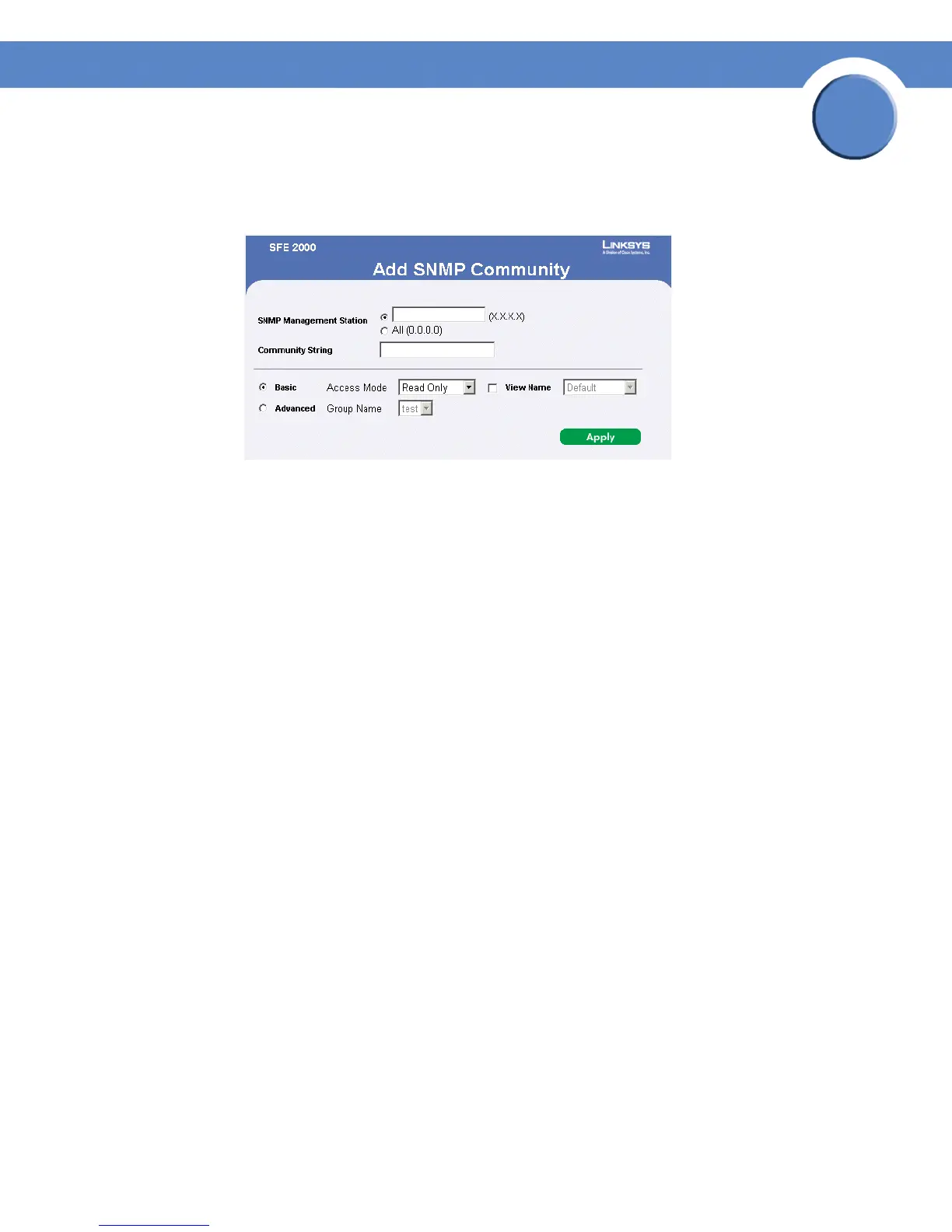187
Chapter 11: Configuring SNMP
Configuring SNMP Security
SGE2000/SGE2000P Gigabit Ethernet Switch Reference Guide
Chapter
11
2. Click the Add button. The Add SNMP Community Page opens.
Add SNMP Community Page
The Add SNMP Community Page allows network managers to define and configure new SNMP
communities. The Add SNMP Community Page contains the following fields:
• SNMP Management Station — Defines the management station IP address for which the advanced
SNMP community is defined. There are two definition options: Define the management station IP
address.
• Select All, which includes all management station IP addresses.
• Community String — Defines the password used to authenticate the management station to the
device.
• Basic — Enables SNMP Basic mode for a selected community and contains the following fields:
• Access Mode — Defines the access rights of the community. The possible field values are:
– Read Only — Management access is restricted to read-only, and changes cannot be made to
the community.
– Read Write — Management access is read-write and changes can be made to the device
configuration, but not to the community.
– SNMP Admin — User has access to all device configuration options, as well as permissions
to modify the community.
• View Name — Contains a list of user-defined SNMP views.
• Advanced — Enables SNMP Advanced mode for a selected community and contains the following
fields:
• Group Name — Defines advanced SNMP communities group names.
Modifying SNMP Community Settings
1. Click System > SNMP > Security > Communities. The SNMP Communities Page opens:
2. Click the Edit Button. The Edit SNMP Community Page: