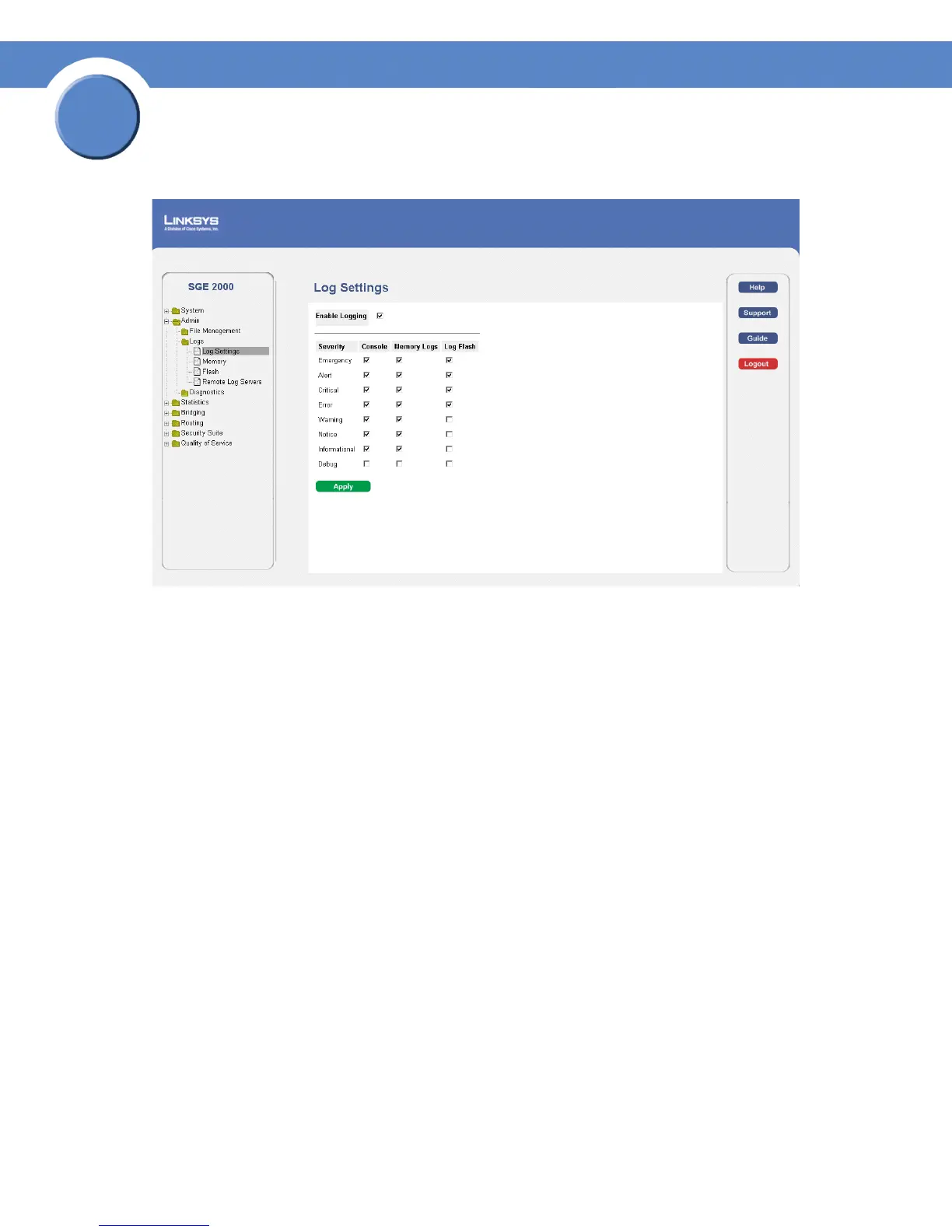228
Chapter 14: Managing System Logs
Enabling System Logs
SGE2000/SGE2000P Gigabit Ethernet Switch Reference Guide
Chapter
14
Log Settings Page
The Log Settings Page contains the following fields:
• Enable Logging — Indicates if device global logs for Console, Memory Logs, and Log Flash.
• Severity — The following are the available severity logs:
– Emergency —The system is not functioning.
– Alert — The system needs immediate attention.
– Critical — The system is in a critical state.
– Error — A system error has occurred.
– Warni ng — A system warning has occurred.
– Notice — The system is functioning properly, but system notice has occurred.
– Informational — Provides device information.
– Debug — Provides detailed information about the log. If a Debug error occurs, contact
Customer Tech Support.
• Console — Provides information about logs saved to the console.
• Memory Logs — Defines all system logs in a chronological order that are saved in RAM (Cache)
• Log Flash — Defines the minimum severity level from which logs are sent to the Message Log kept
in FLASH memory.
