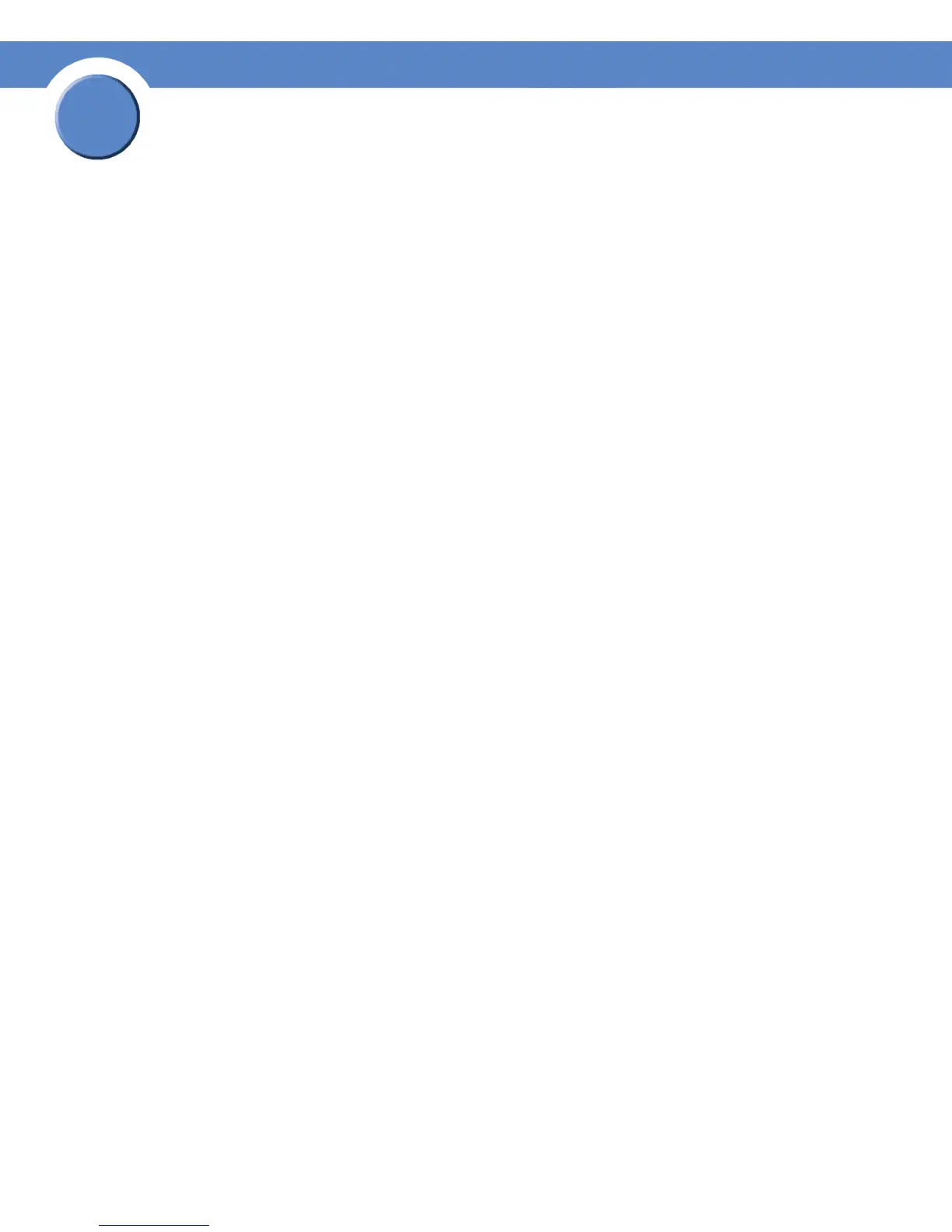88
Chapter 4: Configuring Device Security
Defining DOS Prevention
SGE2000/SGE2000P Gigabit Ethernet Switch Reference Guide
Chapter
4
– 192.0.2.0/24, 224.0.0.0/4
– 240.0.0.0/4 (except 255.255.255.255/32)
• IP Address — Enter the IP addresses for which DOS attack is enabled.
• Mask — Enter the Mask for which DOS attack is enabled.
• Prefix Length — Defines the IP route prefix for the destination IP.
3. Define the relevant fields.
4. Click Apply. The martian addresses are added, and the device is updated.