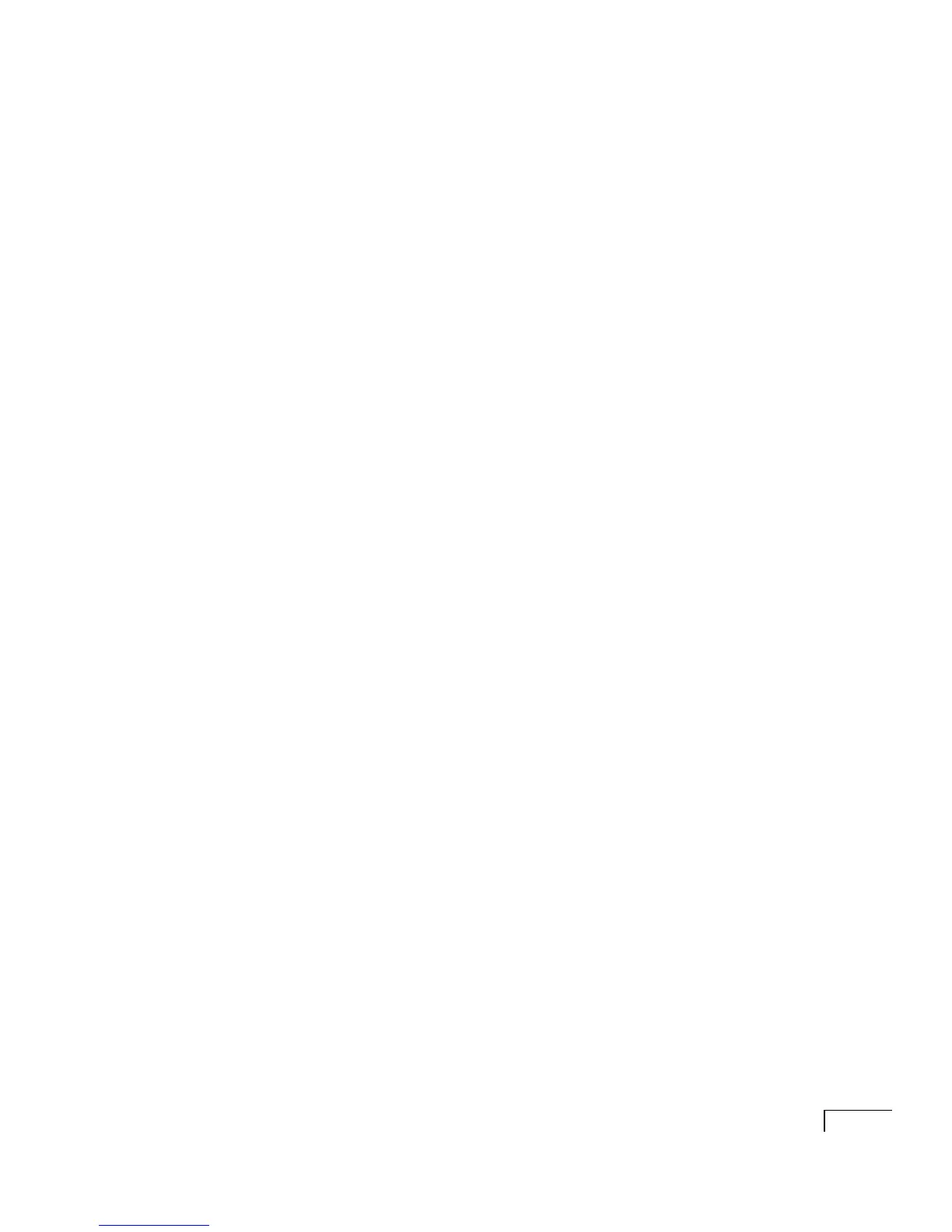APPPENDIX A:
Voice and fax boards
151
Using AG 2000 boards
AG 2000 boards can be used for both voice and fax ports.
The number of ports that are dedicated to fax is determined by
the Unity system key. If you want more or fewer fax ports, you
must upgrade the system key. For more information, see “Sys-
tem key upgrades,” on page 112.
A fax port can only send and receive faxes. It cannot answer
voice calls.
If the AG 2000 boards are used for both voice and fax, voice
ports are assigned first, beginning with the first port on the first
board. Fax ports are then assigned, beginning with the next
available port. The AG 2000 does not include a setting to desig-
nate board sequence, so you need to perform single-line tests to
determine which ports are voice ports and which are fax ports. If
Unity answers the call, the port is a voice port. If you hear the
fax tone, the port is a fax port.
Continued
