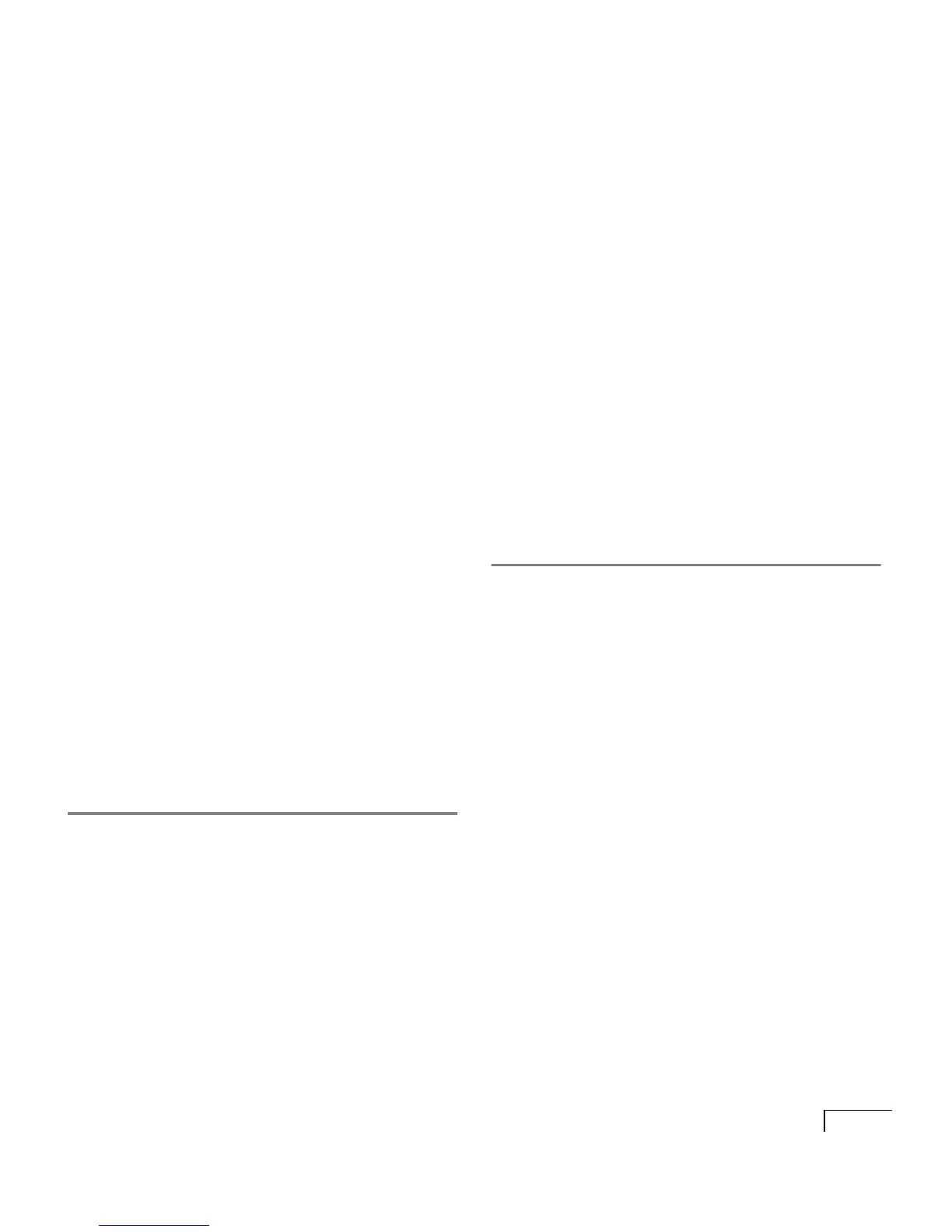INDEX
179
Unity server
See also Unity
assigning a static IP address to 47
attaching peripheral devices to 42
attaching the system key 42
confirming that the server is getting an IP
address 54
connecting phone system to 42
connecting to uninterruptible power supply 40
location of 42
restarting 164
setting up 40
shutting down 164
starting and logging on to Windows NT/2000
(turnkey systems) 44
system key 40
UnitySite 14
upgrade, exporting data from Repartee or Replay
Plus 31
upgrading
ActiveFax 100
system key 112
Unity 100
voice or fax boards 100
URLs
Status Monitor 170
Unity Administrator 169
V
ViewMail for Outlook 5
voice boards
adding or changing 100
AG 2000 150
AG Dual T1 157
AG-T1 154
D/120JCT -LS 127
D/160SC 129
D/160SC-LS 132
D/240PCI-T1 136
D/41D 116
D/41E PCI 119
D/41ESC 121
D/41ESC-Euro 124
expansion chassis 40
installing in component systems 35
reseating in turnkey systems 34
supported 33
voice mail only
characteristics of 10
task lists for installing 16
voice mail with LAN administration
characteristics of 10
task lists for installing 18
VoiceBridge 2000 feature-set board 160
finding I/O addresses for 67
W–Z
Web administration
Status Monitor 170
Unity Administrator 168
Web browser, using to administer Unity 168
Windows NT/2000
Administrator account 58
challenge and response 169, 171
creating an emergency repair disk 82
default domain name 14
default server name 14
establishing trust relationships 56
installing 49
logging on (turnkey systems) 44
requirements for account used to install Unity
69
when reinstalling on turnkey systems is
required 14
working with Unity 5