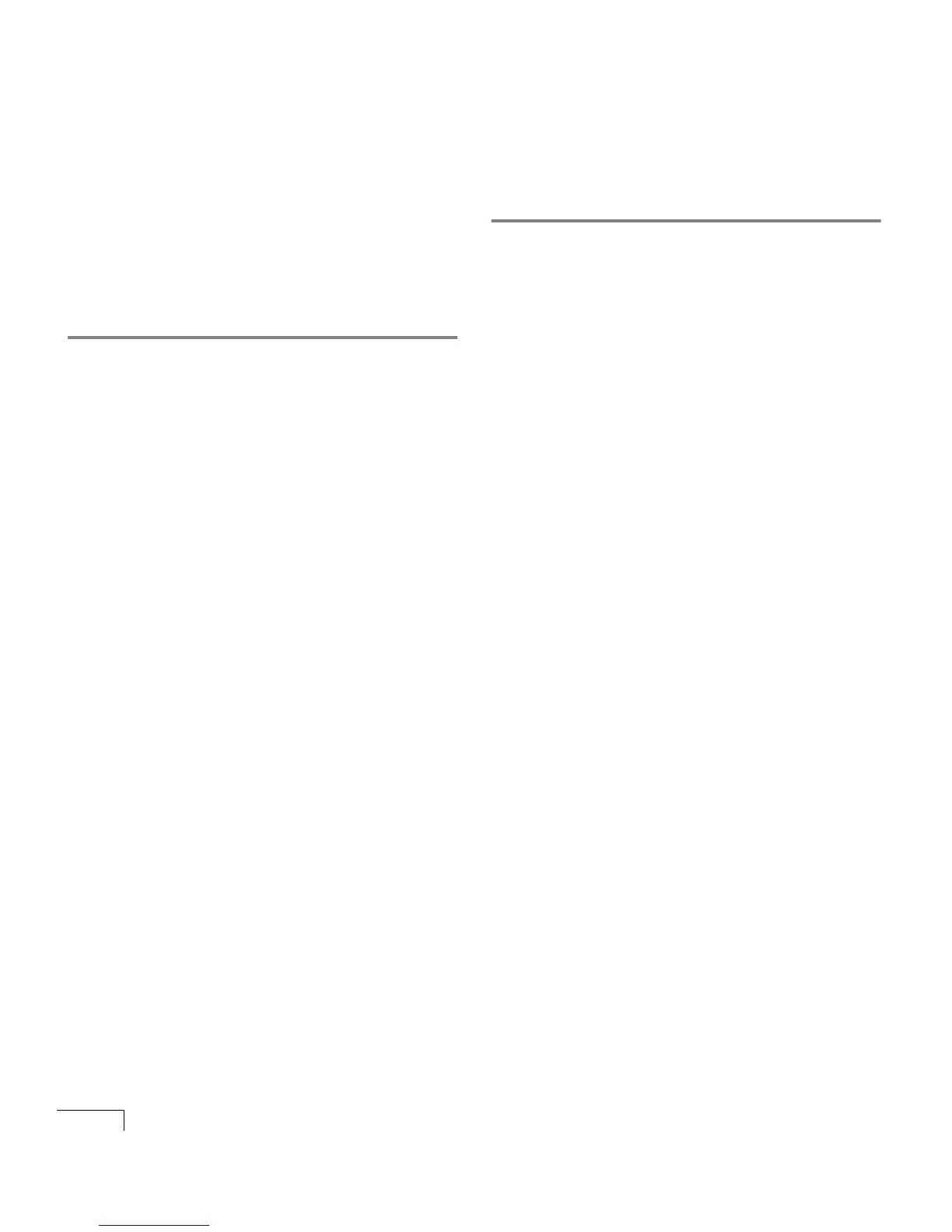UNITY INSTALLATION GUIDE
178
system key
about 40
attaching to the Unity and ActiveFax servers 42
upgrading 112
T
task lists for installation
ActiveFax on a separate server 25
unified messaging in an existing Exchange site
23
unified messaging, one Exchange server 20
voice mail only 16
voice mail with LAN administration 18
telephone switch. See phone systems
telephone system. See phone systems
testing
assigning an extension to the test subscriber
92
call forward to personal greeting 97
external number access 95
hangup detection by Unity 97
hunt group 98
identified subscriber messaging 98
integration 92
IP address for the Unity server 54
message waiting indication 97
release transfers 94
supervised transfers 95
voice messaging ports 94
trust relationships, establishing Windows NT/2000
56
turnkey systems
about 14
changing passwords 45
default settings 14
reseating voice and fax boards 34
when reinstalling software is required 14
U
unified messaging in an existing Exchange site
characteristics of 12
task lists for installing 23
unified messaging, one Exchange server
characteristics of 11
task lists for installing 20
Unity
See also Unity server
component systems, about 15
configurations 10
configuring to work with the phone system 86
documentation available on compact disc 64
installation illustration 6
installer’s checklist 28
installing 69
interface 168
requirements for account used to install 69
shutting down 164
software components 5
starting 166
testing hangup detection 97
turnkey systems, about 14
upgrading 100
when reinstalling on turnkey systems is
required 14
Unity Administrator
exiting 169
illustration 168
security 169
URL 169