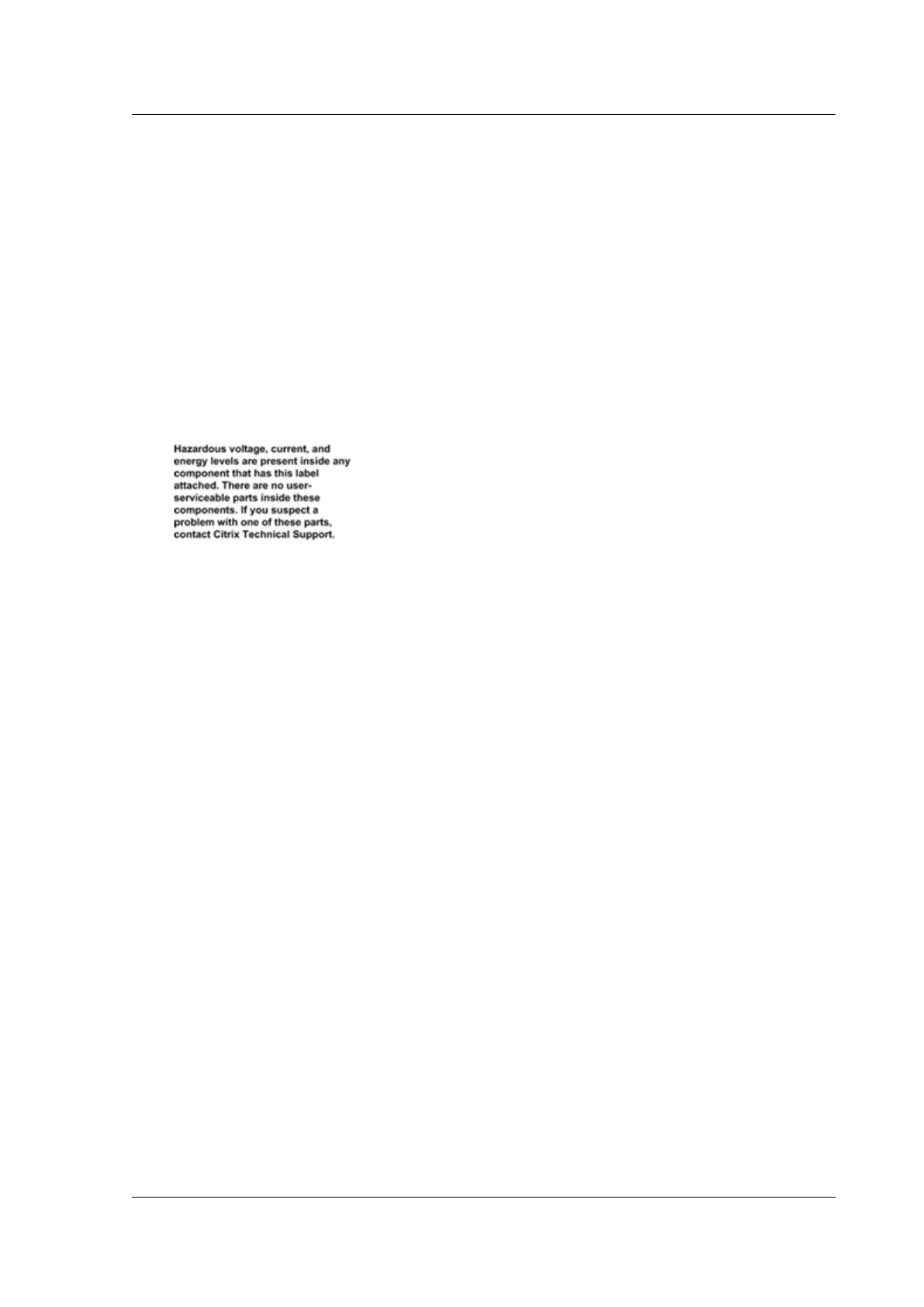Citrix ADC MPX
• During thunderstorms, or anticipated thunderstorms, avoid performing any hardware repairs
or upgrades until the danger of lightning has passed.
• When you dispose of an old appliance or any components, follow any local and national laws
on disposal of electronic waste.
• To prevent possible explosions, replace expired batteries with the same model or a
manufacturer-recommended substitute and follow the manufacturer’s instructions for
battery replacement and disposal.
• This product is also designed for IT power distribution system with phase-to-phase voltage 230
V.
• Never remove a power supply cover or any sealed part that has the following label:
Appliance precautions:
• Determine the placement of each component in the rack before you install the rails.
• Install the heaviest appliance first, at the bottom of the rack, and then work upward. Distribute
the load on the rack evenly. An unbalanced rack is hazardous.
• Allow the power supply units and hard drives to cool before touching them.
• Install the equipment near an electrical outlet for easy access.
• Mount equipment in a rack with suicient airflow for safe operation.
• For a closed or multiple-unit rack assembly, the ambient operating temperature of the rack envi-
ronment might be greater than the ambient temperature of the room. Therefore, consider the
lowest and highest operating temperatures of the equipment when making a decision about
where to install the appliance in the rack.
Rack precautions:
• Ensure that the leveling jacks on the bottom of the rack are fully extended to the floor, with the
full weight of the rack resting on them.
• For a single-rack installation, attach a stabilizer to the rack.
• For a multiple-rack installation, couple (attach) the racks together.
• Always ensure that the rack is stable before extending a component from the rack.
• Extend only one component at a time. Extending two or more simultaneously might cause the
rack to become unstable.
• The handles on the le and right of the front panel of the appliance should be used only for
extending the appliance out of the rack. Do not use these handles for mounting the appliance
on the rack. Use the rack-rail hardware, described later, instead.
© 1999-2019 Citrix Systems, Inc. All rights reserved. 110
