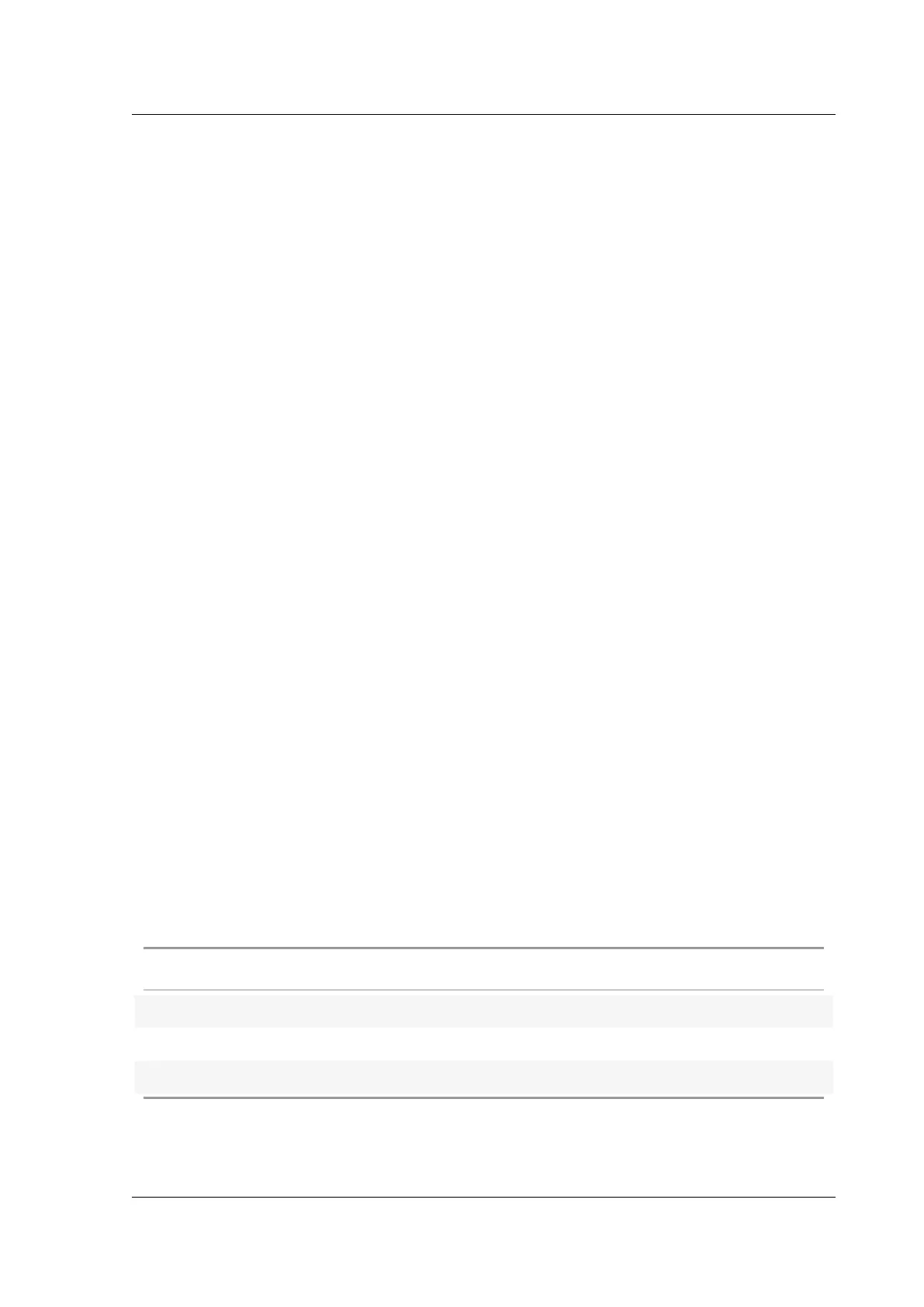Citrix ADC MPX
Common hardware components
November 19, 2019
Each platform has front panel and back panel hardware components. The front panel has an LCD
display and an RS232 serial console port. The number, type, and location of ports vary by hardware
platform for the following transceivers: copper Ethernet, copper and fiber 1G SFP, 10GSFP+, and 40G
QSFP+. The back panel provides access to the fan and the field replaceable units (power supplies, and
solid-state and hard-disk drives).
LCD display and LED status indicators
The LCD display on the front of every appliance displays messages about the current operating status
of the appliance. These messages communicate whether your appliance has started properly and
is operating normally. If the appliance is not operating normally, the LCD displays troubleshooting
messages.
The LCD displays live statistics, diagnostic information, and active alerts. The dimensions of the LCD
limit the display to two lines of 16 characters each. As the result, the displayed information flows
through a sequence of screens. Each screen shows information about a specific function.
The LCD has an LED backlight. Normally, the backlight glows steadily. When there is an active alert, it
blinks rapidly. If the alert information exceeds the LCD screen size, the backlight blinks at the begin-
ning of each display screen. Aer the appliance shuts down, the backlight remains on for one minute
and then automatically turns o.
On the appliance’s back panel, system status LEDs indicate the overall status of the appliance. The
following table describes the indicators of the system status LED.
Note: System status LEDs are available on only some Citrix ADC appliances.
System status LEDs
LED Color LED Indicates
OFF No power.
Green Appliance is receiving power.
Red Appliance has detected an error.
© 1999-2019 Citrix Systems, Inc. All rights reserved. 5
