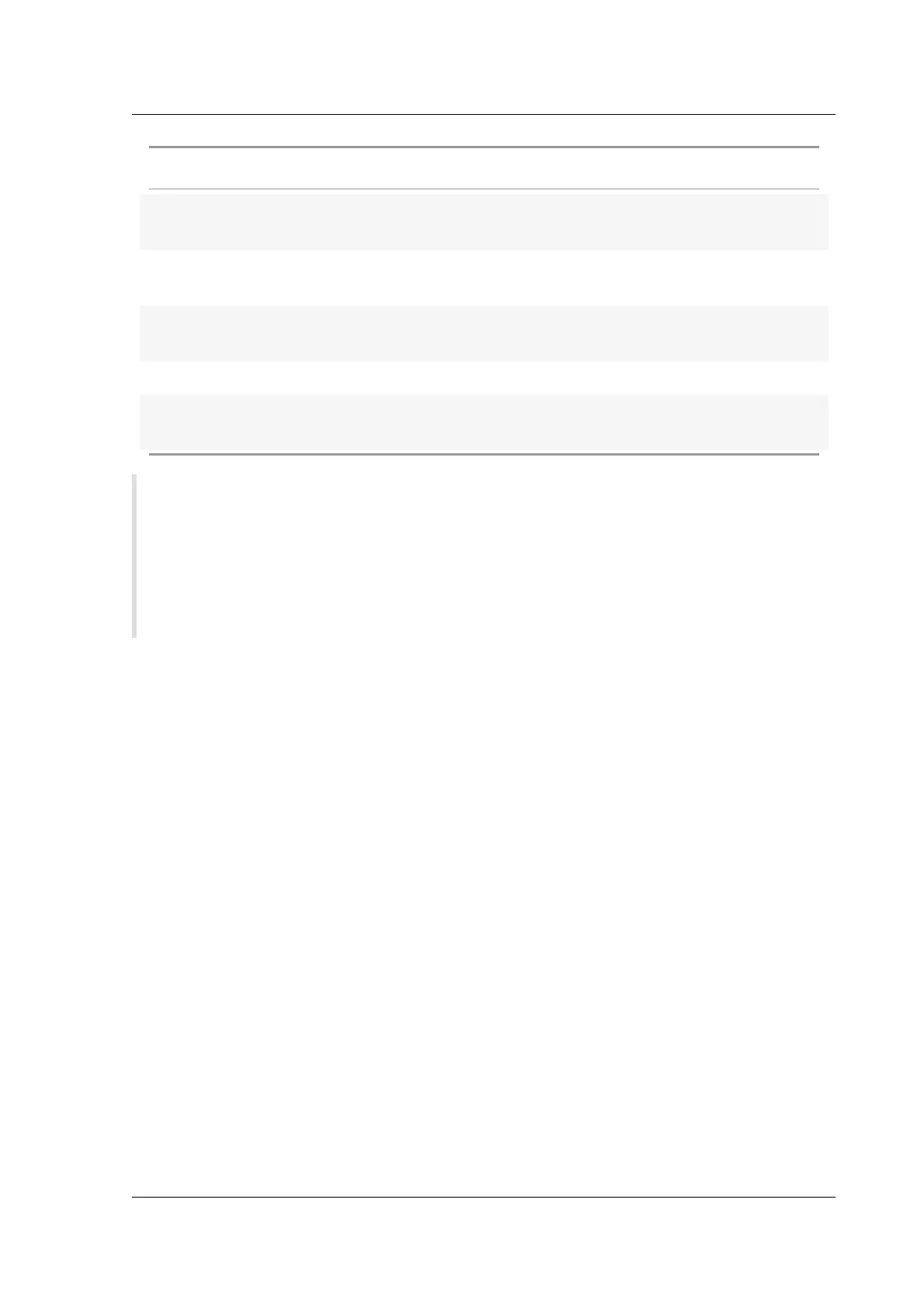Citrix ADC MPX
Power Supply 750 W AC 750 W DC
No power to this power
supply
LED goes o LED goes o
Power supply is in standby
mode
- -
Power supply is functional
(Power On)
GREEN GREEN
Power supply failure - -
Warning
(OVP/UVP/OCP/OTP/Fan)
- -
Note
Power Supply Unit ON-Green
Power Supply Unit OFF- No Color
There is no other function other than ON or OFF for the module LEDs. A continuous beep sound
occurs if a cable or module is unplugged.
Ports
Ports are used to connect the appliance to external devices. Citrix ADC appliances support the follow-
ing ports:
• RS232 serial ports
• 10/100/1000Base-T copper Ethernet ports
• 1 Gb copper and fiber SFP ports
• 10 Gb fiber SFP+
• 25 Gb
• 40G QSFP+
• 50 Gb
• 100 Gb
All Citrix ADC appliances have a combination of some or all of these ports. For details on the type and
number of ports available on your appliance, see the section describing that platform.
© 1999-2019 Citrix Systems, Inc. All rights reserved. 12
