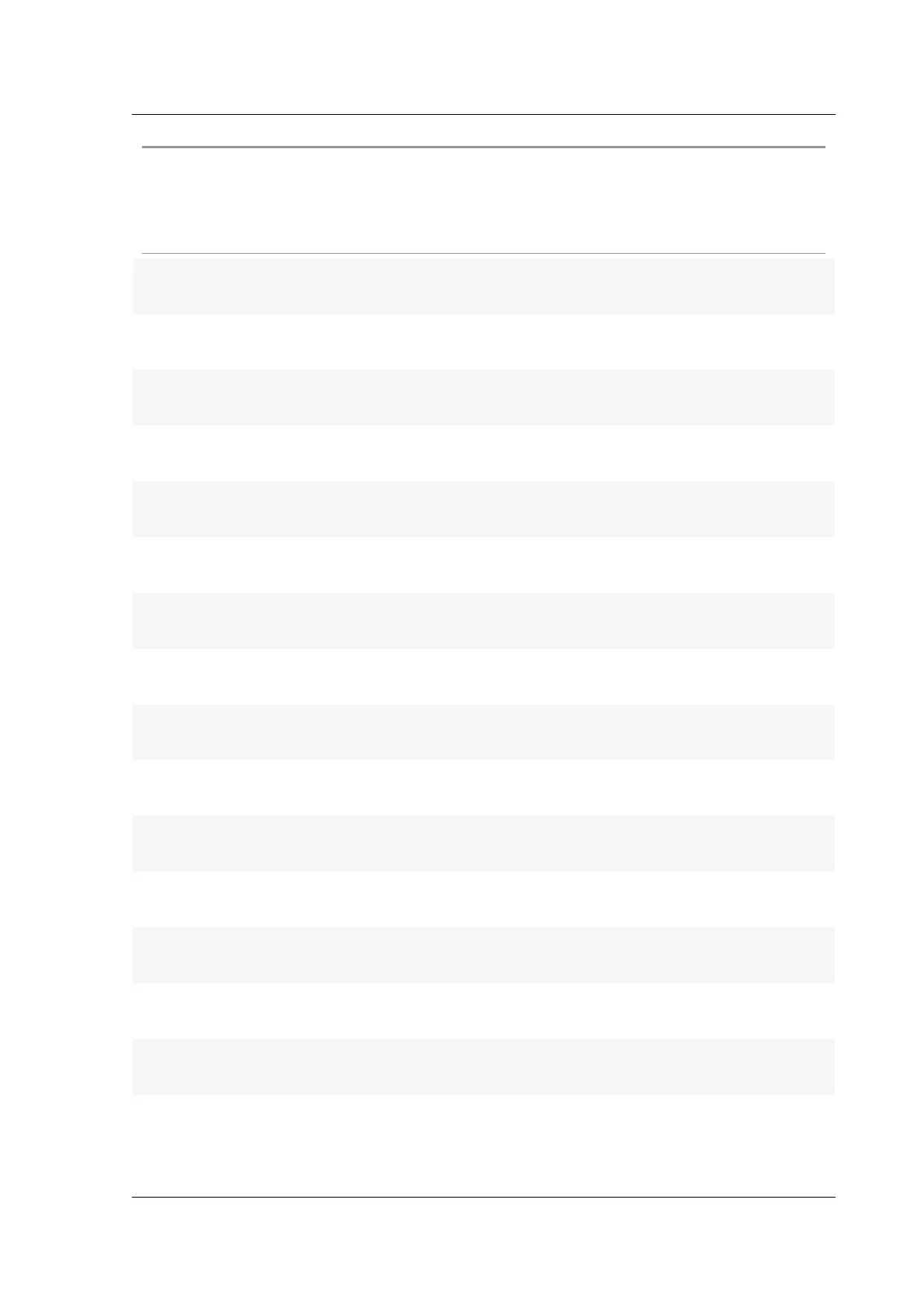Citrix ADC MPX
Health
attributes/-
Platform
SNMP Alarm
Support
MPX
5500/5600
MPX
7500/9500
MPX
9700/10500/12500/15500
MPX
9700/10500/
12500/15500
10G
+5.0 V Supply
(Volts)
No 4.8–5.2 4.8–5.2 4.8–5.2 4.8–5.2
+12.0 V
Supply (Volts)
No 11.5–12.35 11.52–12.35 11.5–12.31 11.8–12.35
-12.0 V Supply
(Volts)
No - NA - - NA - - NA - - NA -
Battery
(Volts)
No 3–3.5 2.85–3.5 2.85–3.5 2.85–3.5
Intel CPU Vtt
Power (Volts)
No 1–1.2 1–1.2 1–1.2 1–1.2
5 V Standby
(Volts)
No 4.9–5.2 4.9–5.2 4.9–5.2 4.9–5.2
Voltage Sen-
sor2(Volts)
No 1.2–2 1.2–2 1.2–2 1–1.8
CPU Fan 0
Speed (RPM)
Yes 3000–16000 3000–16000 3000–10000 3000–16000
CPU Fan 1
Speed (RPM)
Yes 3000–16000 3000–16000 3000–16000 3000–16000
System Fan
Speed (RPM)
Yes
900–15000 900–13000 900–10000 900–9000
System Fan 1
Speed (RPM)
No 900–15000 900–15000 900–10000 900–8000
System Fan 2
Speed (RPM)
No 900–15000 900–15000 900–10000 900–10000
CPU 0
Temperature
Yes 24–90° C,
75.2–194° F
24–90° C,
75.2–194° F
24–90° C,
75.2–194° F
24–90° C,
75.2–194° F
CPU 1
Temperature
Yes 24–90° C,
75.2–194° F
24–90° C,
75.2–194° F
24–90° C,
75.2–194° F
24–90° C,
75.2–194° F
Internal
Temperature
Yes 19–50° C,
66.2–122° F
19–50° C,
66.2–122° F
19–50° C,
66.2–122° F
19–50° C,
66.2–122° F
Power Supply
1 Status
Yes Not
supported
Normal Normal Normal
© 1999-2019 Citrix Systems, Inc. All rights reserved. 155
