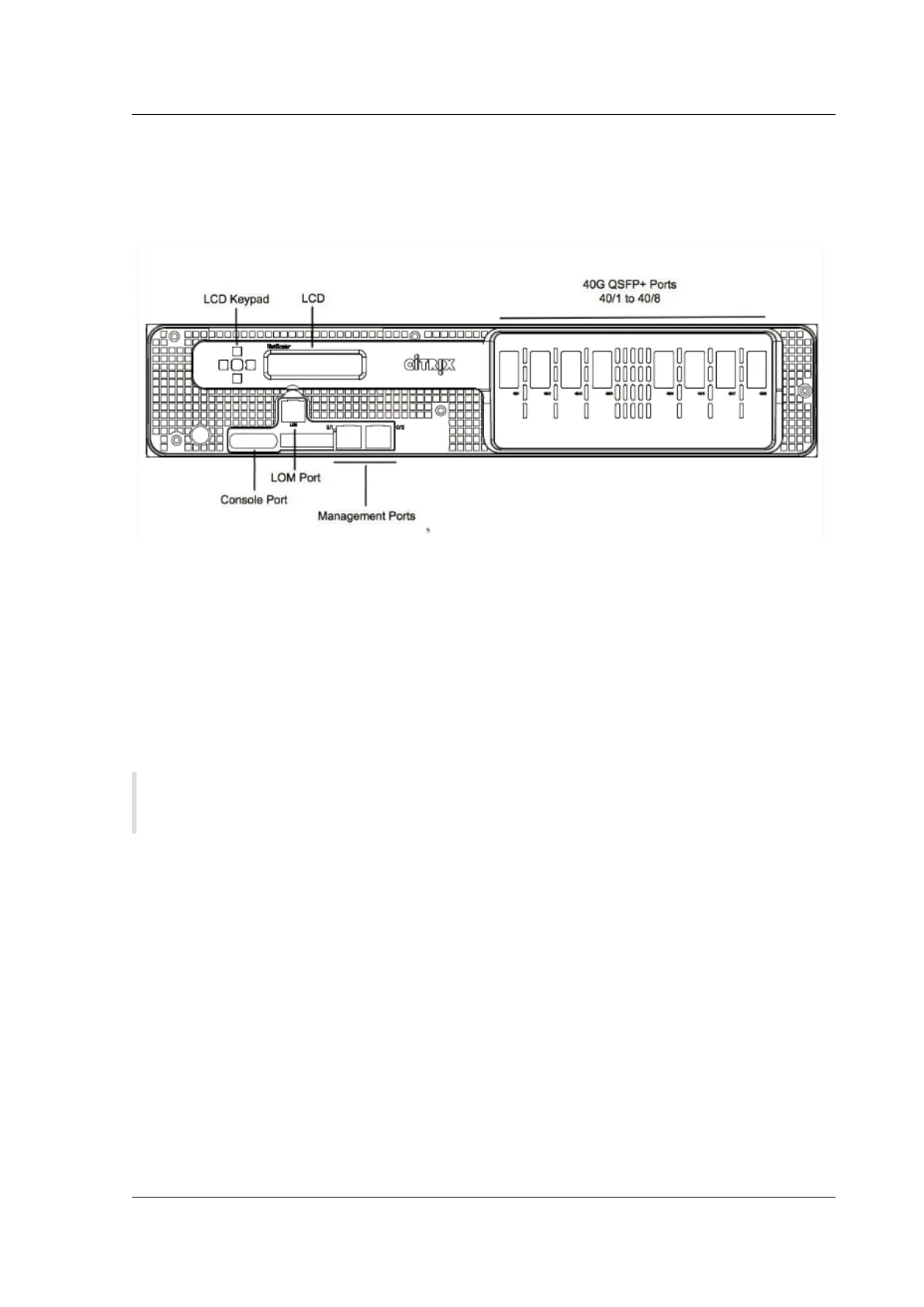Citrix ADC MPX
Note: The T1310 appliance is not a RAID device.
The following figure shows the front panel of the T1310 appliance.
Figure 1. Citrix ADC T1310 front panel
The T1310 appliance has the following ports:
• RS232 serial Console Port.
• 10/100Base-T copper Ethernet Port (RJ45), also called the LOM port. You can use this port to
remotely monitor and manage the appliance independently of the Citrix ADC soware.
• Two 10/100/1000Base-T copper Ethernet Management Ports (RJ45), numbered 0/1 and 0/2 from
le to right. These ports are used to connect directly to the appliance for system administration
functions.
• Network Ports: eight 40G QSFP+ ports (8x40G QSFP+).
Note: 40G QSFP+ transceivers are sold separately. 40G ports do not support 10G and 1G
transceivers. Contact your Citrix sales representative to order transceivers for your appliance.
The following figure shows the back panel of the T1310 appliance.
Figure 2. Citrix ADC T1310 back panel
© 1999-2019 Citrix Systems, Inc. All rights reserved. 90
