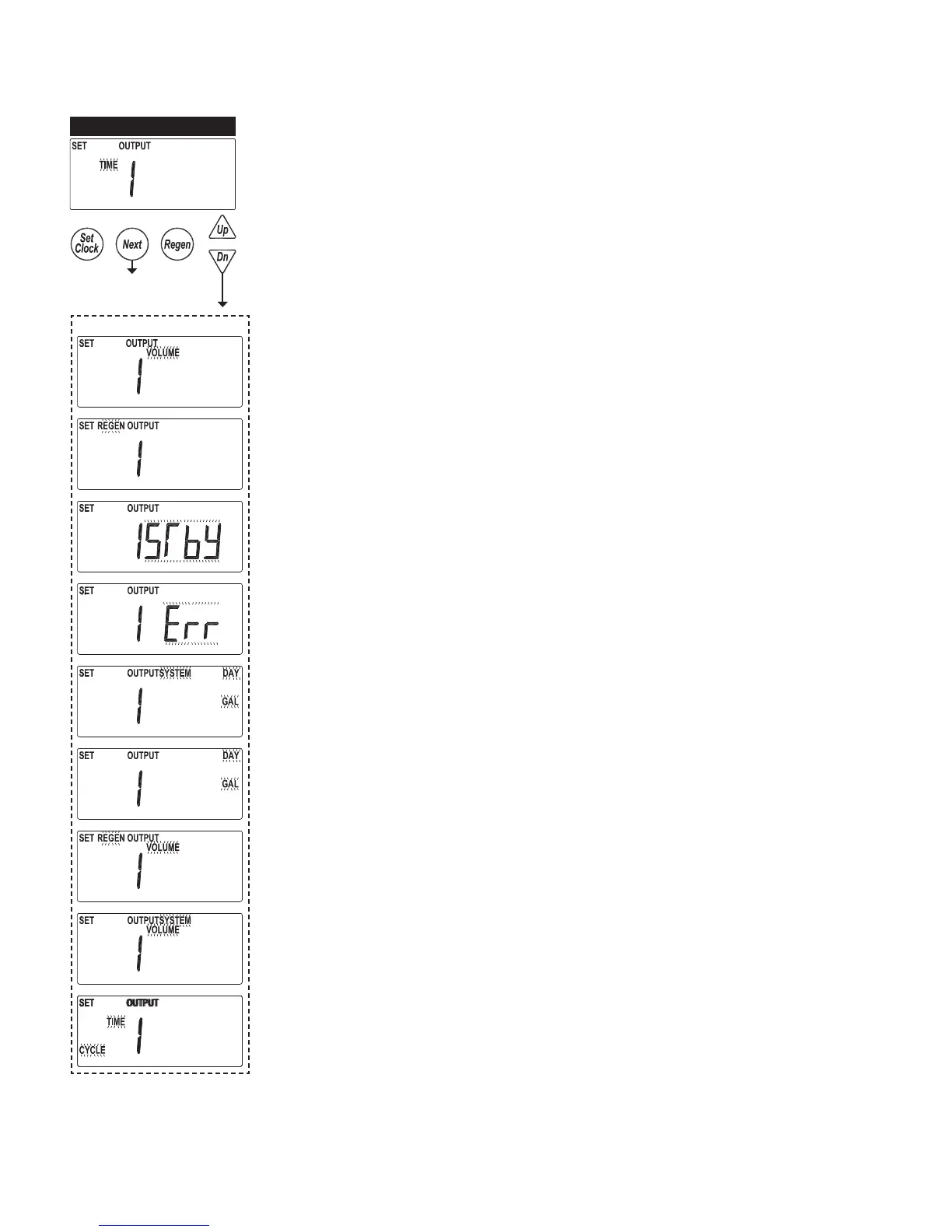WS2H and WS3 Manual Page 25
TIMER SCREENS (CONTINUED)
TIMER 2 – Set Trigger for Output 1
•Timer screens are only available with a system board installed
Time
•The relay is actuated based on a set amount of time after the start of regeneration
Volume
• The relay is actuated, during service only, every speci ed amount of volume usage
Regen
• Relay actuation is based on regen status
Standby
• Relay actuation is based on the units Standby status
• Relays would be used to control external valving or signaling a units Online status.
Error
• Relay actuates to signal an error condition
Day & Gal & System
• Relay actuates, based on system usage, at a speci ed daily volume to signal a usage
alarm.
• “Usage High” ashes on the screen with unit continues to operate as normal. Pressing
any button resets the relay and returns the unit to the user screens.
• Only available on the master unit of a system
Day & Gal
• Relay actuates, based on a units usage, at a speci ed daily volume to signal a usage
alarm
• “Usage High” ashes on the screen with unit continues to operate as normal. Pressing
any button resets the relay and returns the unit to the user screens.
Volume & Regen
• Relay is actuates, during service & while in regen, every speci ed amount of service
ow
Volume & System
• Relay actuates, at a speci ed amount, based on combined volume usage of all units in
the system
• Only available on the master unit of a system
Cycle
• Relay actuation is based on the start of a speci ed cycle
TIMER 2
Non-Default Settings