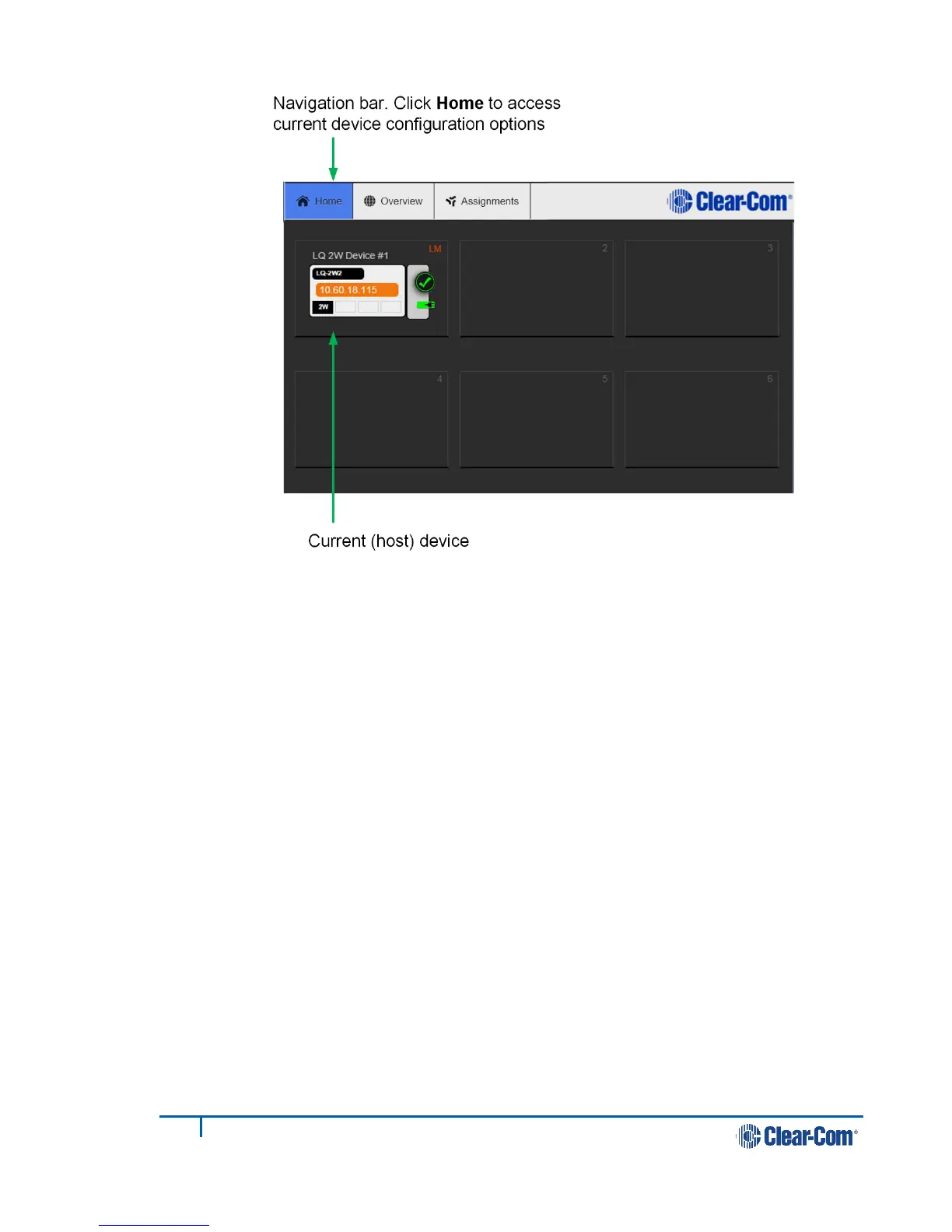Figure 2-3 Core Configuration Manager
2.3 Create a Link-Group
Before linking units together, one LQ device must first be designated as the Link-
Master. This is accomplished by setting that device's role to Link-Master. Every
other LQ device within the Link-Group will then be set into a Link-Member role
which allows the linking of those units directly to the Link-Master.
In this example, LQ #1 will be left as Link-Master (default configuration) and LQ
#2 will be linked to it.
1) Navigate to Home > Linking on the CCM of LQ #2.
2) Click Change Role to Link-Member.
