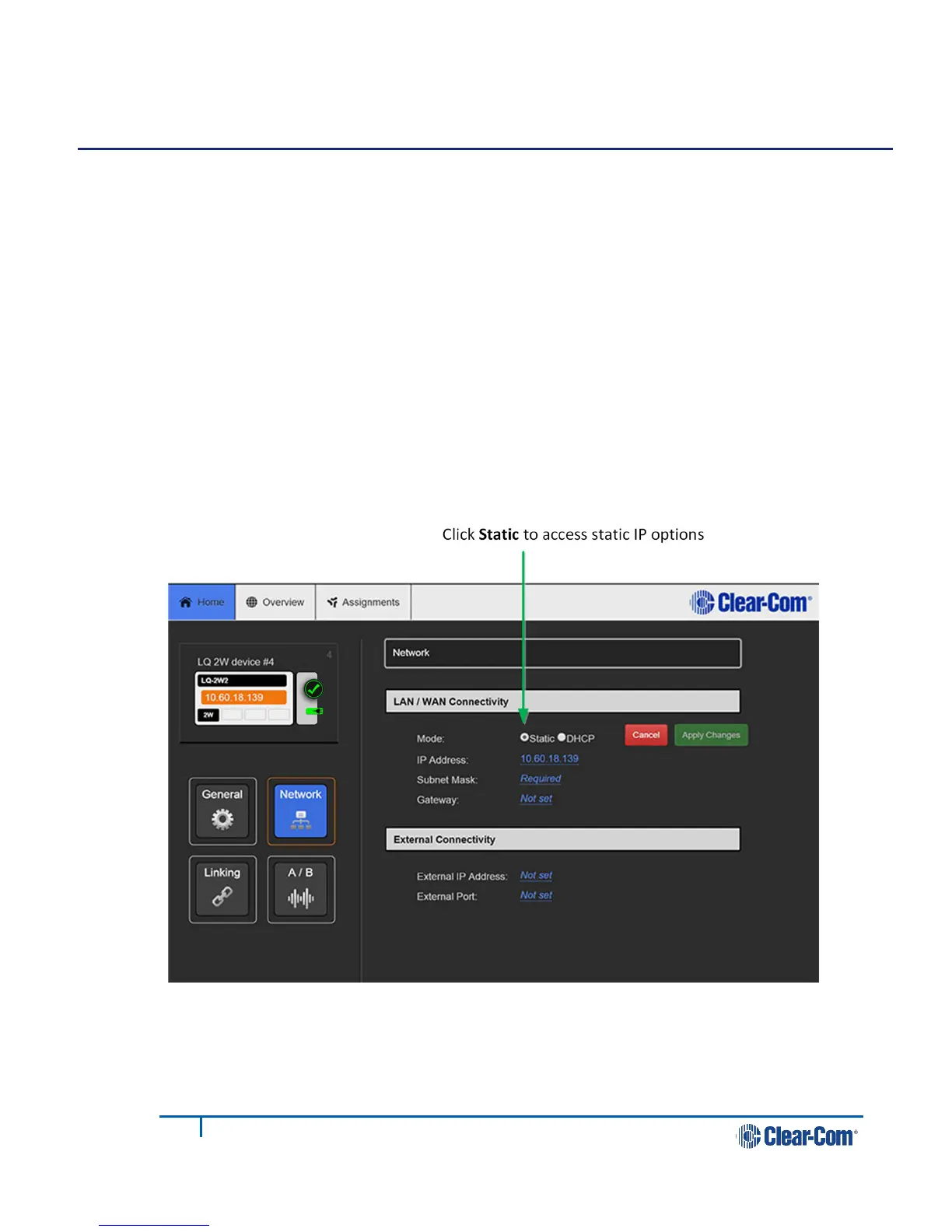9 Network configuration
9.1 Dynamic host configuration protocol (DHCP)
configuration
The default method for LQ devices to obtain an IP address is DHCP and this is the
preferred method when setting up a Link-Group over a LAN.
Most networks allocate IP addresses using DHCP. The addresses provided are
dynamic and will change from time to time.
9.2 Static configuration
DHCP is not recommended for the Link-Master and is not recommended for units
linked to the master in some situations. An example of this is when the Link-Group
has to navigate 2 or more firewalls.
In these cases you will allocate the network settings statically. To do this, navigate
to: Device > Network in the Core Configuration Manager. See Fig. 9-1 below.
Figure 9-1 Core Configuration Manager, networking page
9.2.1 Netmask or subnet
The netmask or subnet divides the network into sectors for more efficient routing
and is required when allocating a static IP address to an LQ device.
