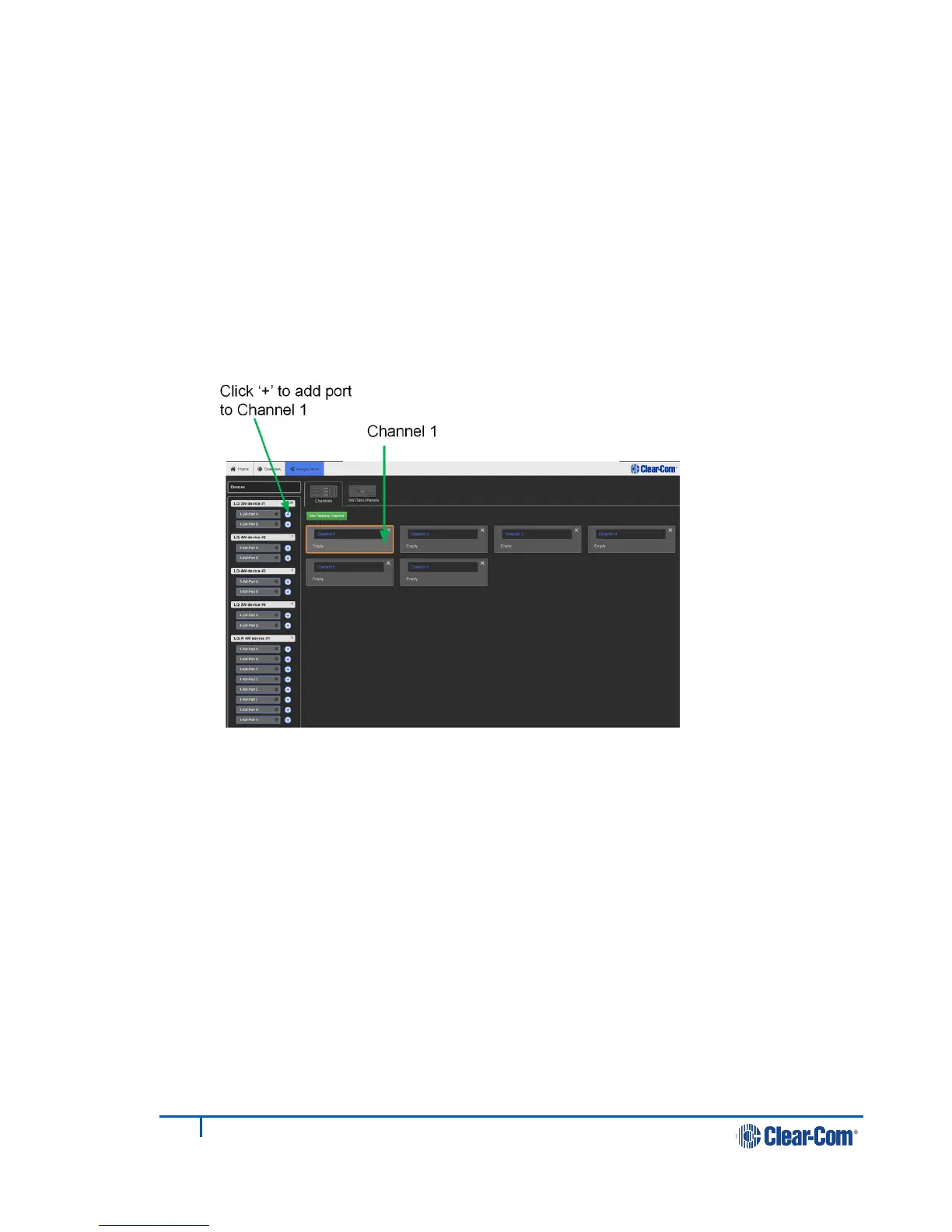2.4 Assigning ports to a channel
1) Click on the Assignments button within the navigation bar.
2) Select the Channel tab.
3) Add Port A on each device to Channel 1 by clicking on the + symbol to the
right of each port.
You should now be able to pass audio and call/RMK signaling to/from Port A
on each device.
Note: Channel 1 must be selected before audio can be assigned to it. This is
shown by an orange highlight.
