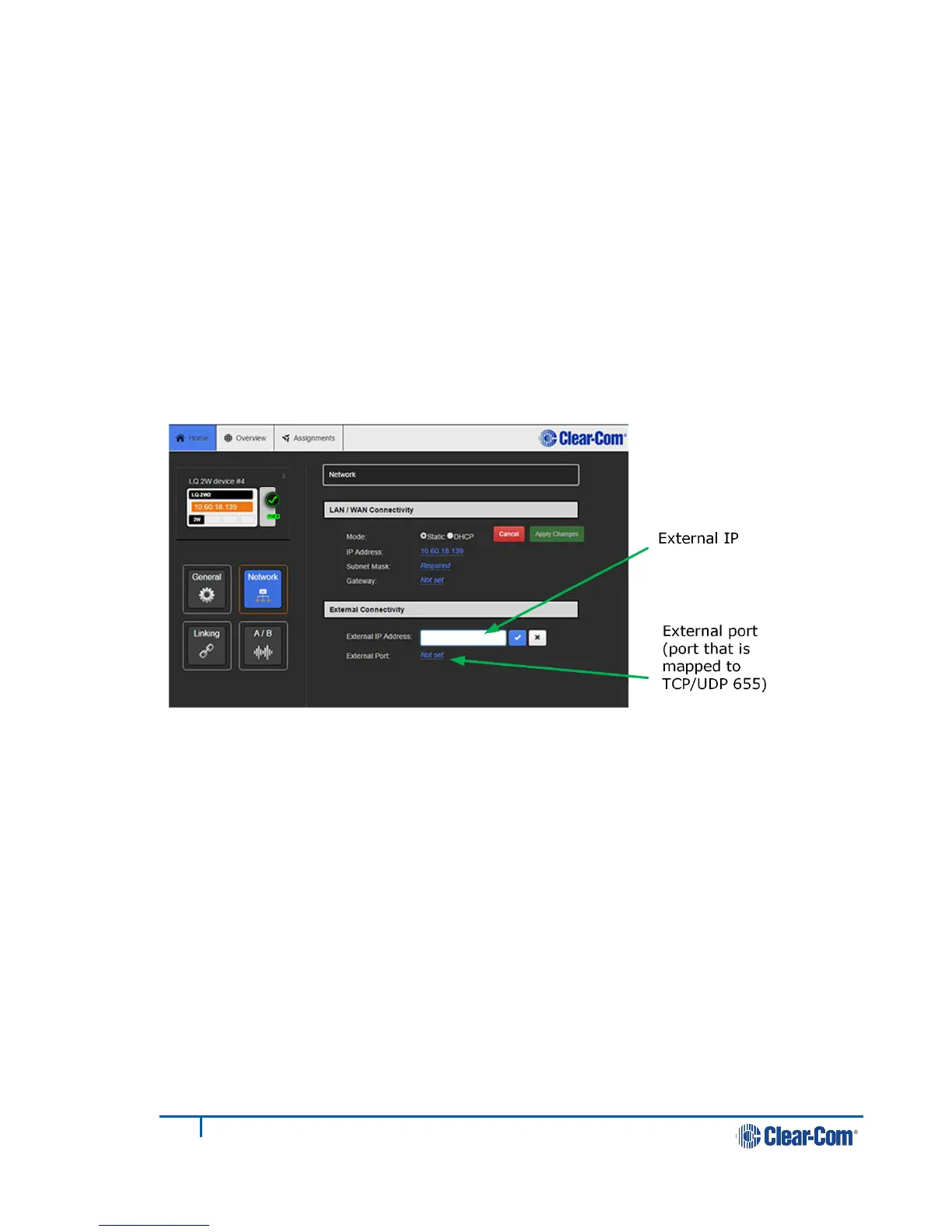7.3 How to configure the Link-Master to be externally
reachable
Both the external IP address and the audio port forwarded within the firewall will
need to be configured within the Link-Masters device configuration page.
7.3.1 Set Link-Master external IP address
1) Navigate to the Link-Master's network configuration page by clicking on the
Link-Master device in the Overview page and then the Network button.
2) Enter the external IP address which the Link-Master will be reachable from.
3) Enter the Port configured within the firewall that maps to the LQ device's
audio port (TCP/UDP: 655).
7.3.2 Link devices to the remote Link-Master
1) Join an LQ device to the Link-Group by entering the IP address of the device,
as displayed on the front panel, into your browser.
2) Navigate to the Linking page for that device and click Change Role to Link-
Member (if currently in Link-Master mode).
3) Enter the Link-Master's external IP address and management port using the
format [IP:Port].
Note: This must be the port that is mapped to port 80 within the firewall
