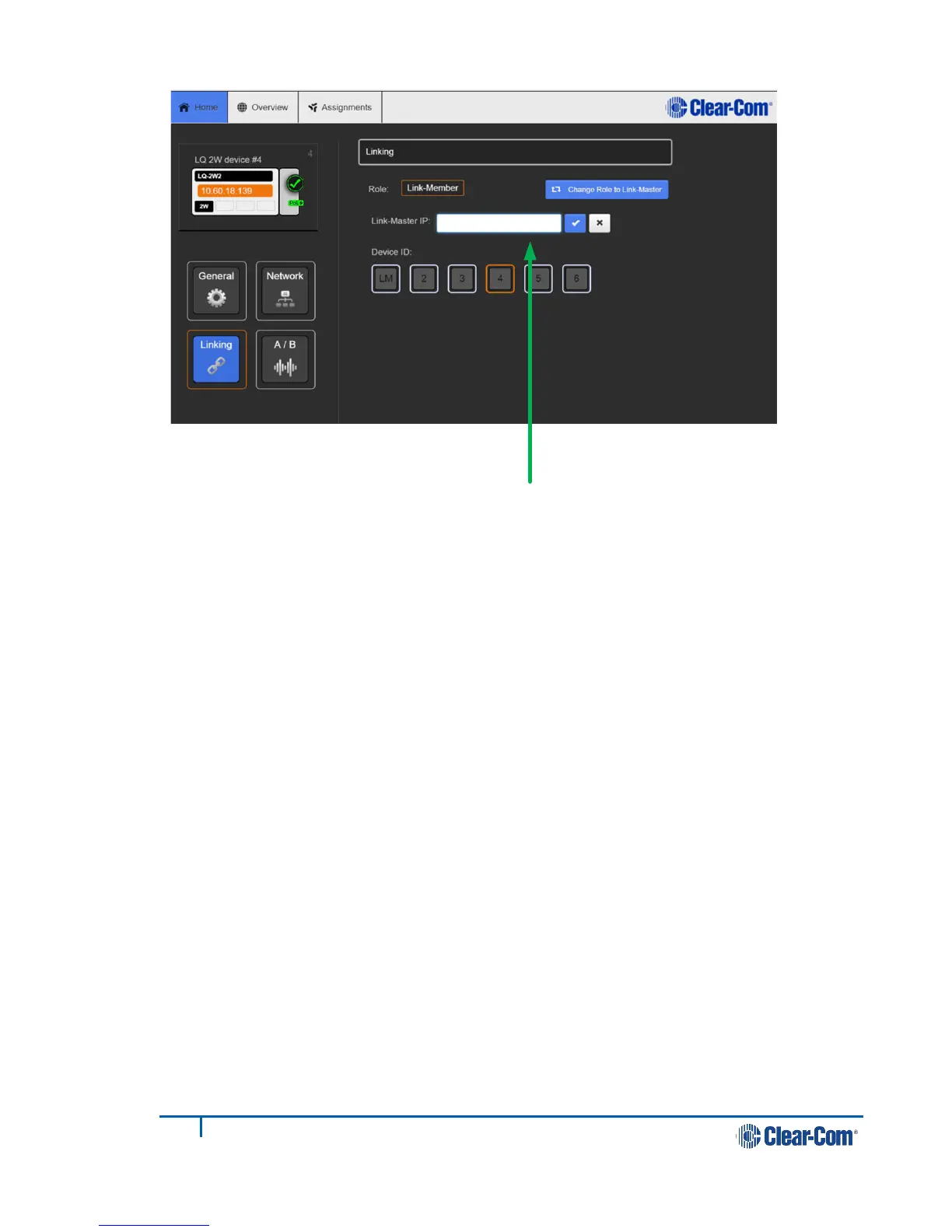4) If the Link-Master is reachable on its management port, the available device
IDs will be highlighted. Select one of the blue highlighted IDs and click Apply
Settings.
5) Once the devices are successfully linked, all Link-Members will appear within
the Overview page.
7.4 How to configure Link-Members to be externally
reachable
Clear-Com recommends that all units in a Link-Group are reachable over the
Internet. In some cases this will mean external (public) addressing of the Link-
Members in a group as well as the Link-Master. This prevents a loss of service if
the master is unobtainable for any reason and creates more efficient audio routing.
Setting an external IP and interface port on individual Link-Members will reduce
the risk of loss of connection if the Link-Master is unavailable.
Perform the following steps if connecting Link devices across more than two
firewalls:
1) Navigate to the Networking page on each Link unit and input the external IP
address and port number. See below for example IP addresses and port-
forwarding.
34.50.16.7: 6300
Link-Master IP and
external port if
required.
